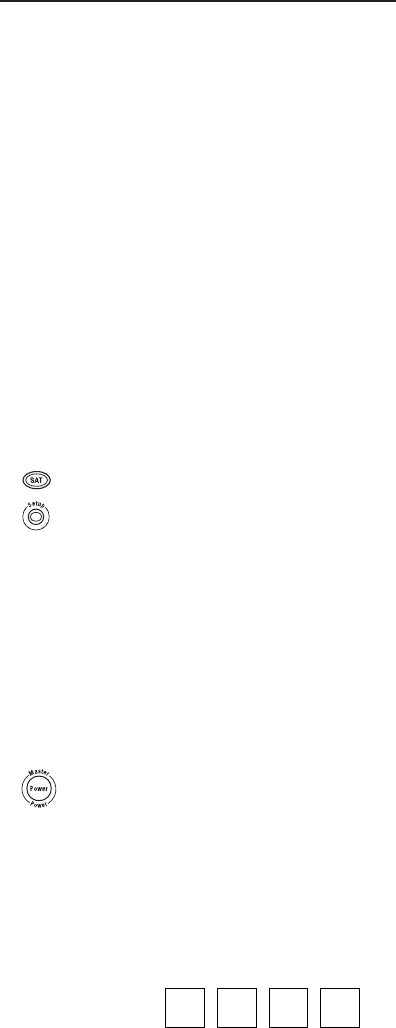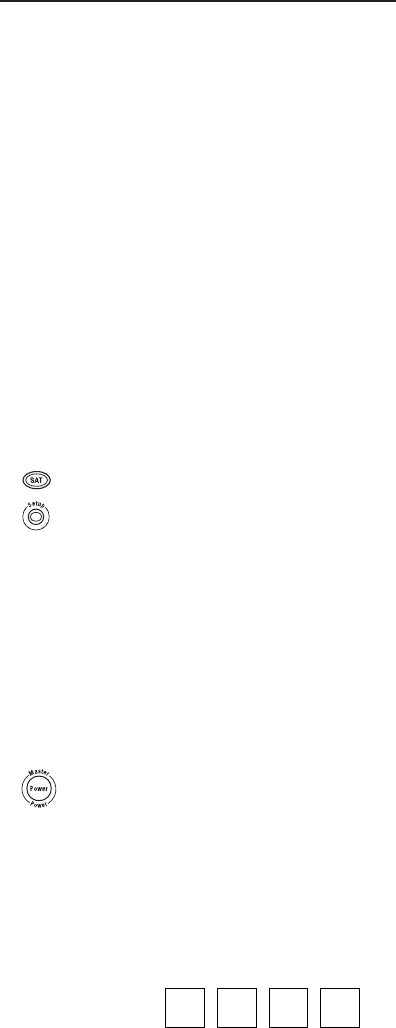
ABOUT DIRECTV CONTROL
The DIRECTV® Universal Remote Control is designed to
give you access to features not found on the original remote
control.It is preprogrammed at the factory to operate a
HNS-manufactured DIRECTV Receiver, so you can skip
this section if you have this brand.However,to use it with
other brands of DIRECTV Receivers,you will need to pro-
gram the remote control by performing the following steps:
Programming DIRECTV Control
1. Locate the DIRECTV Receiver’s brand and
model number (on the back or bottom panel)
and write it in the spaces below.
Brand __________________________
Model # _________________________
NOTE: Please read steps 2-5 completely before pro-
ceeding. Highlight or write down the codes and device
you wish to program before moving on to step 2.
2. Power on the DIRECTV Receiver.
3. On the DIRECTV Universal Remote Control,
press SAT once. Press and hold Setup until
the SAT key blinks twice,then release Setup.
4. Use the Setup Codes for DIRECTV Receivers or
DVRs (on the next two pages) to locate the
brand name and code for your specific
DIRECTV receiver.Then use the keypad to
enter the four-digit code.If performed correctly,
the SAT key will blink twice.
NOTE: If the SAT key emits a long blink,the code is
invalid.Repeat steps 3 and 4 and try entering the
same code again.
5. Aim the DIRECTV Universal Remote Control at
the DIRECTV Receiver and press Power once.
The DIRECTV Receiver should turn off.If it
does not,repeat steps 3 and 4,trying each
code for your brand until you find one that
works. If it still does not work,try Searching
For Your Code on page 23.
6. For future reference,write down the working
satellite receiver code in the following box:
SAT Code:
continued on next page...
9
DirecTV Mnl MDTV6 3/21/03 2:04 PM Page 9