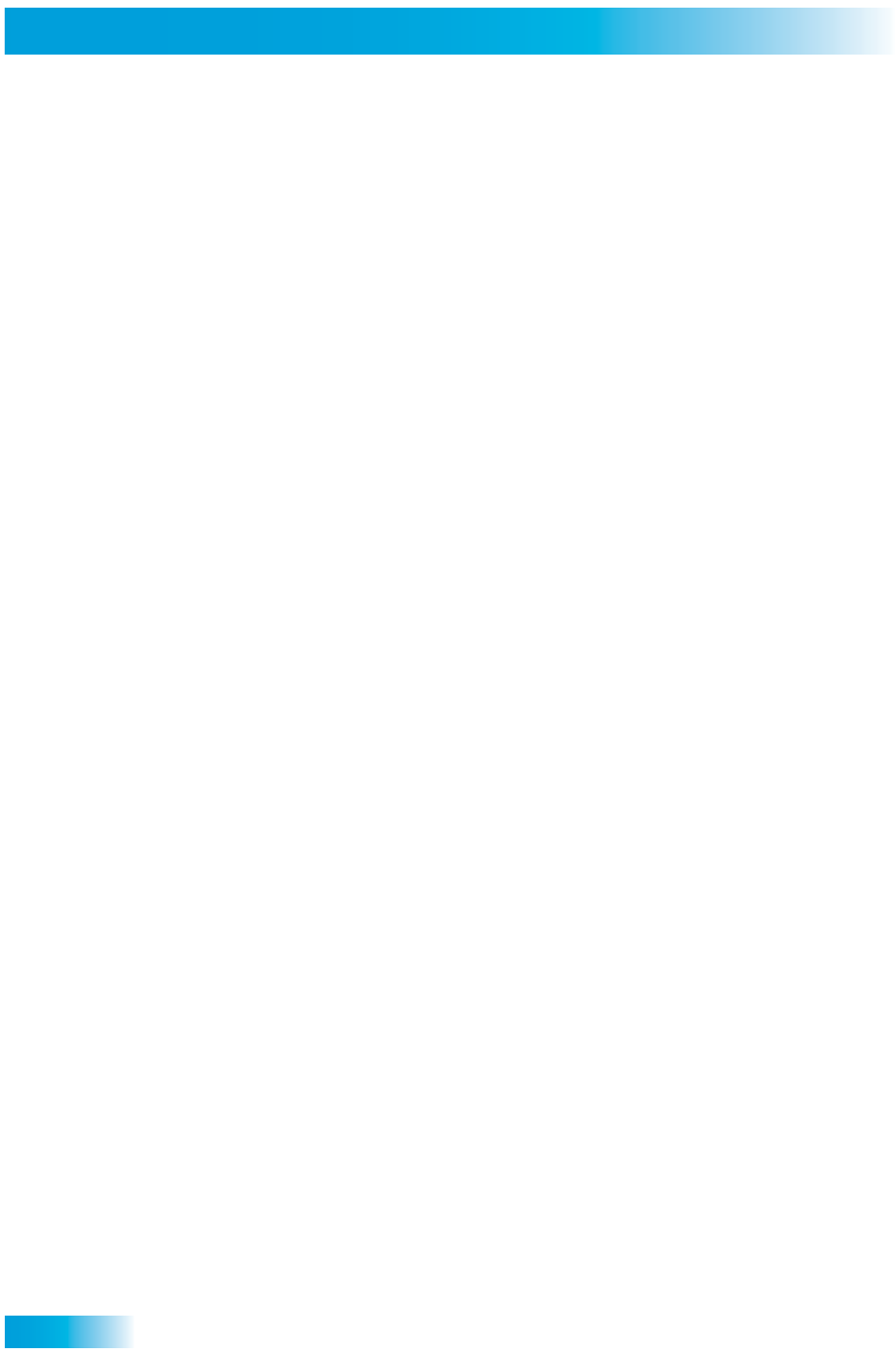
4
Getting Started with DISH Network DVR Conversion
• The drive can be connected to another compatible receiver in your home, but it cannot
be connected to a ViP-series DVR receiver with the DVR External Hard Disk Drive
Storage activation.
• The external hard drive must remain on, even when the receiver is turned off.
• You can use an external hard drive that has existing material stored on it as long as it
meets the requirements listed on page 3. However, it needs to be reformatted when
you connect it to your satellite receiver in order to support the DVR Conversion.
Reformatting the drive deletes any existing material on it.
• Copy protection restrictions apply to content recorded by the receiver onto the
external hard drive. Go to www.dishnetwork.com and search for “copy protection” for
more information.
• Currently, content on the external hard drive can be viewed only using ViP211,
ViP211k, and DISH 411 receivers on the same account that is activated with the DVR
Conversion fee.
• Ensure the external hard drive is kept in a cool, well-ventilated location for optimum
external hard drive longevity. Do not move the drive while it is on.


















