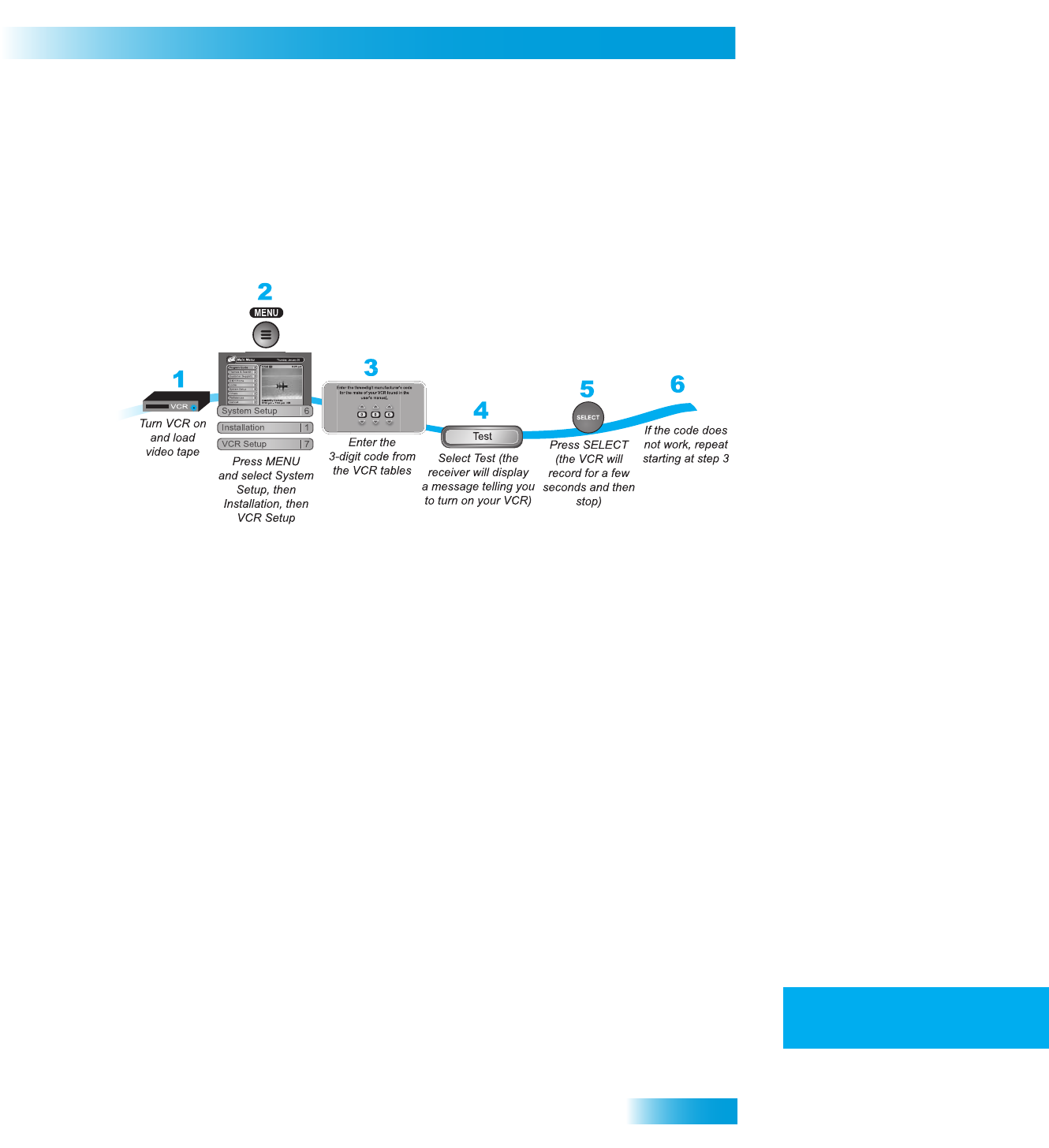
Connections and Setup
77
Connecting Off-Air Antenna/Cable TV
1
2
3
4
5
6
7
8
9
10
11
R
1
2
3
4
5
6
7
8
9
10
R
Setting Up the Receiver to Control Your VCR
Use this section to set up the receiver to control your VCR so that you can use VCR
timers. The receiver’s front panel IR BLASTER sends a signal to control the VCR. This
signal can bounce off walls and other objects on its way from the receiver. However,
shelves or smoked glass between the receiver and VCR can block the signal. Make sure
nothing blocks the signal and that you don’t have the VCR too far away from the receiver.
CONNECTING OFF-AIR ANTENNA/CABLE TV
If you want to receive channels from an off-air antenna or cable in addition to your satellite
receiver programming, connect the off-air antenna/cable into your TV distribution
equipment.
Note: Additional authorization may be required before high definition programming and/or
off-air digital broadcasts can be viewed; additional fees may apply.
• The 8VSB TV Antenna/Cable In on your receiver's back panel can be used to receive
and view programming on the TV from an off-air antenna or cable service.
• Connect a VHF/UHF off-air antenna or analog cable TV source to the 8VSB TV
Antenna/Cable port. Peel off the black sticker and affix it to the cable close to where it
connects to the back of the receiver. The stickers are inside the front cover of this
guide.
• You can add local off-air channels and assign them network affiliations. Once you
have done this, you can access the channels via the Program Guide or the Browse
Banner in much the same way as you would satellite channels.
Note: The type of antenna required depends on the channels used by, and the locations
of, the local broadcasters for your area. Visit antennaweb.org or contact a professional
installer to help you select a suitable antenna.


















