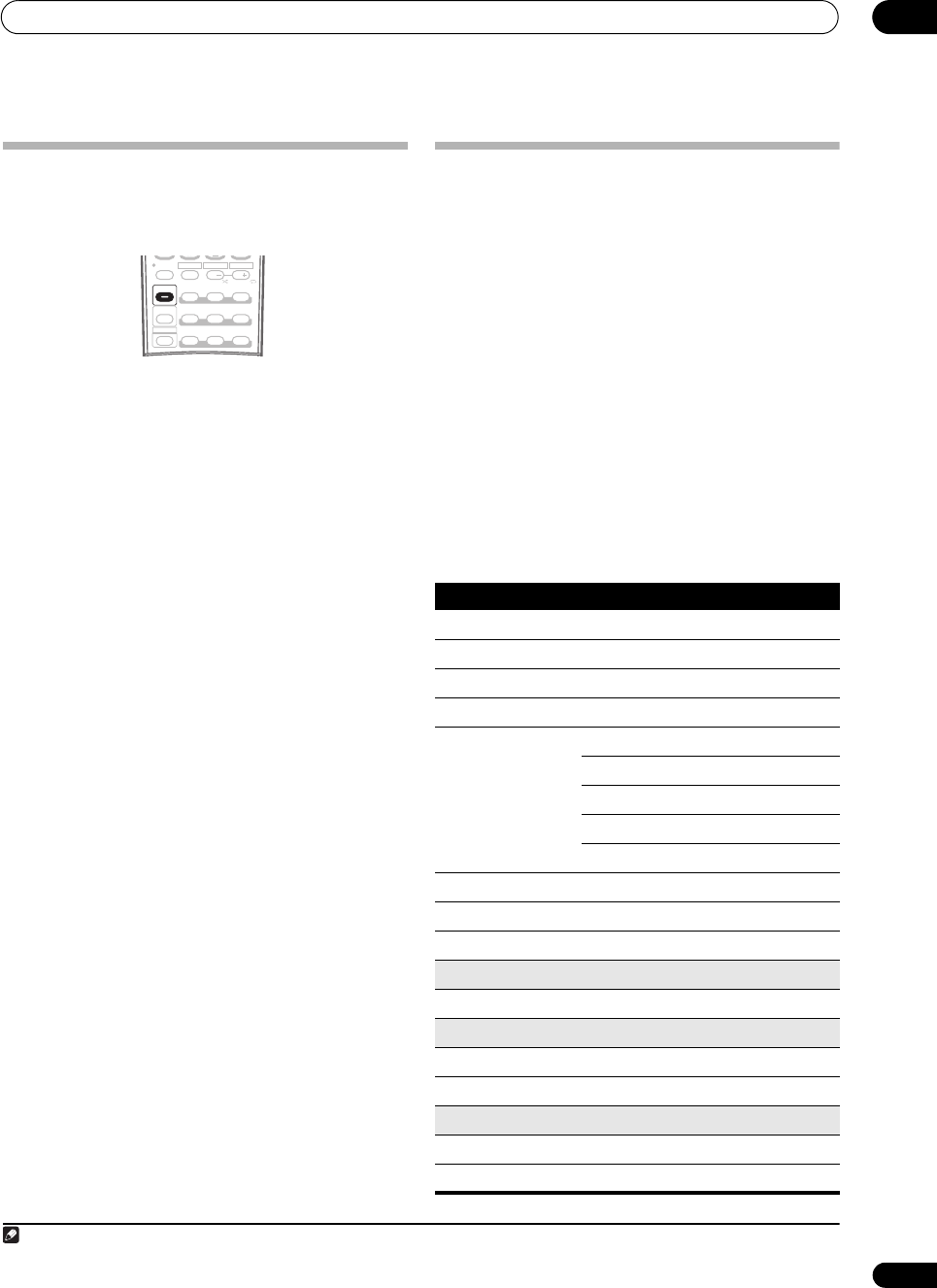
Using other functions
11
75
En
Checking your system settings
Use the status display screen to check your current
settings for features such as surround back channel
processing and your current MCACC preset.
1Press
STATUS
to check the system settings.
These appear on the front panel display.
1
The front panel display shows each of the following
settings for two seconds each:
2 When you’re finished, press
STATUS
again to
switch off the display.
Resetting the system
Use this procedure to reset all the receiver’s settings to
the factory default. Use the front panel controls to do this.
1 Switch the receiver into standby.
2 While holding down the
SETUP
button on the front
panel, press
STANDBY/ON
.
The display shows RESET NO.
3 Press the
ENTER
button on the front panel.
4 Select RESET using
/
, then press the
ENTER
button on the front panel.
The display shows RESET? OK.
5Press
ENTER
to confirm.
OK appears in the display to indicate that the receiver
has been reset to the factory default settings.
• Note that all settings will be saved, even if the
receiver is unplugged.
Default system settings
Note
1 If the Pure Direct mode is switched on, some settings above will show OFF, even though they are on.
Input source
↓
Surround Back Processing
↓
MCACC preset
↓
ZONE 2 / REC SEL
↓
ZONE 3
↓
HDMI Control
SHIFT
STATUSSTATUS
MCACC S.DIRECT
MULTI OPE
SIGNAL SEL
T.DISP
SBch
STEREO/
F.S.SURR
AUDIO SUBTITLE
ADV. SURR
STANDARD
PHASE
THX
HDD
CH
CH
DVD
DISP
PHOTO
Setting Default
HDMI Audio Amp
Digital Video Conversion On
Speakers A
Surround Back System Normal (default)
Speaker System Front SMALL
Center SMALL
Surr. SMALL
SB SMALLx2
SW YES
Crossover 80 Hz
X-Curve OFF
THX Audio Setting 0–1ft.
Inputs
See Input function default and possible settings on page 68.
MULTI-ZONE
Zone 2 Volume Type Variable
Zone 2 Volume -60
SR+
SR+ Control On/Off OFF
SR+ Volume Control On/Off OFF
VSX_94TXH.book Page 75 Friday, April 27, 2007 8:21 PM


















