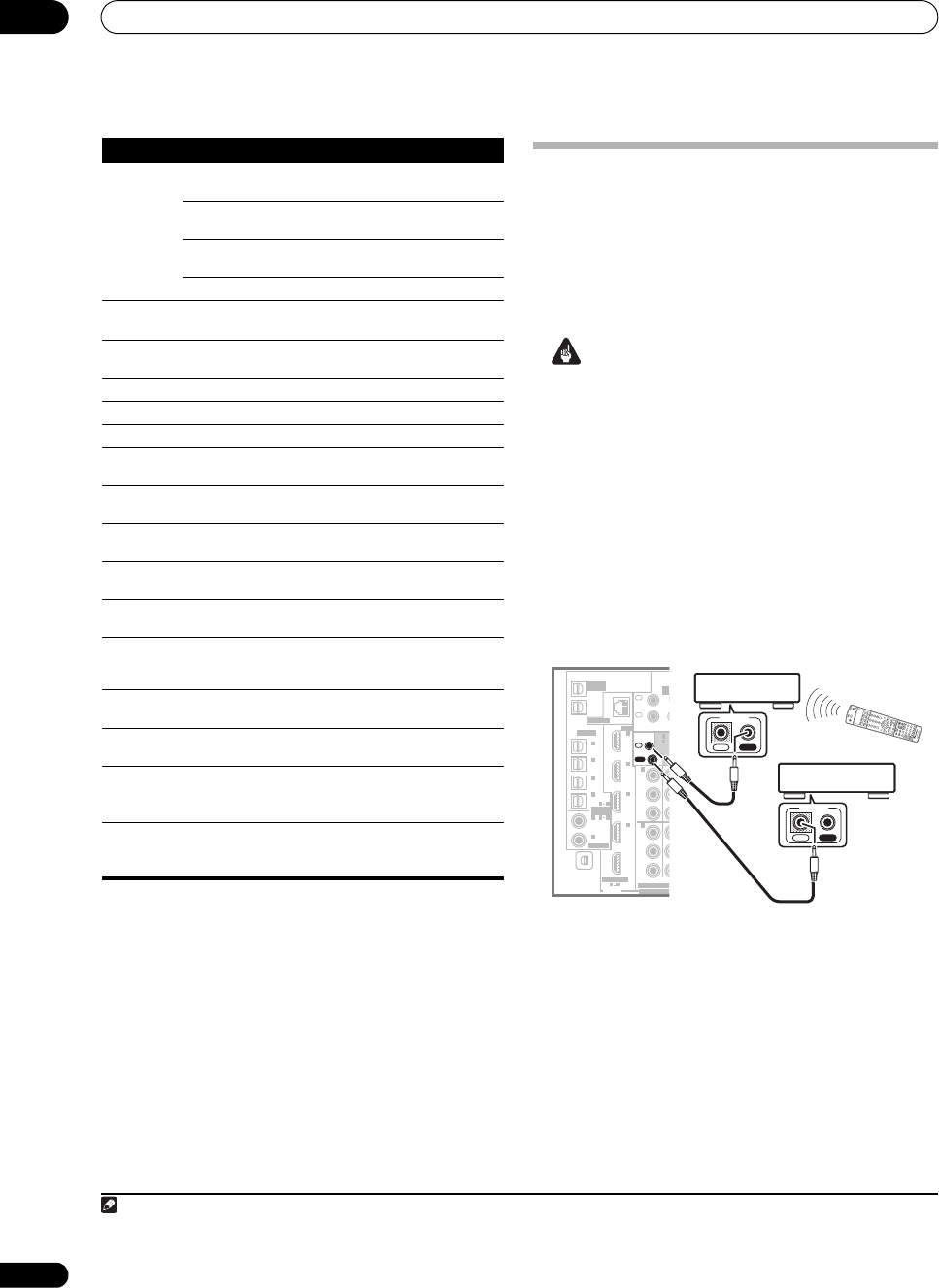
Controlling the rest of your system
12
82
En
Operating other Pioneer components
with this unit’s sensor
Many Pioneer components have SR CONTROL jacks
which can be used to link components together so that
you can use just the remote sensor of one component.
When you use a remote control, the control signal is
passed along the chain to the appropriate component.
1
Important
• Note that if you use this feature, make sure that you
also have at least one set of analog audio, video or
HDMI jacks connected to another component for
grounding purposes.
1 Decide which component you want to use the
remote sensor of.
When you want to control any component in the chain,
this is the remote sensor at which you’ll point the
corresponding remote control.
2 Connect the
CONTROL OUT
jack of that component
to the
CONTROL IN
jack of another Pioneer component.
Use a cable with a mono mini-plug on each end for the
connection.
3 Continue the chain in the same way for as many
components as you have.
ENTER/
DISC
Chooses the disc. Multiple CD
player
Use as the ENTER button. VCR/DVD/BD
player
Displays the setup screen for DVR
players.
DVR player
Changes sides of the LD. LD player
TOP MENU Displays the disc ‘top’ menu of a
DVD player.
DVD/BD/DVR
player
MENU Displays menus concerning the
current DVD or DVR you are using.
DVD/BD/DVR
player
Pauses the tape. Cassette deck
Stops the tape. Cassette deck
ENTER Starts playback. Cassette deck
/ Fast rewinds/fast forwards the
tape.
Cassette deck
///
& ENTER
Navigates DVD menu/options. DVD/BD/DVR
player
GUIDE Press to access the DVD player
setup screen or Home Menu.
DVD/BD/DVR
player
CH +/– Selects channels. VCR/DVD/DVR
player
AUDIO Changes the audio language or
channel.
DVD/BD/DVR
player
SUBTITLE
(SHIFT+
DISP)
Displays/changes the subtitles on
multilingual DVDs.
DVD/BD/DVR
player
SHIFT+
AUDIO
Switches to the VCR controls when
using a VCR/DVD/HDD recorder.
VCR/DVD/DVR
player
DISP Press to display information. DVD/BD/DVR
player
HDD
(SHIFT+
CH–)
Switches to the hard disk controls
when using a DVD/HDD recorder.
DVR player
DVD
(SHIFT+
CH+)
Switches to the DVD controls
when using a DVD/HDD recorder.
DVR player
Button (s) Function Components
Note
1 • If you want to control all your components using this receiver’s remote control, refer to Setting the remote to control other components on page 77.
If you have connected a remote control to the CONTROL IN jack (using a mini-plug cable), you won’t be able to control this unit using the remote sensor.
• See Using this receiver with a Pioneer plasma display on page 62 if you are connecting a Pioneer plasma display.
OUT1
ZONE3
OUT2
CONTROL
Y
P
B
PR
Y
P
B
PR
DIGITAL
COMPONENT
V
ASSIGNABLE
ASSIGN-
ABLE
IN
IN
OUT
IN
1
IN
2
ZONE2
MAIN
OUT
(TV/
SAT
)
(
BD
)
(
BD
)
(
VIDE
O
(
DVD/
LD
)
1
IN
2
(
DVR/
VCR 1
)
IN
3
(
DVD/
LD
)
IN
1
(
CD
)
IN
IN
XM
2
IN
2
IN
1
IN
1
IN
2
IN
3
IN
4
HDMI
MU
L
& S
O
MULTI-ZONE
& SOURCE
/REC SEL
(
CD-R
)
IN
4
4
1
(
D
(
B
IN
1
IN
2
2
1
ASSIGNABLE
41
OPTICAL
COAXIAL
LAN (10/100)
S
L
E
E
P
+
1
0
S
R
+
A
N
A
L
O
G
A
T
T
D
I
S
C
V
I
DE
O
S
E
L
D
I
M
M
E
R
C
L
A
S
S
D
.
A
C
C
E
S
S
R
E
CE
I
V
E
R
S
O
UR
CE
S
Y
S
T
E
M
O
F
F
I
NP
UT
S
E
L
E
CT
E
N
TE
R
TV
C
O
N
T
R
O
L
S
H
I
F
T
V
O
L
D
V
D
S
A
T
V
ID
E
O
1
T
V
C
O
N
T
D
V
R
1
T
U
N
E
T
U
N
E
ST
S
T
S
T
A
T
U
S
M
C
A
C
C
S
.
D
I
R
E
C
T
M
U
L
T
I
OP
E
S
I
G
N
A
L
S
E
L
S
B
c
h
S
T
E
R
E
O
M
E
M
O
R
Y
T
V
C
H
I
N
P
U
T
S
E
L
E
C
T
M
PX
A
U
D
I
O
S
U
B
T
I
T
L
E
A
D
V
.
S
U
R
R
S
T
A
N
D
A
R
D
I
S
O
PH
A
S
E
T
H
X
DT
V
I
N
F
O
M
U
TE
R
E
C
T
V
V
O
L
i
P
o
d
T
U
N
E
R
R
E
C
E
I
V
E
R
E
N
T
E
R
R
E
C
S
T
O
P
H
D
D
C
H
C
H
D
V
D
AV
P
A
R
A
M
E
T
E
R
T
O
P
M
E
N
U
ì
D
T
V
M
E
N
U
C
H
L
E
V
E
L
M
E
N
U
T
.E
D
I
T
B
A
N
D
G
U
I
D
E
R
E
T
U
R
N
S
E
T
U
P
C
A
T
EG
O
R
Y
C
D
D
V
R
2
C
D
-
R
T
V
V
I
D
EO
2
X
M
R
A
D
I
O
R
O
O
M
2
/
3
D
IS
P
R
E
C
E
I
V
E
R
IN OUT
CONTROL
IN OUT
CONTROL
VSX_94TXH.book Page 82 Friday, April 27, 2007 8:21 PM


















