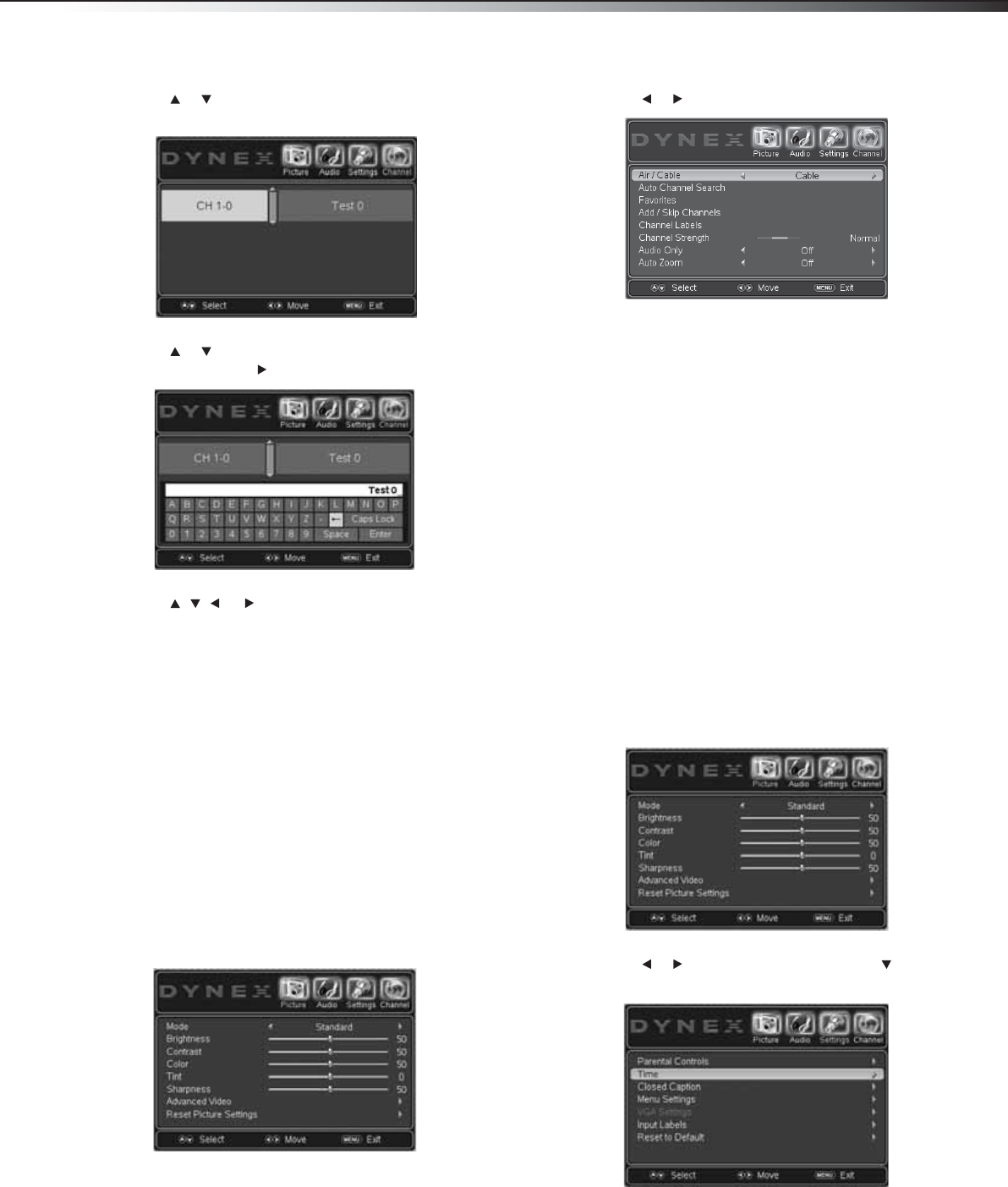
Setting parental controls
19
DX-19LD150A11/DX-22LD150A11
3 Press or to highlight Channel Labels, then press ENTER.
The Channel Label submenu opens.
4 Press or to select the channel number you want to label,
then press ENTER or . The on-screen keyboard opens.
5 Press , , , or to highlight a character, then press ENTER
to add the character to the label. Repeat this step to add more
characters.
To toggle the letter case from small to capital letters, highlight
Caps Lock, then press ENTER.
To delete a character, highlight the backspace symbol (the
reverse arrow), then press ENTER.
6 When the label you want has been entered, highlight Enter,
then press ENTER.
7 Press MENU to close the on-screen menu.
Checking the digital TV signal strength
You can check the digital TV signal strength to determine if you need to
adjust your antenna or digital cable input. The higher the signal
strength, the less likely you are to experience picture degradation.
To check the digital TV signal strength:
1 Press MENU. The on-screen menu opens with the Picture menu
displayed.
2 Press or to highlight Channel. The Channel menu opens.
3 The digital TV signal strength is indicated by the color bar beside
the Channel Strength menu item:
4 Press MENU to close the on-screen menu.
Setting parental controls
Parental controls let you prevent your children from watching
inappropriate material on TV. When set, parental controls read the
rating of the program (with some exceptions, such as news and sports)
and deny access to programs that exceed the ratings level you select. To
watch programs that exceed the selected rating, you must enter a
password.
Setting or changing the password
When you enter the Parental Controls menu for the first time, the
password is not required so that you can specify your own password. We
suggest that you specify your own password as soon as possible.
To set or change the password:
1 Press MENU. The on-screen menu opens with the Picture menu
displayed.
2 Press or to highlight Settings, then press . The Settings
menu opens.
DX-19LD-22LD_10-0118.book Page 19 Monday, February 1, 2010 1:44 PM


















