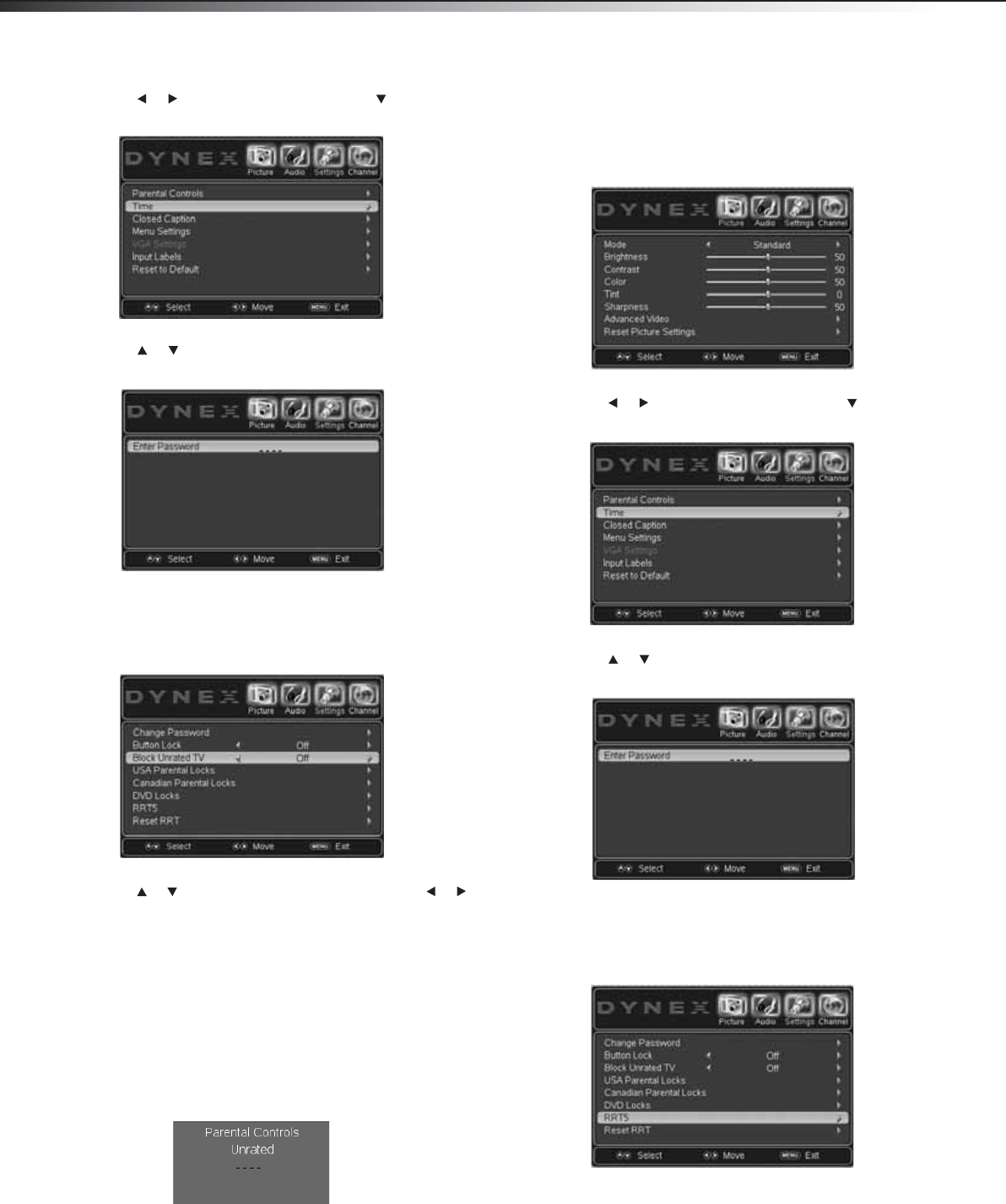
22
Setting parental controlsDX-19LD150A11/DX-22LD150A11
2 Press or to highlight Settings, then press . The Settings
menu opens.
3 Press or to highlight Parental Controls, then press
ENTER. The Enter Password screen opens.
4 Press the number buttons to input your four-digit password, then
press ENTER. The Parental Controls submenu opens.
Note: The default password is 0000, and the superpassword is 9999.
5 Press or to highlight Block Unrated TV, then press or
to select ON.
6 Press MENU to close the on-screen menu.
Viewing blocked content
You can temporarily cancel the parental control restriction you have
placed on your TV/DVD combo.
To view blocked content:
1 Tune it to the blocked program you wish to access.
2 On the warning message indicating the blocked content, use the
number buttons to key in your password.
The content restriction will be temporarily disabled. When the
TV/DVD combo is turned off, when the channel is changed, or
when the input source is switched to another, the content
restriction will be reactivated.
Downloading rating information
To download rating information:
1 Press MENU. The on-screen menu opens with the Picture menu
displayed.
2 Press or to highlight Settings, then press . The Settings
menu opens.
3 Press or to highlight Parental Controls, then press
ENTER. The Enter Password screen opens.
4 Press the number buttons to input your four-digit password, then
press ENTER. The Parental Controls submenu opens.
Note: The default password is 0000, and the superpassword is 9999.
DX-19LD-22LD_10-0118.book Page 22 Monday, February 1, 2010 1:44 PM


















