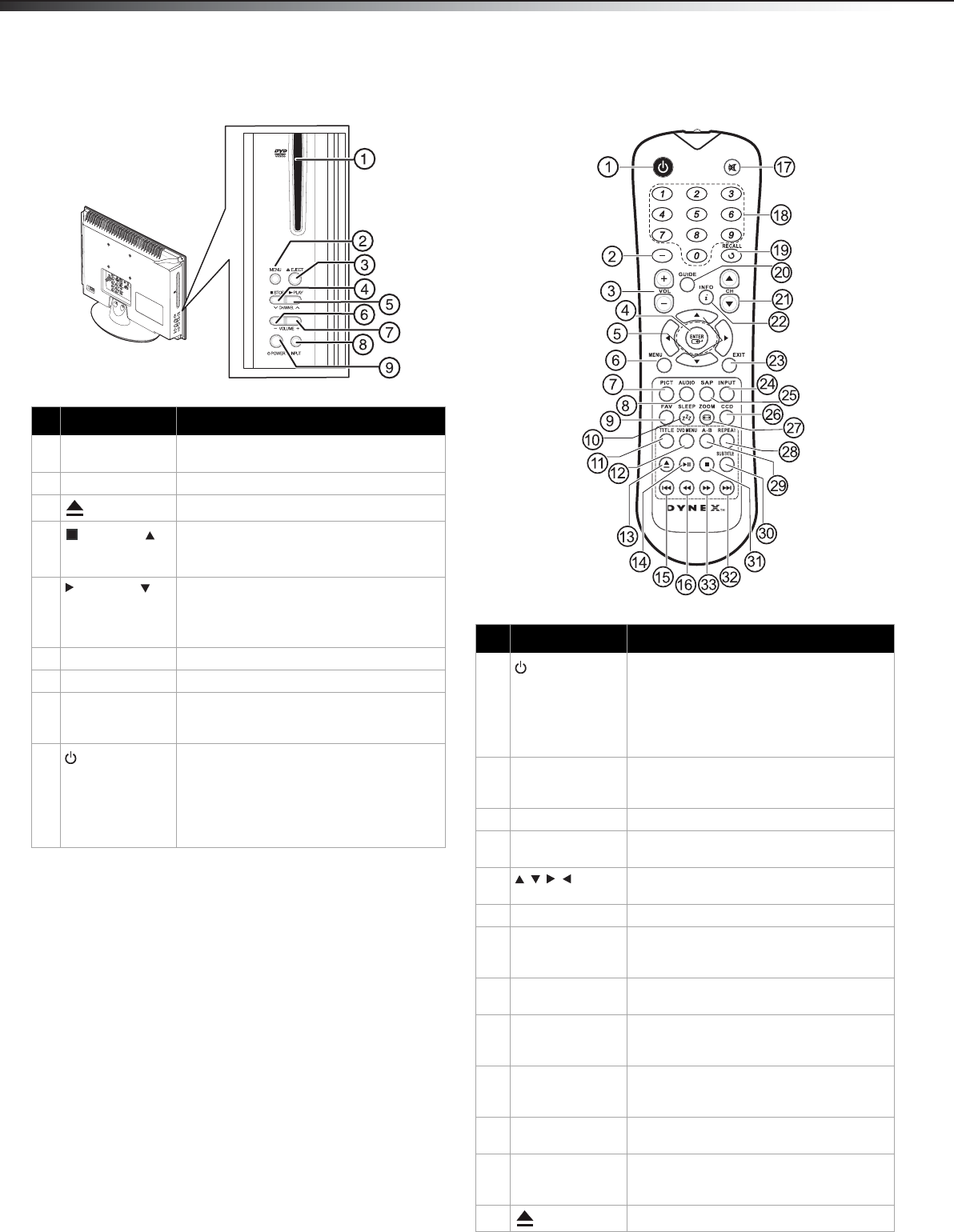
6
TV/DVD combo componentsDX-19LD150A11/DX-22LD150A11
Side Remote control
# Component Description
1 Disc slot Insert a disc (DVD or CD) into this slot to
change mode and begin playback.
2 MENU Press to open the on-screen TV menu.
3
EJECT button
Press to eject the disc in the disc slot.
4
STOP/ CH
button
In DVD mode, press to stop playback.
In TV mode, press to go to the next channel
in the channel list.
5
PLAY/ CH
button
In DVD mode, press to begin or resume
playback.
In TV mode, press to go to the previous
channel in the channel list.
6 VOL– Press to decrease the volume.
7 VOL+ Press to increase the volume.
8 INPUT Press to select the AV signal input. You can
select TV, A/V, Component, DVD, HDMI1,
HDMI2, VGA, or USB.
9
(Power) button
Press to turn your TV/DVD combo on or off
(standby mode). For more information, see
“Turning your TV/DVD combo on or off“ on
page 12.
Note: Even when your TV/DVD combo is off, power is still
flowing through it. To disconnect power, unplug the power
cord.
# Button Description
1
(Power)
Press to turn your TV/DVD combo on or off
(standby mode). For more information, see
“Turning your TV/DVD combo on or off“ on
page 12.
Note: Even when your TV/DVD combo is off, power is still
flowing through it. To disconnect power, unplug the power
cord.
2(–) dash Press to select a digital sub-channel. For
more information, see “Selecting a channel“
on page 12.
3 VOL+/VOL– Press to increase or decrease the volume.
4 ENTER Press to confirm selections in an on-screen
menu or to open a submenu.
5 Press direction buttons to navigate in the
on-screen menus and adjust settings.
6 MENU Press to open the on-screen menu.
7 PICT Press to select a preset picture mode. You
can select Energy Savings, Custom, Vivid,
Standard, Sports, or Theater.
8 AUDIO Press to select a preset audio equalizer (EQ)
mode. “Adjusting the sound” on page 16.
9 FAV Press to open your Favorite list. For more
information, see “Viewing a favorite
channel” on page 18.
10 SLEEP Press to set the sleep timer. For more
information, see “Setting the sleep timer”
on page 26.
11 TITLE (DVD) Press to open a DVD title menu, if available.
See “Using the DVD player” on page 28.
12 DVD MENU Press to open a DVD menu, if available. For
more information, see “Using the DVD
player” on page 28.
13
(Eject) button
Press to eject the disc in the disc slot.
DX-19LD-22LD_10-0118.book Page 6 Monday, February 1, 2010 1:44 PM


















