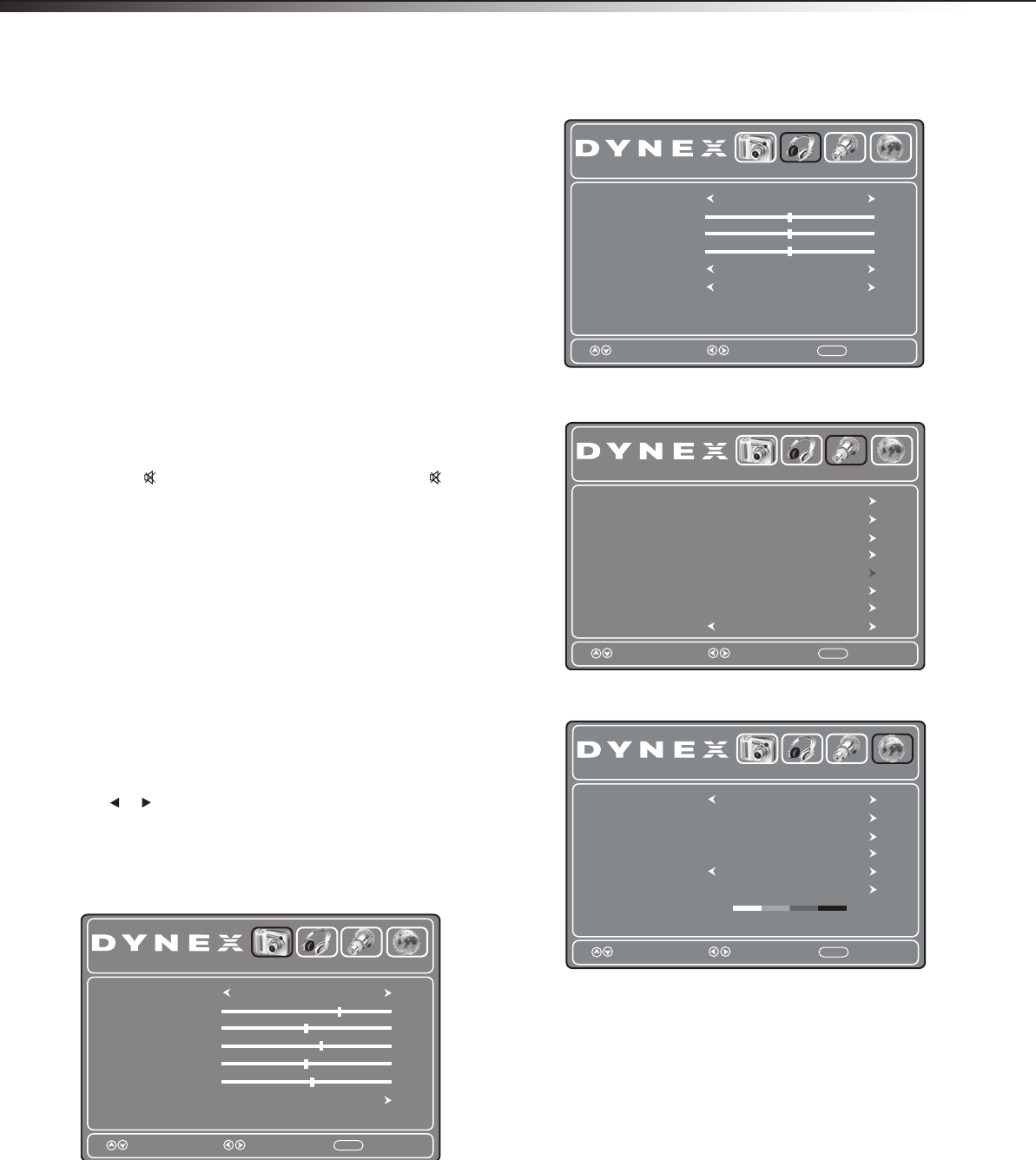
16
Understanding the basicsDX-26LD150A11/DX-32LD150A11
Selecting a channel
To select a channel:
• Press CH+ or CH- to go to the next or previous channel on the
memorized channel list.
• Press the number buttons to enter the analog or digital (main)
channel number you want, then wait for the channel to change,
or press OK/ENTER to change the channel immediately.
• To select a digital sub-channel, press the number buttons to
select the main digital channel, then press the dot (.) button
to select the sub-channel. Wait for the channel to change, or
press OK/ENTER to change the channel immediately.
Note: Button presses must be within three seconds of each other.
• Press RECALL to go to the last channel viewed.
Adjusting the volume
To adjust the volume:
• Press VOL+ or VOL– to increase or decrease the volume.
• Press MUTE to temporarily turn off all sound. Press MUTE
again to restore the sound.
Displaying program information
To display additional information:
1 Press INFO to show an information banner. The information
banner shows current program information such as channel
number and resolution.
• Digital mode information—Displays channel number,
channel label (if preset), broadcast program name, TV rating,
DTV signal strength, audio information, resolution, CC mode,
current time, and current program start and end times.
• Analog mode information—Displays channel number,
channel label (if preset), audio information, and resolution.
2 Press GUIDE to display program information in a window with
live program content for the channel you are watching. Press
or to view information about future programs on the
selected channel. Press GUIDE or EXIT to exit this feature.
On-screen menu overview
Picture menu
Audio menu
Setup menu
Channel menu
Notes:
• Depending on the signal source selected, you may see different
options on your screen. The above menus are shown in TV mode.
• Menu items that are not selectable are grayed out. Menus in this
manual are described in TV mode, unless otherwise indicated.
• The illustrations and screens shown in the manual are for
explanation purposes and may vary from the actual screens on your
TV/DVD combo.
Picture Mode
Contrast
Brightness
Color
Tint
Sharpness
Advanced Video
Picture
Audio Setup
Channel
70
50
60
0
55
Energy Saving
Move Select Exit
MENU
Sound Mode
Bass
Treble
Balance
Picture
Audio Setup
Channel
50
50
50
Standard
RAWtuptuO latigiD
Audio Language
English
Move Select Exit
MENU
Parental Controls
Time
Closed Caption
Menu Settings
VGA Settings
Input Label
Restore Default
Audio Only
Picture
Audio Setup
Channel
Move Select Exit
MENU
Off
TV Source
Auto Scan
Favorites
Show/Hide
Channel No.
Channel Label
DTV Signal : Good
Picture
Audio Setup
Channel
Antenna
8.1
WFAA-DT
Move Select Exit
MENU
DX-26LD-36LD_09-1090.book Page 16 Wednesday, January 27, 2010 8:33 AM


















