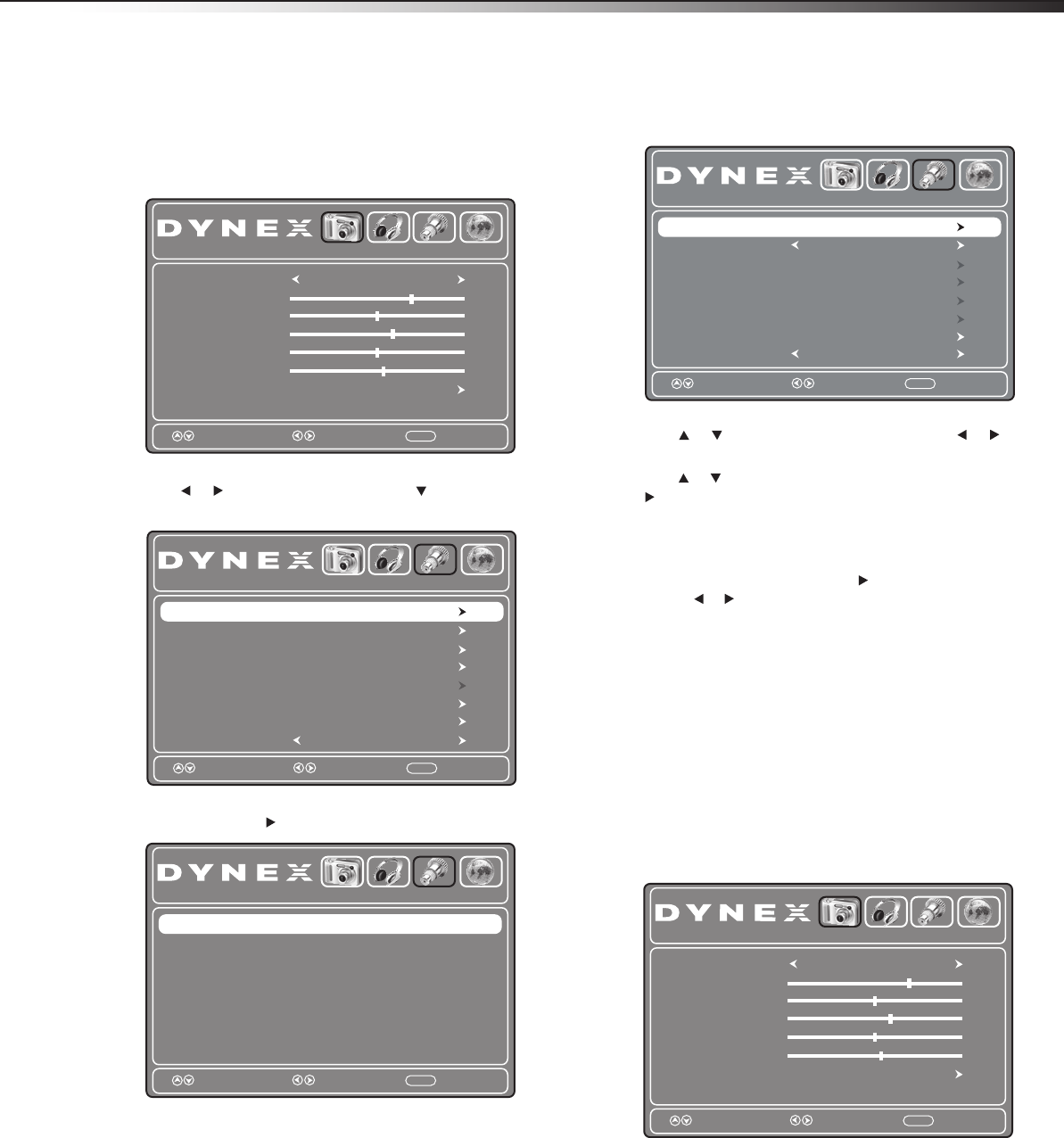
Setting parental controls
27
DX-26LD150A11/DX-32LD150A11
Downloading rating information
To download rating information:
1 Press TV MENU. The on-screen menu opens with the Picture
menu displayed.
2 Press or to highlight Setup, then press . The Setup menu
opens with Parental Controls highlighted.
3 Press OK/ENTER or . The Enter Password menu opens.
4 Press the number buttons to enter the four digit password. The
default password is 0000. The Parental Controls submenu opens.
5 Press or to highlight System Lock, then press or to
select On.
6 Press or to highlight RRT Setting, then press OK/ENTER or
. If the program is broadcast with RRT5 rating information, the
information is downloaded automatically and can be used for
parental controls.
Note: If you want to clear the downloaded rating information, select
Reset RRT, then press OK/ENTER or . A confirmation box opens.
Press or to select Yes, then press OK/ENTER. The rating
information is cleared. If rating information is broadcast by another
program, your TV downloads the new rating information.
7 Press TV MENU one or more times to return to the previous
menu, or press EXIT to close the menu.
Locking control buttons
You can lock the control buttons on the TV/DVD combo. When the
buttons are locked, you can only operate the TV/DVD combo by using
the remote control.
To lock control buttons:
1 Press TV MENU. The on-screen menu opens with the Picture
menu displayed.
Picture Mode
Contrast
Brightness
Color
Tint
Sharpness
Advanced Video
Picture
Audio Setup
Channel
70
50
60
0
55
Energy Saving
Move Select Exit
MENU
Time
Closed Caption
Menu Settings
VGA Settings
Input Label
Restore Default
Audio Only
Picture
Audio Setup
Channel
Move Select Exit
MENU
Off
Parental Controls
Picture
Audio Setup
Channel
Move Select Exit
MENU
Enter Password
_ _ _ _
Input Block
US
Canada
RRT Setting
Reset RRT
Picture
Audio Setup
Channel
Move Select Exit
MENU
ffOkcoL metsyS
ffO Button Lock
Change Password
Picture Mode
Contrast
Brightness
Color
Tint
Sharpness
Advanced Video
Picture
Audio Setup
Channel
70
50
60
0
55
Energy Saving
Move Select Exit
MENU
DX-26LD-36LD_09-1090.book Page 27 Wednesday, January 27, 2010 8:33 AM


















