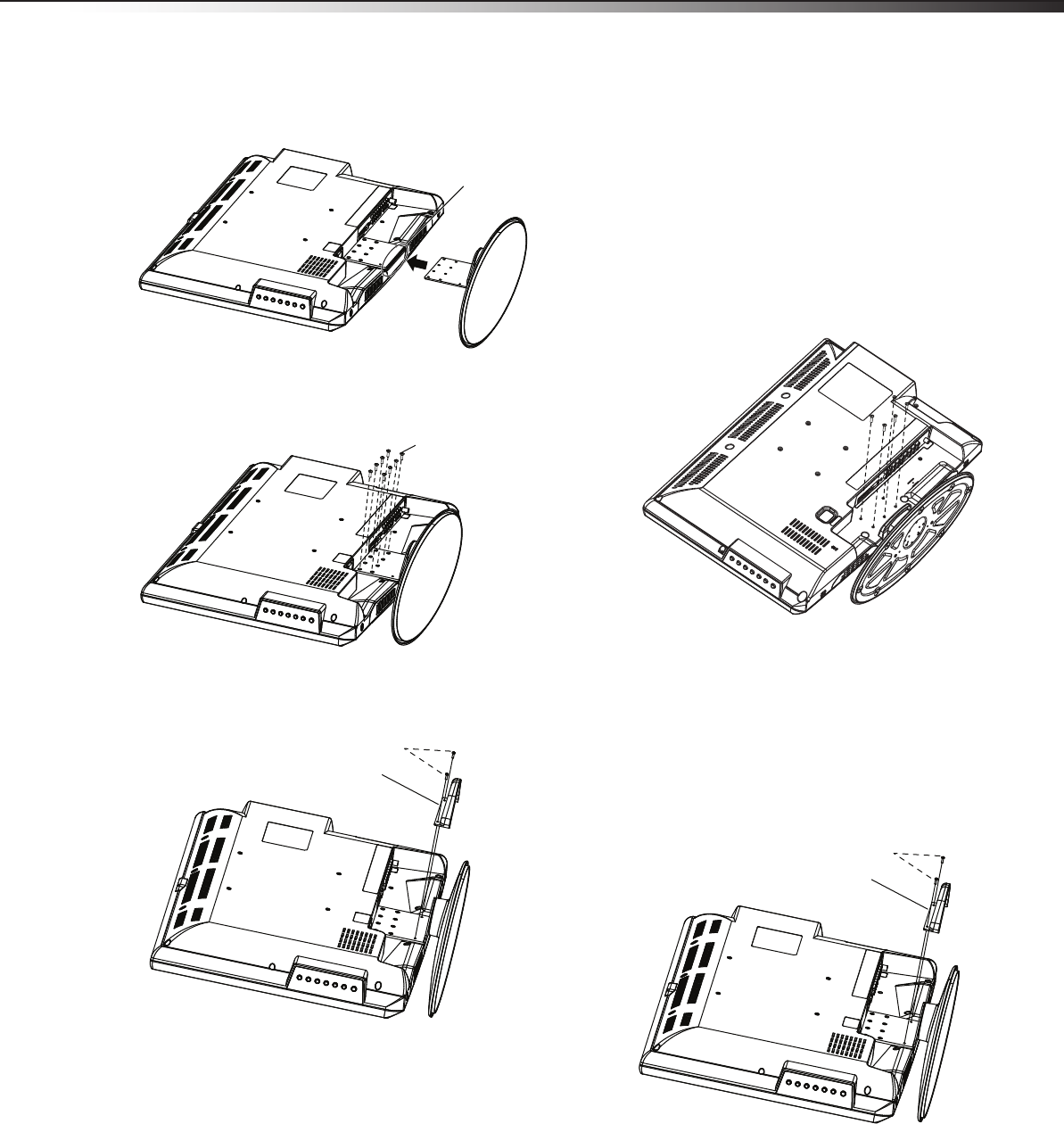
Installing and removing the stand
5
DX-26LD150A11/DX-32LD150A11
4 Slide the stand column into the slot in the bottom of the TV/DVD
combo.
5 Secure the stand column to the TV/DVD combo with the eight
screws and washers provided.
6 Secure the stand cover (included) to the TV/DVD combo with the
two screws provided.
7 Place your TV/DVD combo in an upright position on a flat surface.
Removing the stand and stand column
(DX-26LD150A11)
If you want to wall-mount the TV/DVD combo, you will need to remove
the stand as well as the stand column.
To remove the stand and stand column (DX-26LD150A11):
1 Lay your TV/DVD combo face down on a soft, dry, and lint free
surface.
2 Remove the five screws securing the stand column to the TV/DVD
combo, then remove the stand and stand column.
Removing the stand and stand column
(DX-32LD150A11)
If you want to wall-mount the TV/DVD combo, you will need to remove
the stand as well as the stand column.
To remove the stand and stand column (DX-32LD150A11):
1 Lay your TV/DVD combo face down on a soft, dry, and lint free
surface.
2 Remove the two screws securing the stand cover to the TV/DVD
combo, then remove the stand cover.
Slot
TV
Stand
Stand screws (M4*10) with washers
Screws (M3*8)
Stand screw holes
(bottom view of
stand)
Stand cover
Stand screws (M4*10) and washers
Note: These screws can also be
used to secure the wall-mount
bracket to the TV/DVD combo.
Screws (M3*8)
Stand cover
DX-26LD-36LD_09-1090.book Page 5 Wednesday, January 27, 2010 8:33 AM


















