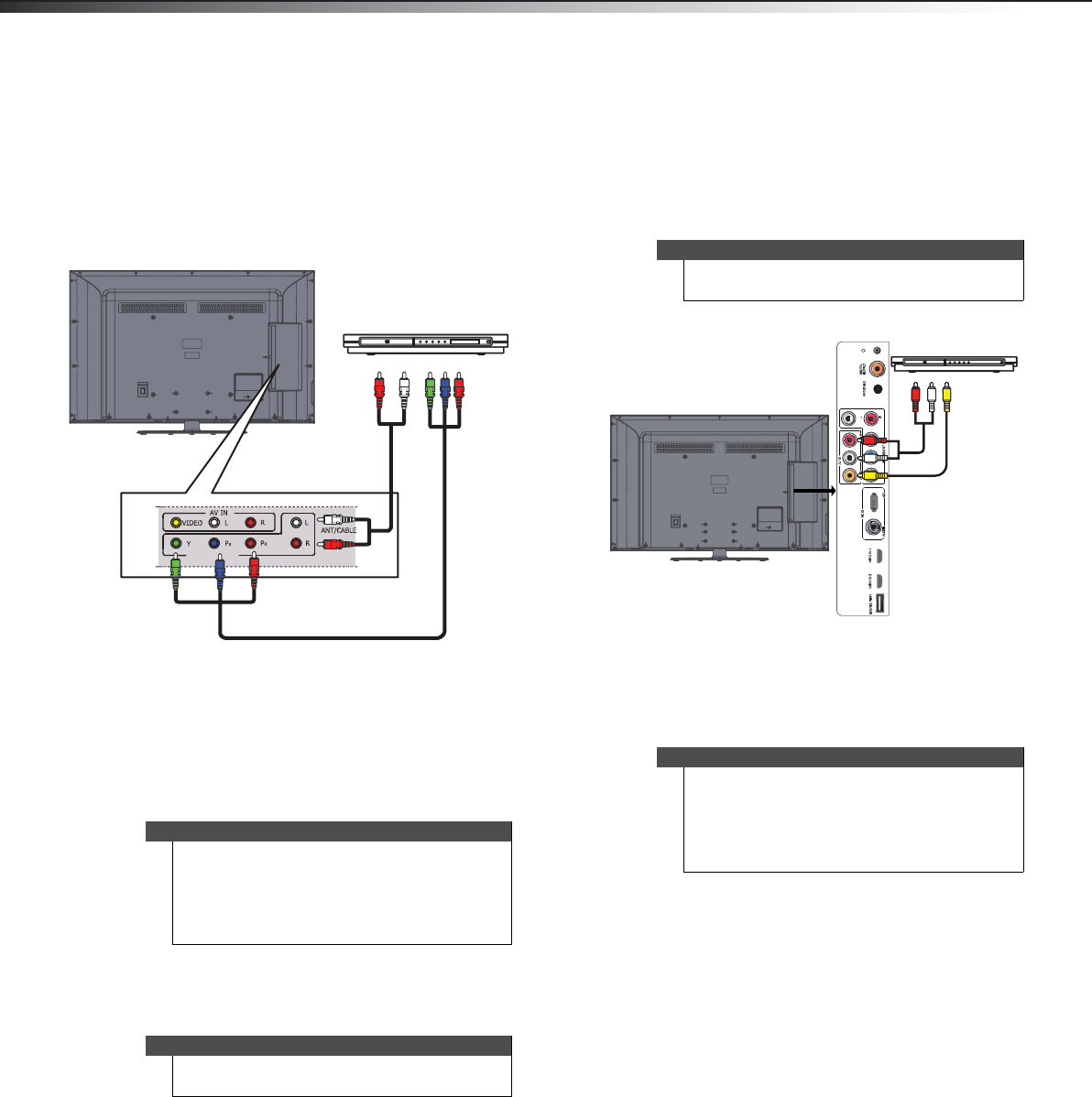
12
Making connectionsDX-40L261A12
Using component video (better)
To connect a DVD or Blu-ray player using component video:
1 Make sure that your TV’s power cord is unplugged and the DVD or
Blu-ray player is turned off.
2 Connect a component video cable (not included) to the Y/P
B/PR
(component video) jacks on the back of your TV and to the
COMPONENT OUT jacks on the component video device.
3 Connect an audio cable (not included) to the L/R (audio in) jacks
on the back of your TV and to the L/R AUDIO OUT jacks on the
component video device.
4 Turn on your TV, then turn on the DVD or Blu-ray player.
5 Press INPUT to open the Input Source list.
6 Press
or to select Component, then press OK/ENTER.
Using composite video (good)
To connect a DVD or Blu-ray player using composite video:
1 Make sure that your TV’s power cord is unplugged and the DVD or
Blu-ray player is turned off.
2 Connect an AV cable (included) to the AV IN jacks on the back of
your TV and to the AV OUT jacks on the DVD or Blu-ray player.
3 Turn on your TV, then turn on the DVD or Blu-ray player.
4 Press INPUT to open the Input Source list.
5 Press
or to select AV, then press OK/ENTER.
Notes
When you connect the audio using the L and R audio
jacks, the audio output is analog.
Your TV has a digital audio jack, so you can connect
the video to the component video jacks and connect
the audio to the digital audio jack to get digital audio
output.
Note
You can also press COMP to select the component
DVD or Blu-ray player.
COMPONENT IN
Back of TV
DVD or Blu-ray player
Component video cable
Audio cable
Cables are often color-coded to
match color-coded jacks.
Note
When you connect the audio using the L and R audio
jacks, the audio output is analog.
Notes
• You can also press VIDEO to select the DVD or
Blu-ray player.
• If you are not using the included audio cable for
another device, you can use it and a standard
one-plug video cable instead of the three-plug
cable shown in this task.
Side of TV
DVD or Blu-ray player
Cables are often color-coded to match
color-coded jacks.
Connect yellow to yellow, red to red,
and white to white.
DX-40L261A12_11-0396_MAN.book Page 12 Wednesday, June 15, 2011 11:34 AM


















