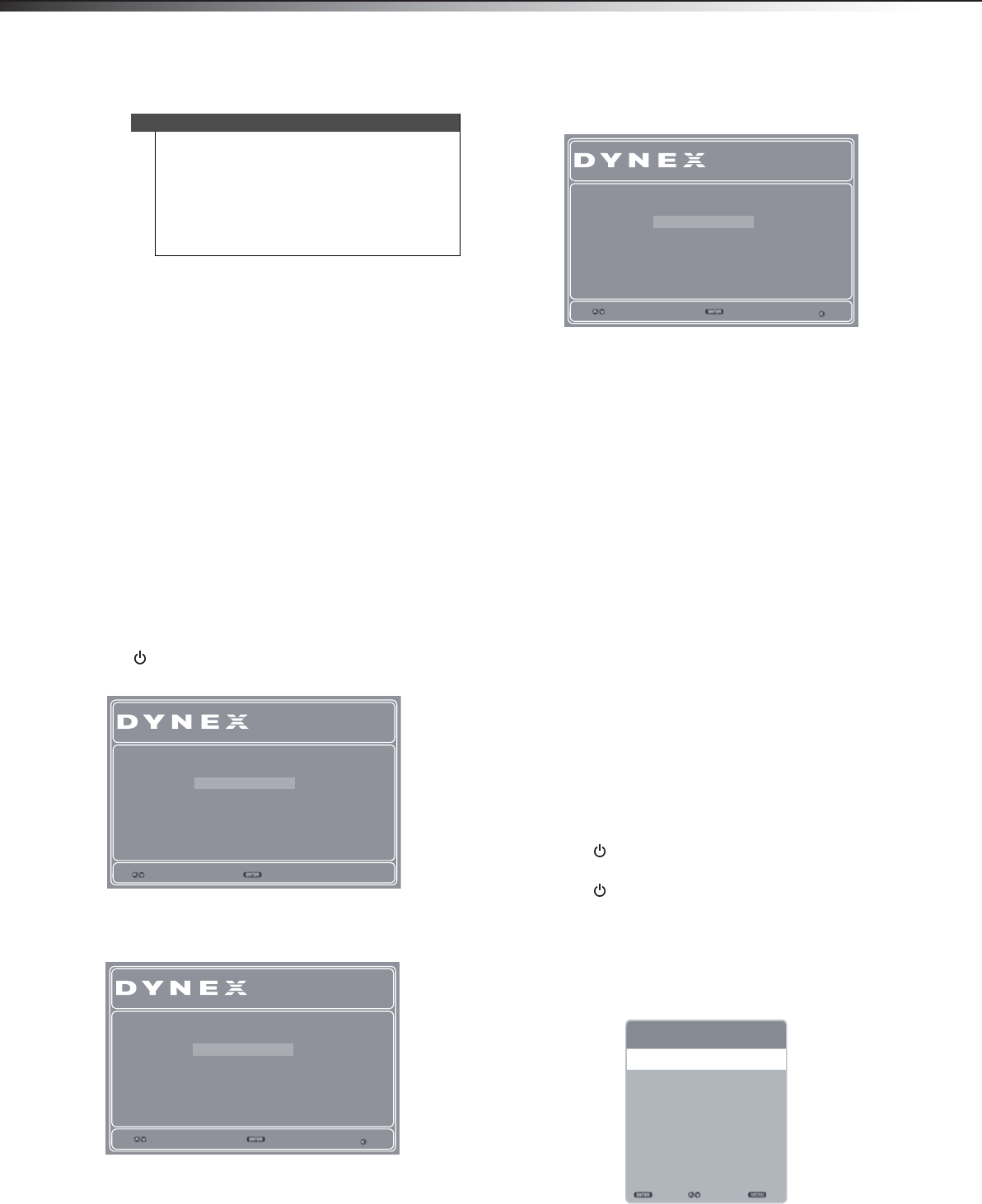
16
Turning on your TV for the first timeDX-40L261A12
3 Replace the battery cover.
Aiming the remote control
To aim the remote control:
• Point the remote control towards the remote sensor on the
front of your TV.
Turning on your TV for the first
time
The first time you turn on your TV, the Setup Wizard opens. The Setup
Wizard guides you through setting up basic settings including the menu
language, picture mode, TV signal source, and the channel list.
To set up your TV:
1 Make sure that you have:
• Installed the remote control batteries. (See page 15 for
details).
• Connected an antenna, cable TV, or satellite TV. (See page 8
or 10 for details.)
• Connected the power cord. (See page 7 for details.)
2 Press (power) to turn on your TV. The Choose your menu
Language screen opens.
3 Press
or to highlight the language you want, then press
ENTER. The Choose your Picture Mode screen opens.
4 Press
or to highlight Home Mode or Retail Mode, then
press ENTER. The Choose your Tuner Mode screen opens.
5 Press
or to highlight Antenna, Cable, or Cable/Satellite
Box (if your cable TV uses a box, select Cable/Satellite Box),
then press ENTER. If you chose Antenna or Cable, your TV
automatically starts scanning for channels available in your
viewing area. If you chose Cable/Satellite Box, your TV does
not need to scan for channels.
6 To watch TV, press INPUT, press
or to highlight the video
input source for your TV in the INPUT SOURCE list, then press
ENTER.
• If your TV is connected to an antenna, cable TV (no box), or
cable or satellite TV box using a coaxial cable, select TV.
• If your TV is connected to a cable or satellite box using an
HDMI cable or HDMI cable with a DVI adapter, select HDMI 1
or HDMI 2.
• If your TV is connected to a cable or satellite box using a
component video cable, select Component.
• If your TV is connected to a cable or satellite box using a
composite video cable, select AV.
Understanding the basics
Turning your TV on or off
To turn your TV on or off:
1 Make sure that the power cord is connected to a power outlet.
2 Press (power) to turn on your TV. The power indicator LED
turns blue.
3 Press (power) again to turn off your TV. Your TV enters
Standby mode and the power indicator LED turns red.
Selecting the video input source
To select the video input source:
1 Turn on your TV, then press INPUT. The Input Source list opens.
2 Press
or to highlight a video input source, then press
ENTER.
Cautions
• Batteries should not be exposed to excessive
heat, such as sunshine, heat registers, or fire.
• Battery chemicals can cause a rash. If the
batteries leak, clean the battery compartment
with a cloth. If chemicals touch your skin, wash
immediately.
• Make sure that batteries are disposed of
correctly. Do not burn or incinerate.
Choose your menu Language
Español
Français
English
Setup Wizard
Select
Next
Choose your Picture Mode
Retail Mode
Home Mode
Setup Wizard
Select
Next
Back
Choose
your
Tuner Mode
Cable
Cable/Satellite Box
Antenna
Setup Wizard
Select
Next
Back
Input
TV
AV
Component
VGA
HDMI 1
HDMI 2
OK Select Exit
DX-40L261A12_11-0396_MAN.book Page 16 Wednesday, June 15, 2011 11:34 AM


















