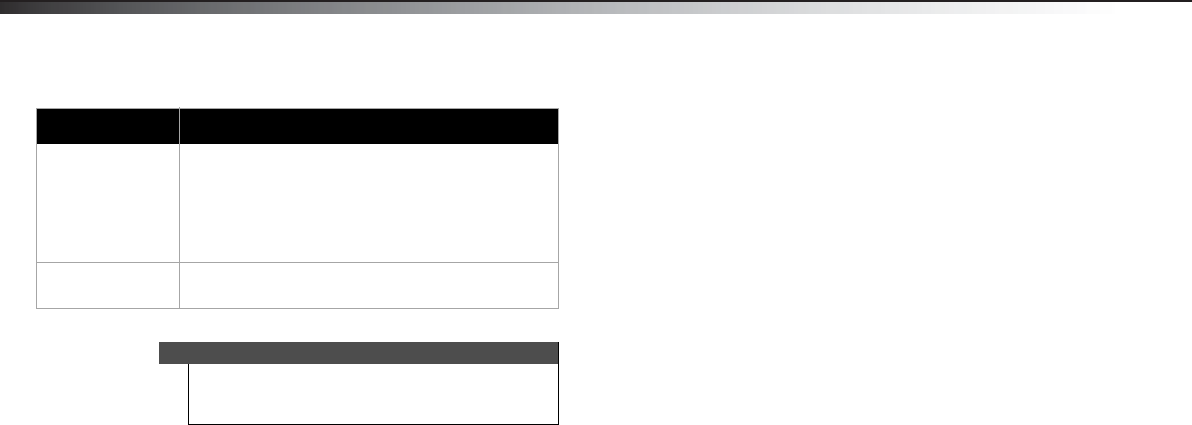
32
TroubleshootingDX-40L261A12
Control buttons
do not work
• Make sure that the Button Lock option is set
to Off. See “Locking control buttons” on
page 22.
• Unplug the power cord, wait a few seconds,
then plug the cord back in and turn on your
TV.
TV keeps turning
off
• Make sure that the sleep timer is not turned
on. See “Setting the sleep timer” on page 28.
Note
If the problem is not solved by using these
troubleshooting instructions, turn off your TV, then
turn it on again.
Problem Solution
DX-40L261A12_11-0396_MAN.book Page 32 Wednesday, June 15, 2011 11:34 AM


















