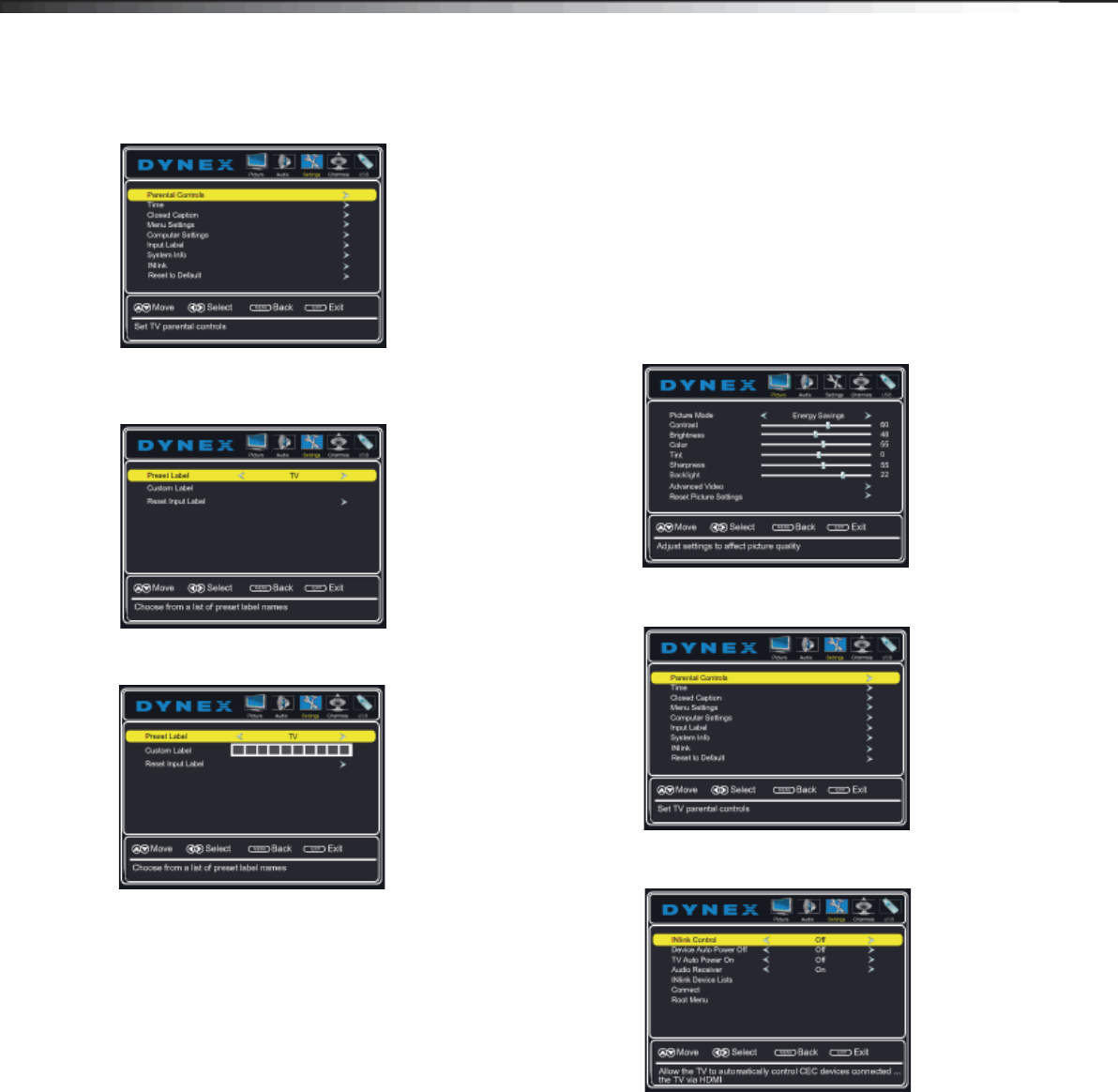
34
Using INlinkDX-60D260A13
2 Press or to highlight Settings, then press . The
Settings menu opens.
3 Press or to highlight Input Labels, then press
ENTER. The Settings-Input Label screen opens with
Preset Label highlighted.
4 Press or to select a preset label from several
options, or select Custom to enter your own label.
5 If you select Custom, press or to highlight
Custom Label, then press
.
6 Press or to select a character.
7 Press to move to the next position. Repeat this
step to enter additional characters. You can enter as
many as 10 characters. If you need to delete a
character, enter a blank space.
8 When you complete the label, press MENU. The next
time you press INPUT, the new label appears in the
INPUT SOURCE list.
9 Press EXIT to close the menu.
Using INlink
INlink lets you control HDMI CEC-compatible devices
connected to the HDMI jacks on your TV using the remote
control that came with your TV.
To use INlink, you must set the INlink Control option on
the SETTINGS-INlink menu to On.
Turning INlink on or off
To turn INlink on or off:
1 Press MENU. The on-screen menu opens with the
Picture menu displayed.
2 Press or to highlight Settings, then press . The
Settings menu opens.
3 Press or to highlight INlink, then press ENTER.
The Settings-INlink menu opens.
4 Press or to highlight INlink Control, then press
or to select On (to turn on the INlink Control
option), or Off (to turn off the INlink Control option).
5 Press MENU to return to the previous menu, or press
EXIT to close the menu.
12-1236_DX-60D260A13 MAN_V1_EN.book Page 34 Thursday, March 21, 2013 8:17 AM


















