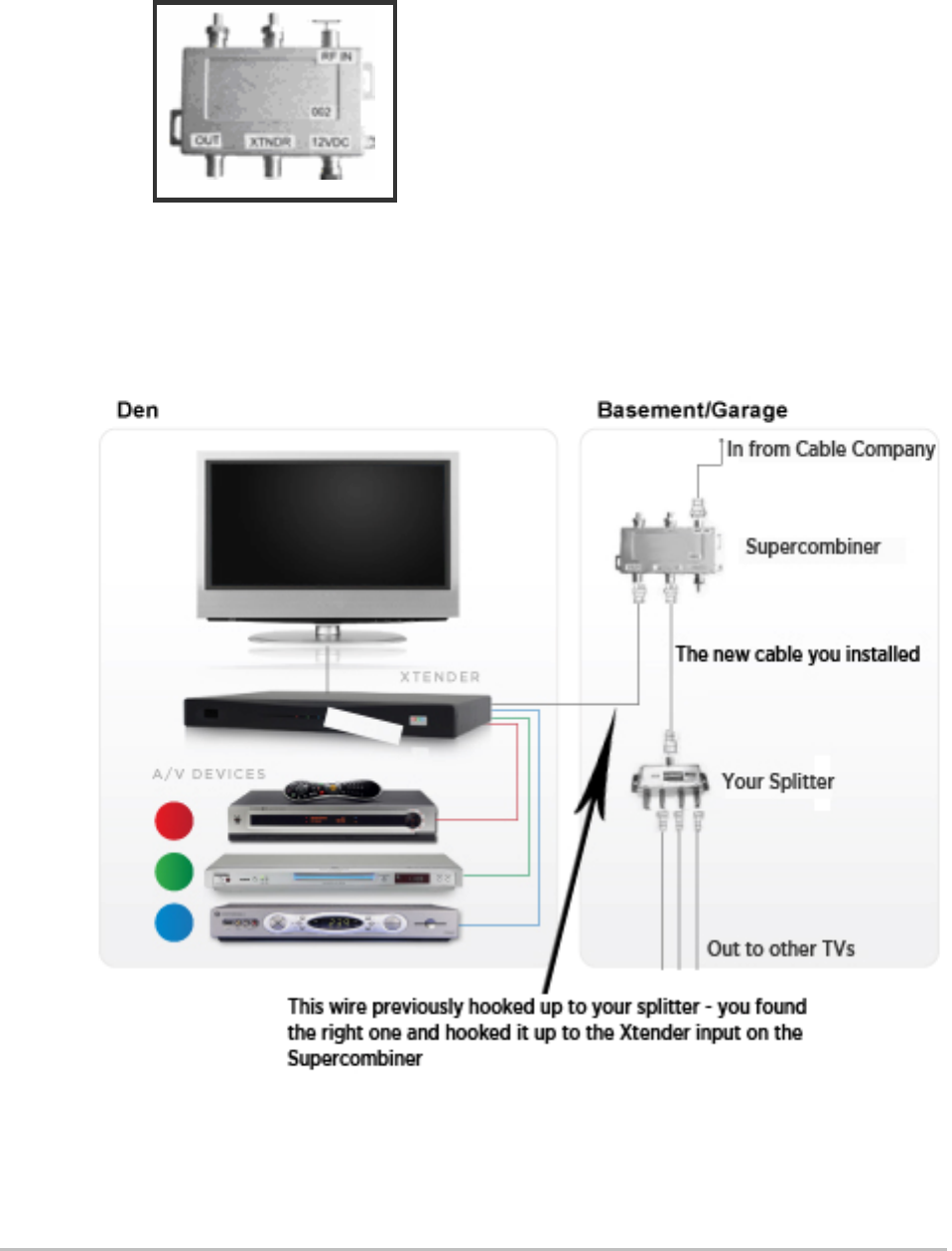
Installing the SuperCombiner 13
Connecting the SuperCombiner
• Plug the cable you located with the Cable Finder Tool in the step above into the
Xtender port of the SuperCombiner.
• Unplug the IN cable from your current splitter and connect it to the RF IN on the
SuperCombiner.
• Connect a short coax wire between the OUT of the SuperCombiner and the IN of
your splitter.
Important When you are finished with the system installation, make sure to close the box
back up – especially if it is outside the home – you need to put everything back as
it was to reduce water/weather exposure to those connections.


















