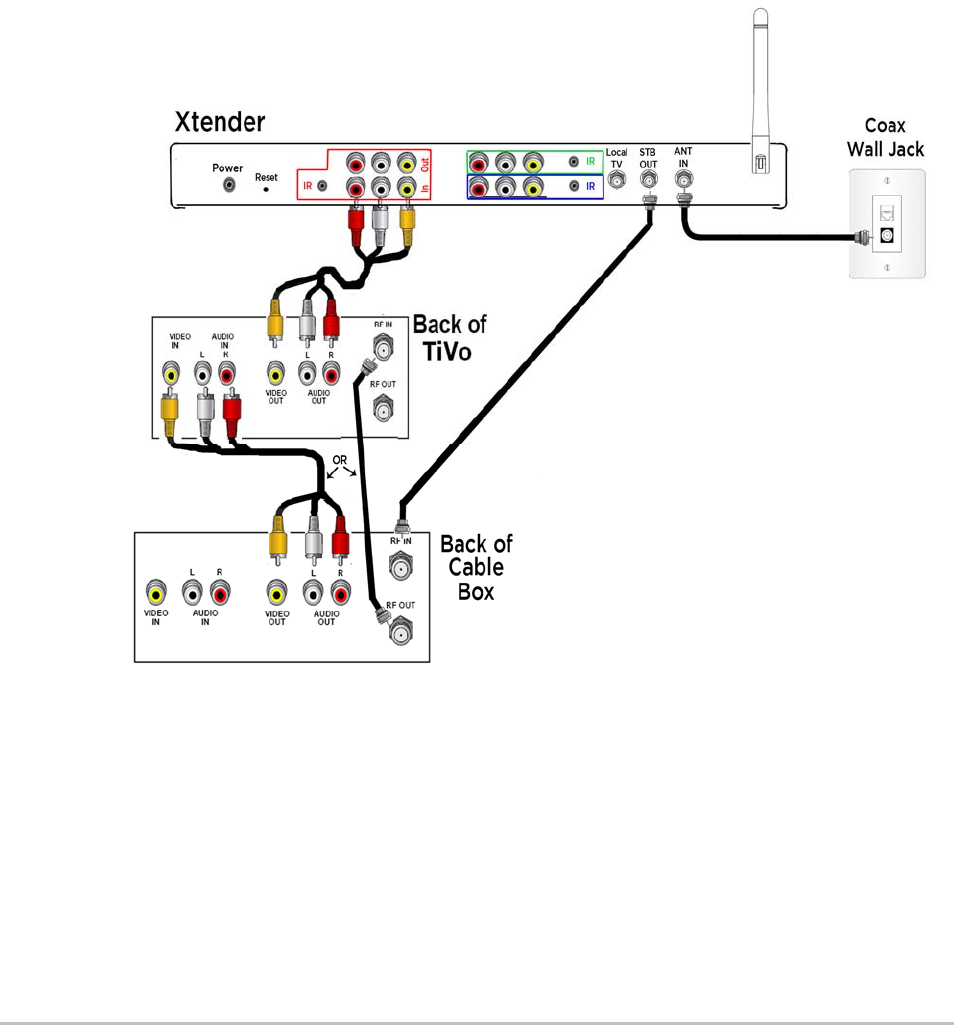
Installing the Xtender 15
Red Channel Set Up
• TiVo DVR with a cable box that it controls
Connect the Device to the Xtender
Connect the Audio/Video output of the device to the inputs on the Red channel of
the Xtender. (white and red are audio Left and Right, yellow is composite video)
Let’s start with a more difficult one – a TiVo DVR that uses a digital cable box to
change channels and receive digital cable channels. The cable box gets its input
from the Xtender “Antenna Out” connector, it passes channels to the TiVo DVR
either using an A/V (R/W/Y) cable or another coax and the TiVo output goes into
the Xtender red channel (notice in the “Connecting Your TV to Xtender” section,
the red channel can pass its signal through to a TV directly using the Red Channel
Out connectors.
Note If any of your devices need a cable TV connection (TiVo, set-top-box etc), connect
a coax cable from the “STB OUT” jack on Xtender to that Device. If more than one
device needs a cable connection you will have to use a splitter to provide each
device a signal connection from the “STB OUT” jack on Xtender.


















