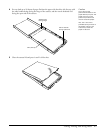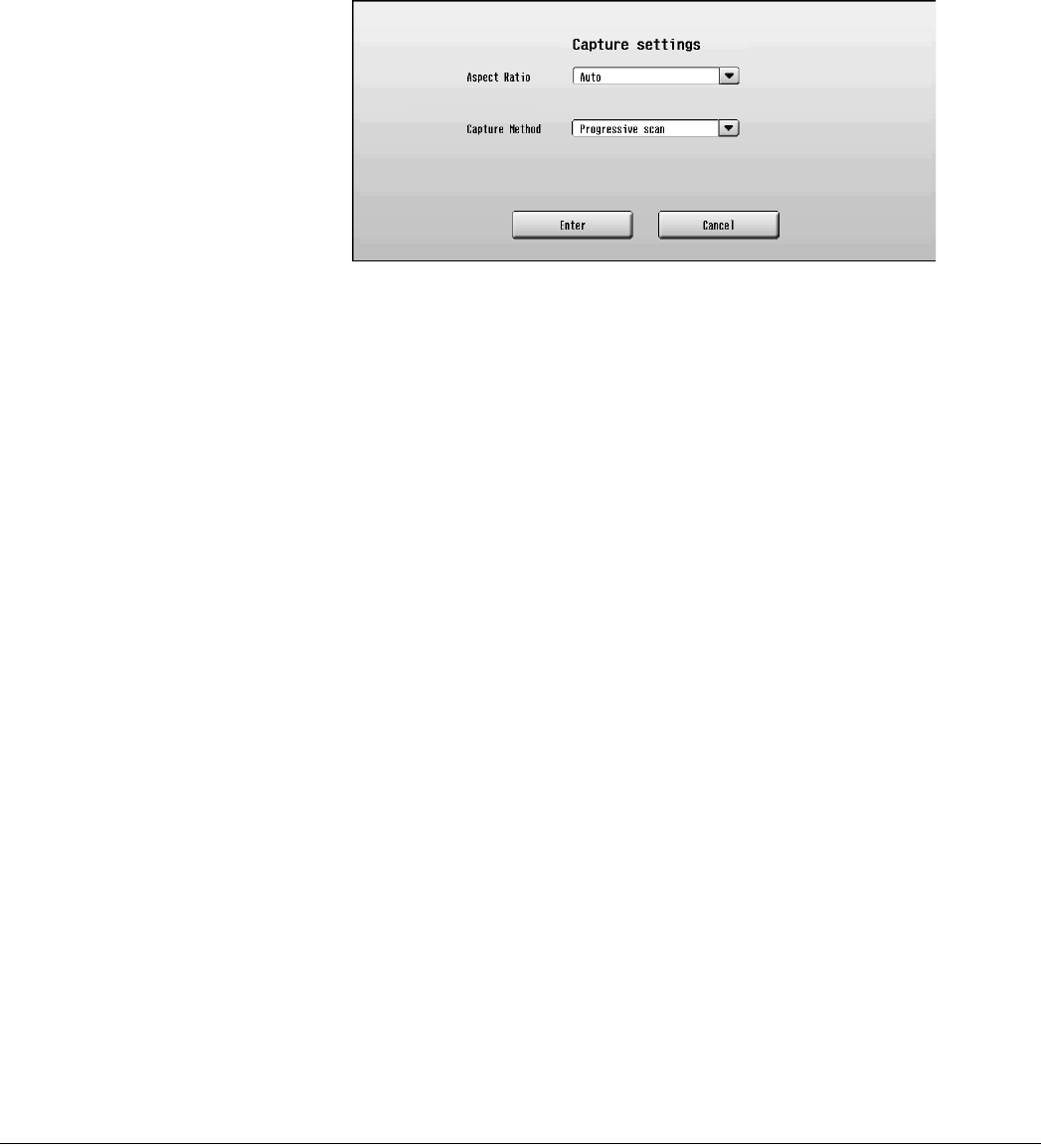
88 Viewing, Printing, and Saving Photos
Changing the Capture Settings
If you’re freezing images containing text or images from a DVD player that uses progressive
output, you may get better results by changing the capture method, as described below.
1 Press the Freeze button.
2 Press Select d to highlight Capture settings and press Enter. You see the Capture
Settings screen:
3 To change the aspect ratio of the image you’re freezing, press Enter. Then press
Select d to highlight 16:9 and press Enter.
4 To change the capture method, press Select d to highlight Capture Method and
press Enter. Then press Select d to highlight Progressive scan and press Enter.
5 When you’re finished, press Select d to highlight Enter and press Enter.
6 Press Exit to return to normal viewing.
7 Press Freeze to freeze an image using the new settings, as described on page 86.