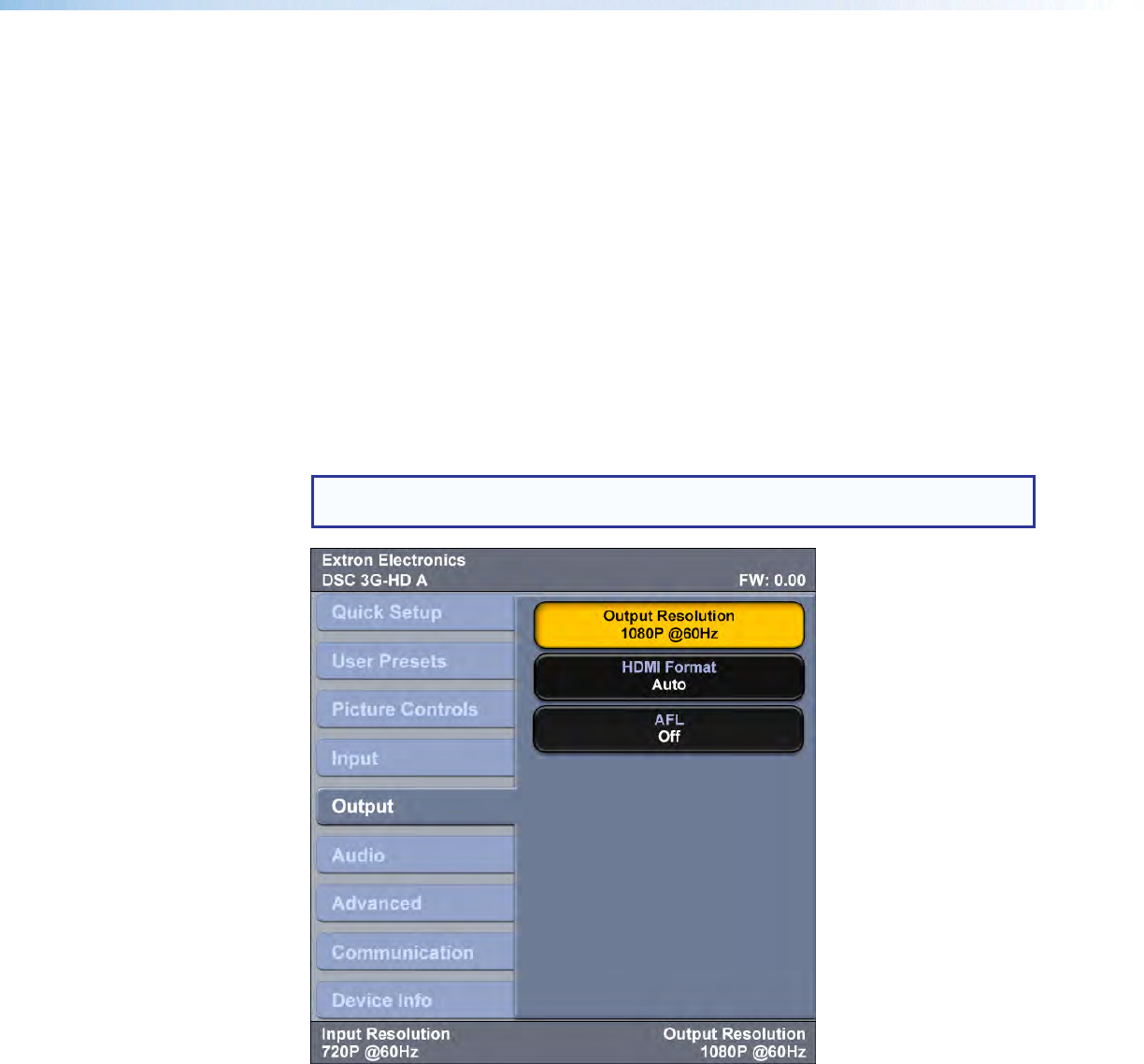
• Film Mode — This option lets you enable and disable Film Mode. After selecting the
option, press any arrow button to toggle between Auto (the default) and Off.
If Auto is selected, the DSC detects:
• 3:2 pull-down for NTSC and 1080i @ 60 Hz
• 2:2 and 24:1 pull-down for PAL and 1080i @ 50 Hz
• Active — This view-only field shows the width in pixels (the H value) and the height in
lines (the V value) of the active video area.
• Total — This view-only field shows the width in pixels (the H value) and the height in
lines (the V value) of the total video display area.
• Start — This view-only field shows the distance in pixels from the left edge of the
total video display to the left edge of its active area (H value) and the distance in lines
from the top edge of the total video display to the top edge of its active area.
Output Submenu — DSC 3G-HD A
This submenu allows you to configure the output of the DSC 3G-HD A.
NOTE: The DSC 3G-HD A has some different options on this submenu from
DSC HD-3G A (see Output Submenu — DSC HD-3G A on page 27).
Figure 20. Output Submenu — DSC 3G-HD A
• Output Resolution — This option lets you select the resolution and refresh rate
for the connected output display. The DSC 3G-HD A has a range resolutions from
which to choose (see the Resolutions and Refresh Rates for the DSC 3G-HD A
table on the next page for the settings that are available for this model). The available
refresh rates depend on the selected resolution.
1. Select Output Resolution from the Output submenu.
2. Press the t or button to select a resolution.
DSC 3G-HD A and DSC HD-3G A • Operation 25


















