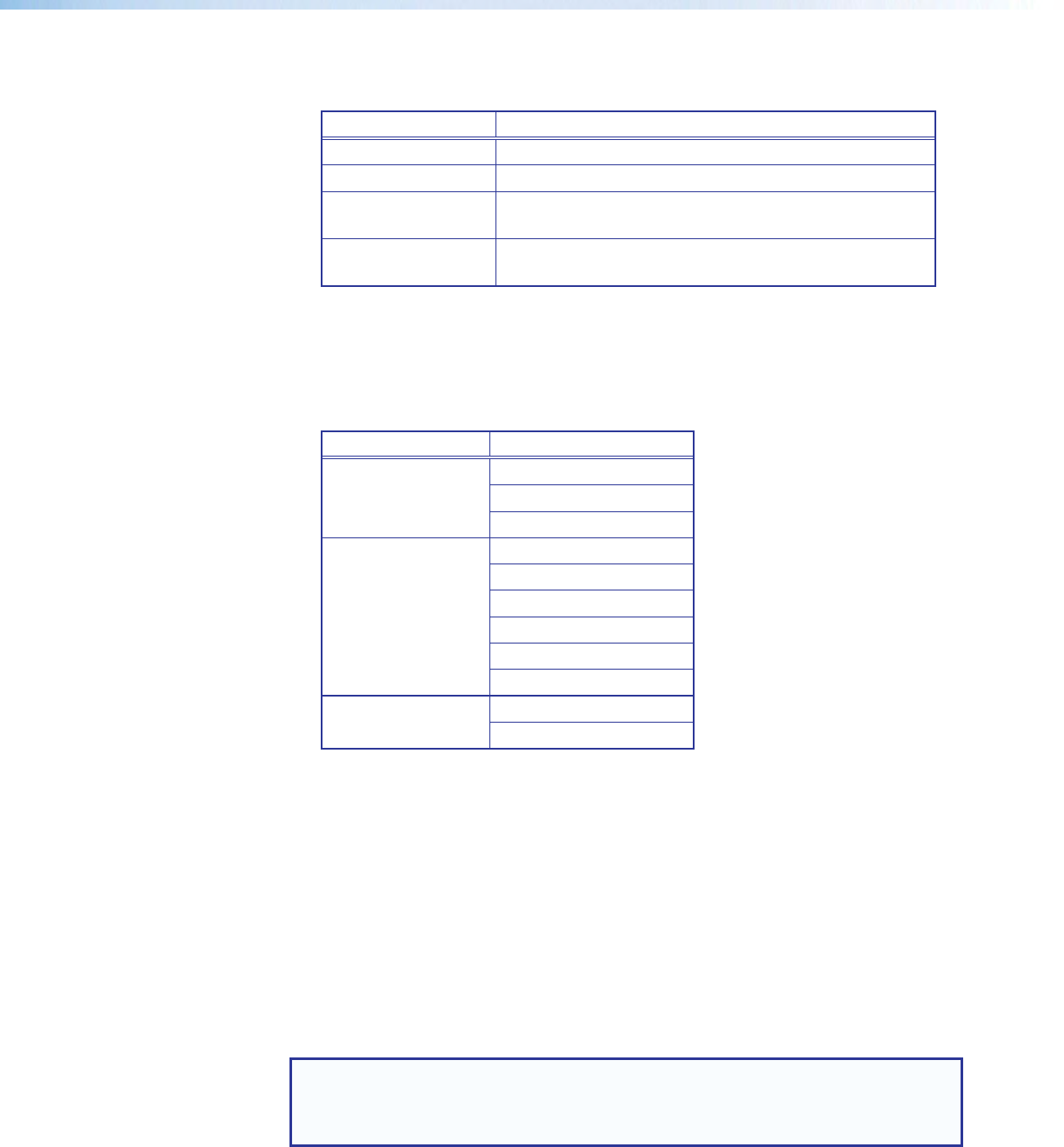
While the DSC is in resolution change mode, some of the front panel buttons have
different functionality. The following table shows which buttons change function:
Front Panel Button Function
Menu Cancel and exit. Returns to previous output resolution.
Enter Confirm and exit. Sets the selected new resolution.
Step through rates incrementally starting with
720p @ 59.94 Hz.
Step through rates decrementally, starting with
720p @ 59.94 Hz.
3. To access more resolutions, continue pressing either arrow button. After you have
stepped through the 1.485 Gbps resolutions, the unit moves to the next level (either
the 270 Mbps or the 2.97 Gbps LED lights, depending on which arrow button you are
pressing) and continues cycling through the available resolutions.
The following table shows the resolutions associated with each SDI signal type:
SDI Signal Type Resolutions
2.97 (3G-SDI) 1080p @ 60 Hz
1080p @ 59.94 Hz
1080p @ 50 Hz
1.485 (HD-SDI) 1080i @ 60 Hz
1080i @ 59.94 Hz
1080i @ 50 Hz
720p @ 60 Hz
720p @ 59.94 Hz
720p @ 50 Hz
270 Mbps (SD-SDI) 480i @ 59.94 Hz
576i @ 50 Hz
4. When you have arrived at the desired resolution, press Enter to confirm it.
Resetting the Output Rate
If an output image cannot be displayed due to an incompatible output rate, you can
use the front panel buttons to toggle the output rate between 1024x768 @ 60 Hz and
720p @ 60 Hz for the DSC 3G-HD A or 1080i @ 59.94 Hz and 720p @ 59.94 Hz for the
DSC HD-3G A.
To set the rate or toggle between the two available rates:
1. Ensure that the OSD is closed by pressing and holding Menu for 3 seconds.
2. Press and hold the button for approximately 5 seconds to toggle between the
VESA and SMPTE rates (DSC 3G-HD A) or the 720p and 1080i rates (DSC HD-3G A).
NOTE: On the front panels, the button is labeled as follows:
• DSC 3G-HD A: Hold for XGA
720p.
• DSC HD-3G A: Hold for 720p
1080i.
DSC 3G-HD A and DSC HD-3G A • Operation 37


















