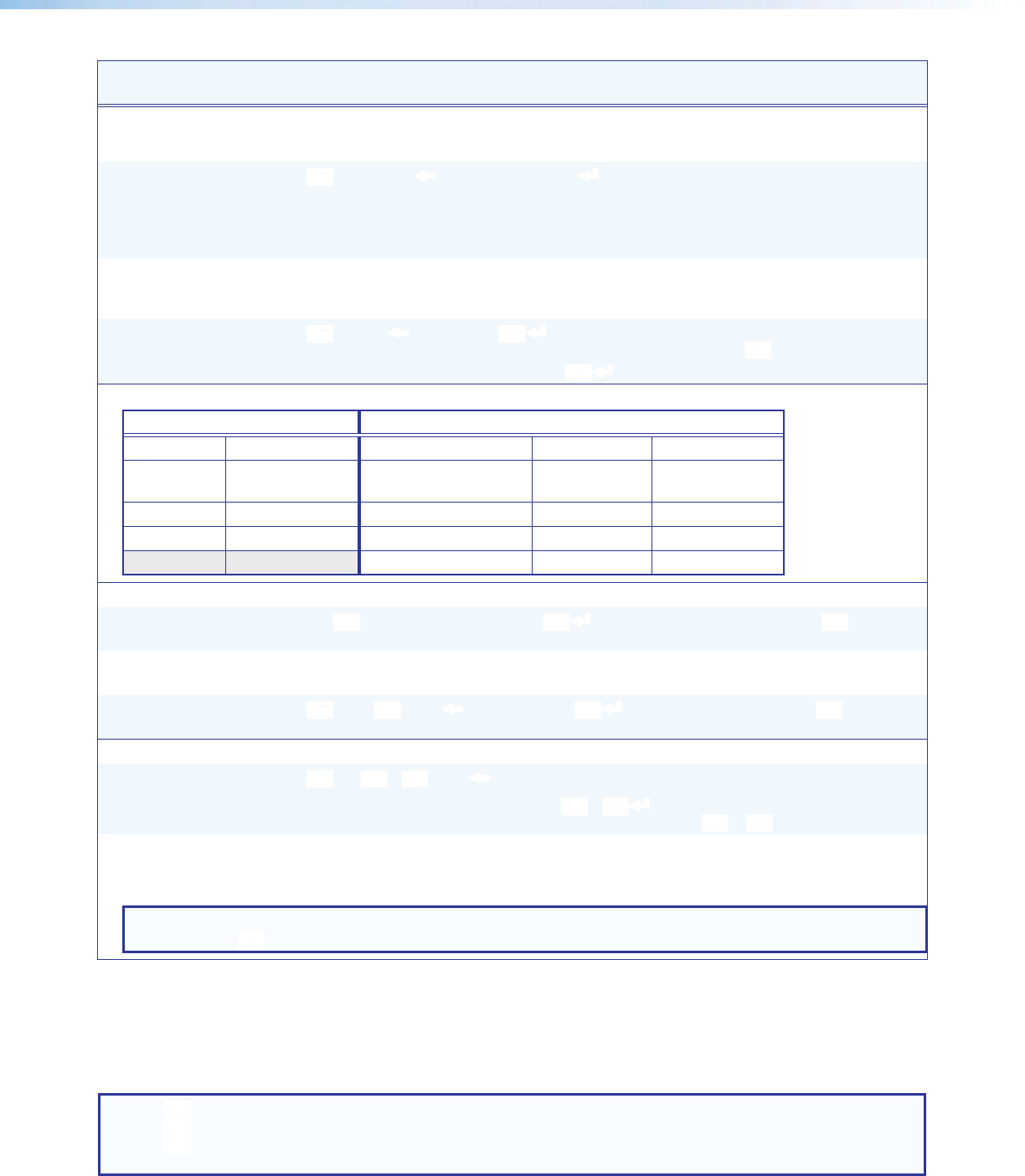
Command ASCII Command
(Host to Scaler)
Response
(Scaler to Host)
Additional Description
Presets
Auto Memories
Enable
E 1 * 1 AMEM } Amem 1 * 1 ]
Set Auto Memory to On.
Settings are automatically
stored as presets. Previous
settings for the incoming signal
are recalled.
Disable
E 1 * 0 AMEM } Amem 1 * 0 ]
Set Auto Memory to Off.
Manual recall of input presets is
required to configure the input.
View setting
E 1 AMEM } X1) ]
In verbose modes 2 and 3:
Amem 1 * X1) ]
View current Auto Memory
status X1).
Values Saved in User and Input Presets:
User Presets Input Presets
Contrast H Image Size Contrast H Start H Image Position
Brightness V Image Size Brightness V Start V Image Position
Detail H Image Position Detail H Active (Pixels) H Image Size
Preset Name V Image Position Film Mode V Active (Lines) V Image Size
Audio Gain/Attenuation Total Pixels Preset Name
User Presets
Recall preset
1 *
X2% . 1 Rpr X2% ] Recall user preset X2% for the
selected input.
Save preset
1 *
X2% , 1 Spr X2% ] Save user preset X2% for the
selected input.
Delete (clear) preset
E X 1 * X2% PRST } Prst X 1* X2% ] Clear user preset X2% and set
its name to [unassigned].
User Preset Name
Write name
E 1 * X2% , X1$ PNAM }
Pnam 1* X2% , X1$ ]
Set the name of user preset
X2% to X1$.
Read name
E 1 * X2% PNAM } X1$ ]
In verbose modes 2 and 3:
Pnam 1 * X2% , X1$ ]
View the name of user preset
X2%.
NOTE: Unnamed presets are shown as [unassigned]. To restore a default user preset name, enter a single space
character for X1$. These entries are valid only for previously saved presets.
NOTE: X1) = Enable or disable Auto Memory: 0 = Off or disable, 1 = On or enable
X1$ = Preset name, up to 16 characters
X2% = User preset number: 1 – 3
Response is 2 digits padded with a zero.
DSC 3G-HD A and DSC HD-3G A • Remote Configuration and Control 53


















