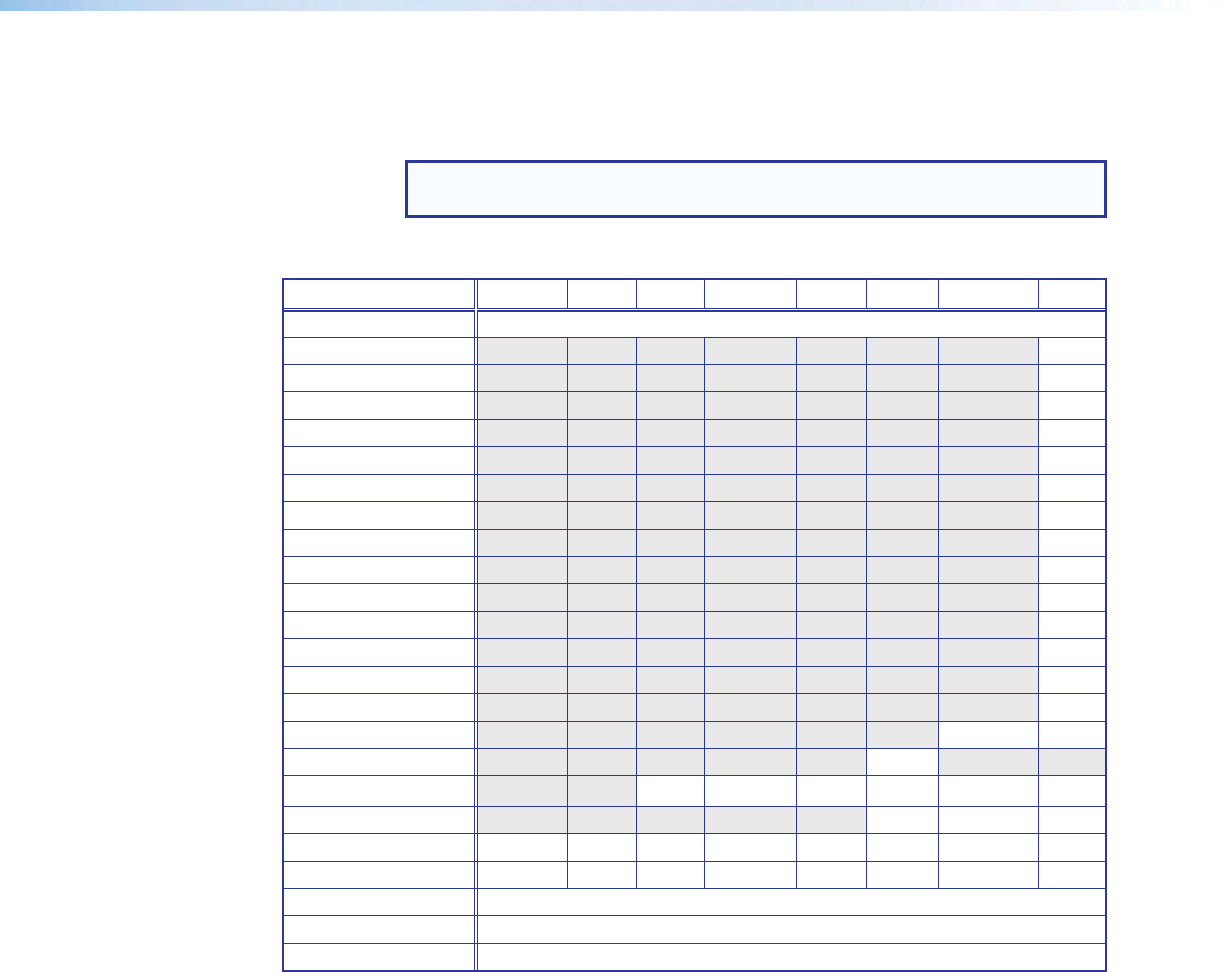
3. Press the
or button to select a rate for the resolution.
4. When you enter a new resolution, a message appears on the display, prompting
you to press Enter to confirm your selection.
NOTE: If you do not confirm your resolution and rate selection within
15 seconds, the scaler returns to the previously selected resolution and rate.
Resolutions and Refresh Rates for the DSC 3G-HD A
Resolution 23.98 Hz 24 Hz 25 Hz 29.97 Hz 30 Hz 50 Hz 59.94 Hz 60 Hz
Match Input Rate Sets the output rate to match the signal of the connected input.
640 x 480 X
800 x 600 X
1024 x 768 X
1280 x 768 X
1280 x 800 X
1280 x 1024 X
1360 x 768 X
1366 x 768 X
1440 x 900 X
1400 x 1050 X
1600 x 900 X
1680 x 1050 X
1600 x 1200 X
1920 x 1200 X
480p X X
576p X
720p* X X X X X
X
*
1080i X X X
1080p X X X X X X X X
2k (2048 x 1080) X X X X X X X X
Custom 1 New resolution 1
Custom 2 New resolution 2
Custom 3 New resolution 3
• HDMI Format — This option lets you set the HDMI output format.
To select the format, select HDMI Format from the Output menu, then press any of
the arrow buttons to step through the options. The choices are:
• Auto (based on the EDID of the sink) (default)
• DVI RGB 444
• HDMI RGB 444 Full
• HDMI RGB 444 Limited
• HDMI YUV 444 Full
• HDMI YUV 444 Limited
• HDMI YUV 422 Full
• HDMI YUV 422 Limited
All output rates include their correct H/V sync polarity per VESA or SMPTE specs,
along with VIC codes for SMPTE resolutions.
DSC 3G-HD A and DSC HD-3G A • Operation 26


















