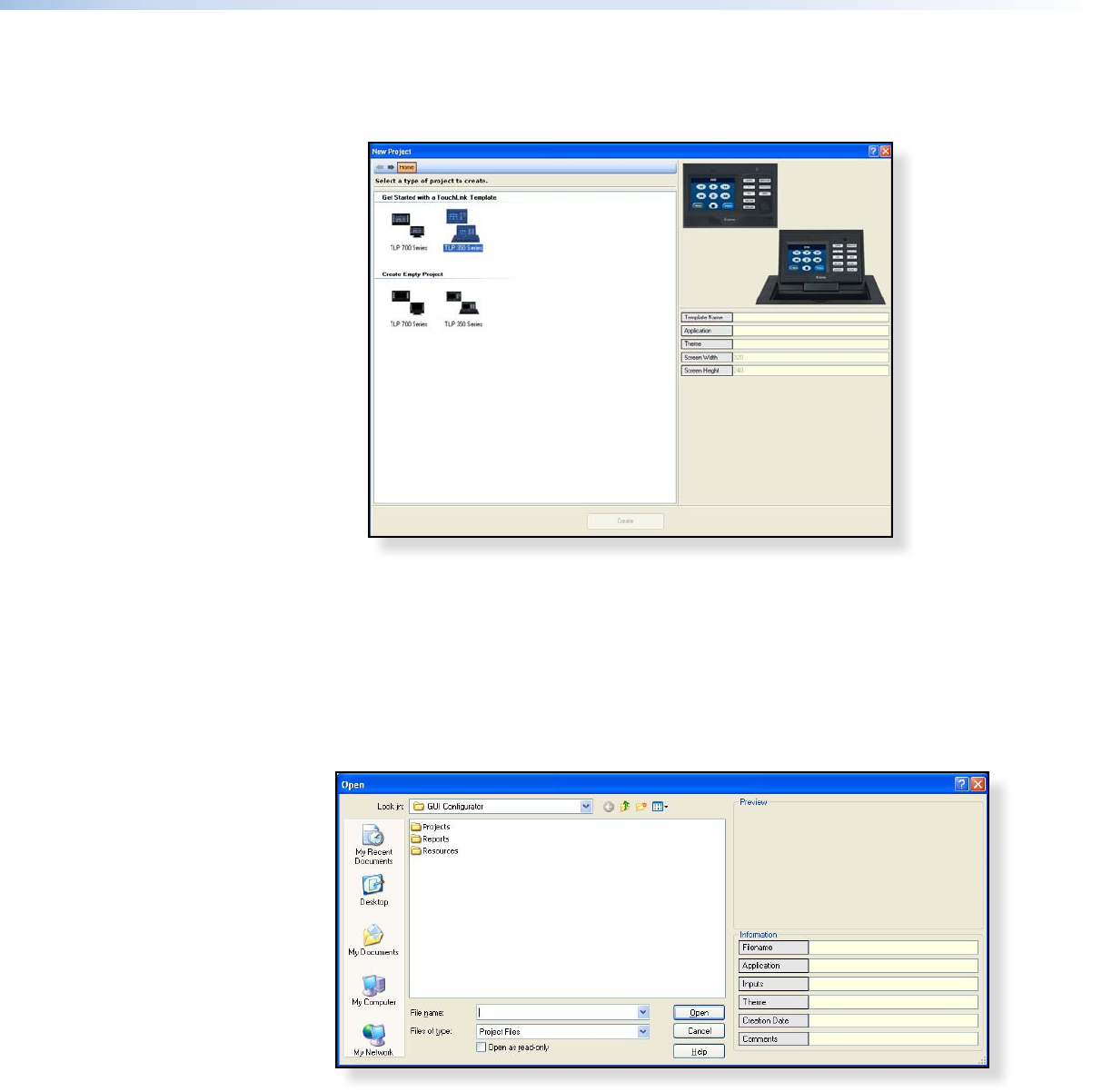
2. You can choose to:
Start a New Project — Clicking OK opens a dialog box that offers a choice of
project options.
Figure 18. GUI Congurator New Project Dialog Box
A series of icons offer you the choice of creating a project with a template
or without a template and allow you to select the size and type of Touchlink
Panel. If you are creating a project from an existing template, you can use the
factory-loaded templates or you can select a template that you have previously
created.
Open an Existing Project — Clicking OK opens a dialog box that allows you to
navigate to an existing project for modification.
Figure 19. GUI Congurator Dialog Box to Open an Existing Project
Navigate to the existing file and select it. A preview with information about the
file appears in the pane on the right.
If you are working on the project, leave the Open as read-only box
unchecked.
Click Open to open the file. The project opens in GUI Configurator.
TLP 700MV and TLP 700TV • Control Software 22


















