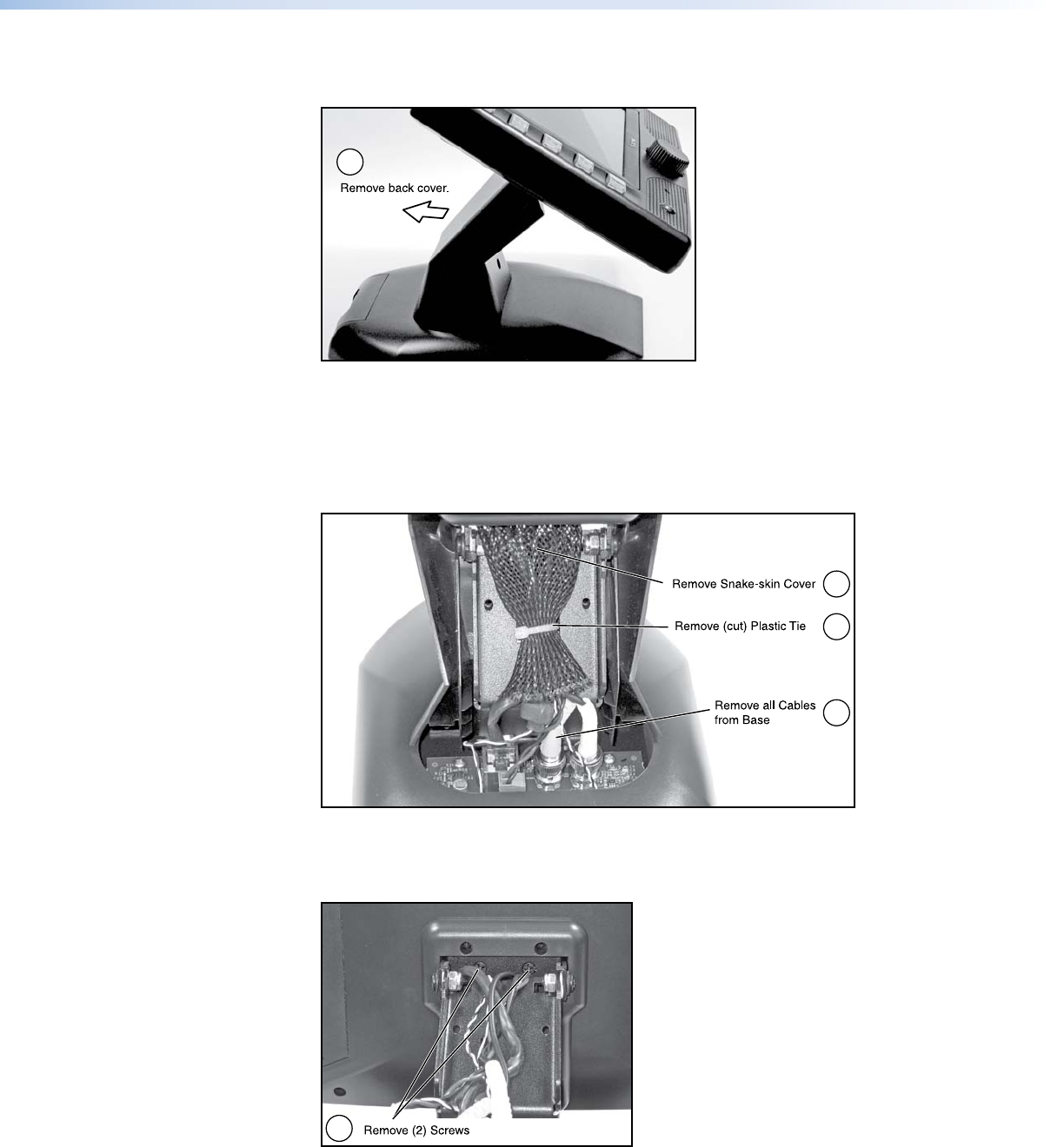
4. Remove the back cover to reveal the metal stand and the cables connecting the circuit
board in the base to the touchpanel screen.
4
Figure 41. Remove Back Cover.
5. Cut the plastic tie holding the cables to the metal stand.
6. Disconnect the power, LAN, audio, LED, and two BNC cables from the circuit board in
the base.
7. Remove the snake-skin cover protecting the cables.
7
5
6
Figure 42. Steps 5, 6, and 7
8. Tilt the screen down to reveal the Phillips head screws securing the monitor to the
hinged bracket at the top of the stand. Remove and save the screws for later use.
8
Figure 43. Remove Screws.
TLP 700MV and TLP 700TV • Mounting 43


















