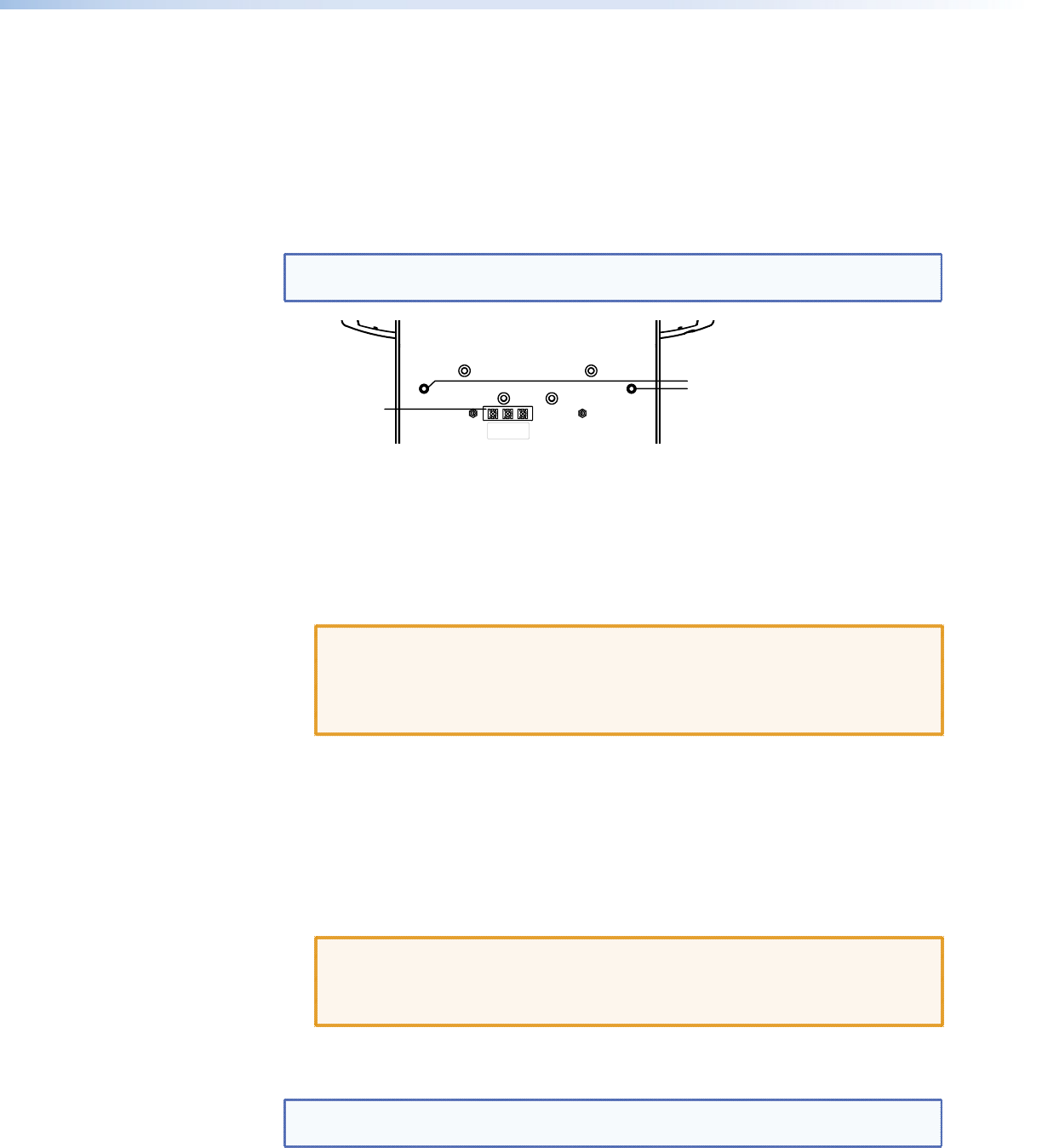
Desktop Mounting the TLP 700TV
The TLP 700TV comes assembled with a stand that allows it to be placed on a desktop.
If required, the stand can be removed and replaced with the Extron VM 700T kit
(part number 70-692-01). This kit fits into any third-party VESA Type D 75 mm wall mount
system.
To mount the TLP 700TV on a desktop, place the unit in a suitable position and, if
required, use two screws through the two holes in the base to secure the unit to the
desktop.
NOTE: Use the potentiometers to adjust the sharpness and gain (see page 10)
before securing the base to the desktop.
C
Gain
Vid / Y
Gain
Sharp
33-1814-01 A
Use two 8-32 screws
through these holes
to secure the base
to the desk top.
Adjustable
Potentiometers
Figure 32. Base of TLP 700TV
1. Drill two holes through the desktop from underneath. The two holes must be
5.1 inches (13 cm) apart.
2. Use two 8-32 wood screws through the desktop from underneath into the two holes
in the base.
Insert the power supply, the network, and twisted pair video cables to the connectors
on the back of the stand.
CAUTION: The left RJ-45 connector on the back of the TLP 700MV (with the
yellow and green LEDs) must be connect to a network. The right
RJ-45 connector must be connected to an Extron MTP Transmitter. The
MTP transmitter uses higher voltages than a LAN and inputting those
voltages on the network connection damages the TLP 700MV.
Removing the TLP 700TV Base for VESA Mounting
Extron provides two kits for wall mounting the TLP 700TV.
The VM 700T is an adapter that is used to mount the TLP 700TV to any third party
VESA D-type (75 x 75 mm) mounting kit.
The LPVM-1 is used to wall mount a monitor with either the B-type (20 x 50 mm) or
the D-type (75 x 75 mm) mounting patterns.
CAUTION: The maximum loads for the LPVM-1 are:
VESA B — 4.4 pounds (2 kg)
VESA D — 30.8 pounds (14 kg) if the LPVM-1 is mounted directly
to the wall, not a mud ring.
To use either of these kits, it is essential to remove the base and the plastic enclosure from
the back.
NOTE: When the base is removed from the TLP 700TV, video connections are via BNC
connectors, and there is no audio input.
TLP 700MV and TLP 700TV • Mounting 41


















