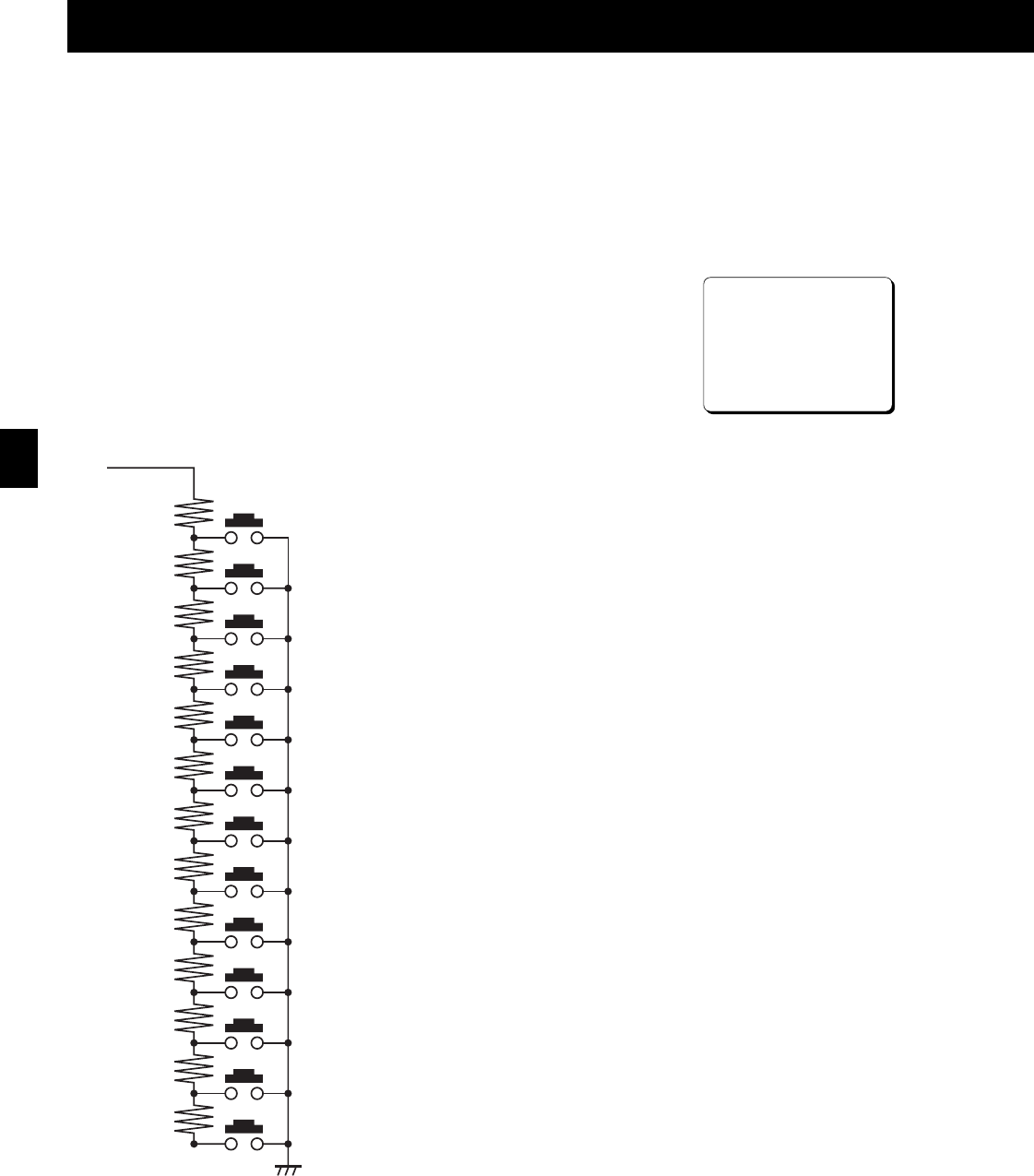
OUTPUT TERMINALS
REMOTE Jack
Remote control of the VCR is possible by connecting a
remote controller with a circuit such as indicated below,
to the REMOTE jack.
NOTES:
œ Use a 3.5 mm mini-jack type plug.
œ The connection should be done using a shielded
cable no more than 5 meters long.
œ The functions not available on the VCR will not
operate.
œ You can use a VA-RMN01 Remote Control Unit (sold
separately) to control the VCR remotely. The
functions not available on the VCR will not operate.
Remote control setting
The remote control switch 7 (see illustration at left) can
be set to either eject the tape or access the menus.
1
Press the MENU button to display the MAIN MENU.
2
Press the l (or j) button to select the “4.GENERAL
SET” line, then press the ENTER button.
ø The (GENERAL SET) menu appears.
<GENERAL@SET>
TAPE@IN@MODE@@@@@STOP
TAPE@END@MODE@@@@REW
CLOCK@ADJUST@@@@@01:00
THREAD@CHECK@@@@@N
VIDEO@LOSS@@@@@@@N
REMOTE@@@@@@@@@@@MENU
VIDEO@@@@@@@@@@@@COLOR
3 Press the l (or j) button until the “REMOTE”
setting is highlighted, then press the ENTER button.
4
Press the l (or j) button to select the desired
switch mode, then press the ENTER button.
MENU . . . . . Switch operates as an MENU
button
EJECT . . . . . Switch operates as an EJECT
button
5
Press the MENU EXIT button.
SW0: EJECT
R0 1.2K
Remote control circuit
The resistance tolerance is
2% or less.
SW2: STILL/PAUSE
SW3: REW
SW4: FF
SW5: PLAY
SW6: REC
SW7: MENU (or EJECT)
SW8: Do not use
SW1: STOP
SW9: Do not use
SW10: l
SW11: SHIFT ]
SW12: SHIFT «
R2 0.43K
R3 0.51K
R4 0.62K
R5 0.75K
R6 0.91K
R7 1.1K
R8 1.3K
R1 0.3K
R9 2.0K
R10 2.4K
R11 3.6K
R12 5.6K
NF4Q/NA (SRC-850A GB) Tue. Sept., 10/2002
English
37


















