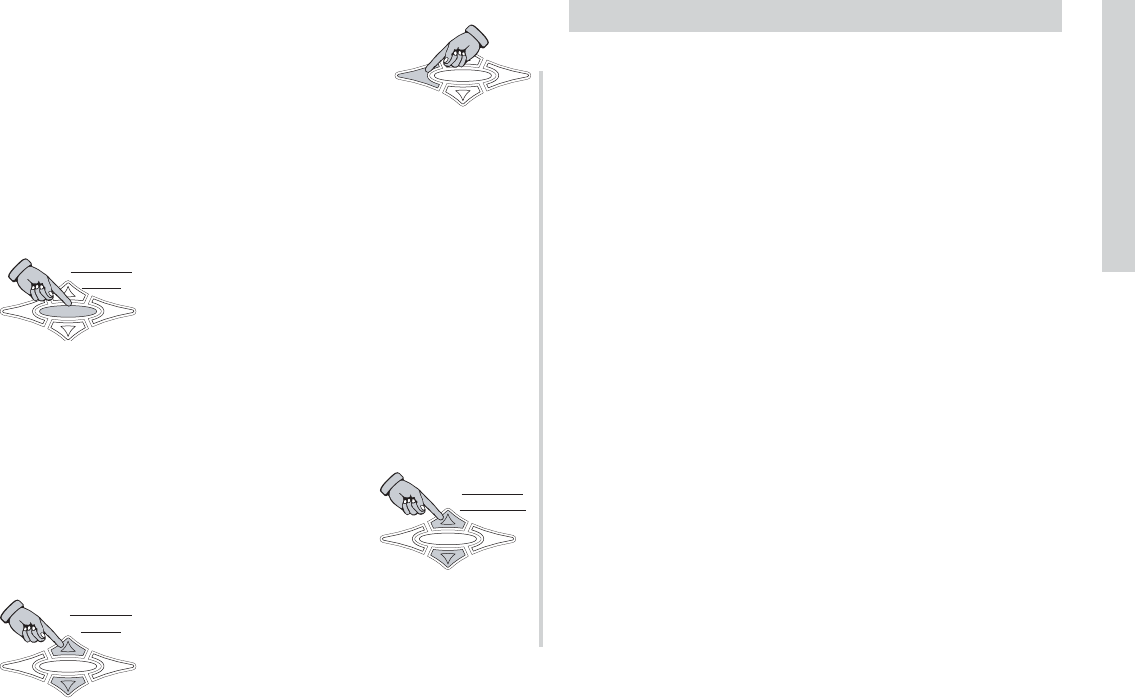
27
SXRC Remote Control
Operation
Continuing our example, we are now in the RELEASE item in
the GROUP AMPS MENU. If we press the
ESC key we would go back up to the GROUP
AMPS MENU. If we press the
ESC key again
we would go to the SXRC SETUP MENU. One
more press of the
ESC key and we are in the
MAIN MENU.
Let’s start at the RELEASE item in the GROUP AMPS MENU
again but instead press and hold the
HOME key for 1.5
seconds. Doing this will take us all the way back to the MAIN
MENU in one key press. Pressing and holding the
HOME key
will return you all the way back to the MENU
ITEM you started with in the MAIN MENU, no
matter how deep in the menu level structure you
are. Pretty cool!
This is a very quick way to return to the MAIN MENU after
drilling down several menu layers to view or change an item.
When adjusting any SXRC control the
UP and DOWN arrow
keys have 2 speeds, normal and accelerated.
Pressing and releasing the key repeatedly
will scroll through the menu items at normal
speed.
Pressing the key and holding it in for longer
than 1.5 seconds will activate the accelerated
scrolling mode and scroll through the menu
items at a much faster rate. Releasing the key
will return it to normal speed mode.
HOME
ENT
ESC
HOME
ENT
ESC
PRESS &
HOLD
HOME
ENT
ESC
PRESS &
RELEASE
HOME
ENT
ESC
PRESS &
HOLD
Menu System
Here are the descriptions of each menu item, its function and
how to operate it.
DEFAULT - This menu is displayed when your SXRC is first
powered up and operating. If you are in another menu making
adjustments, the SXRC will time-out and return to the DEFAULT
menu automatically after 3 minutes of no key press activity.
The following information is scrolled through the ISIS display
one after the other and repeats.
»
* KICKER * - Your friend wants to know who makes that
wicked sick remote sitting in your dash...we put it right here for
you! Plus...it is quicker than a Google™ search!
»
-SXRC- - The name of the remote control. You can change
this name to whatever you like. See the SXRC SETUP section
of the manual.
»
xx.x volts - Displays the current voltage at the selected
amplifier’s (
INFO AMP ) + 12 volt battery terminal. Selecting
the INFO
AMP is described in the SXRC SETUP section of the
manual.
»
xx.x DEG f or xx.x deg c - Displays the current
temperature of the selected amplifier (
INFO AMP ) in
fahrenheit or celsius. Selecting the
iNFO AMP is described in
the SXRC SETUP section of the manual.


















