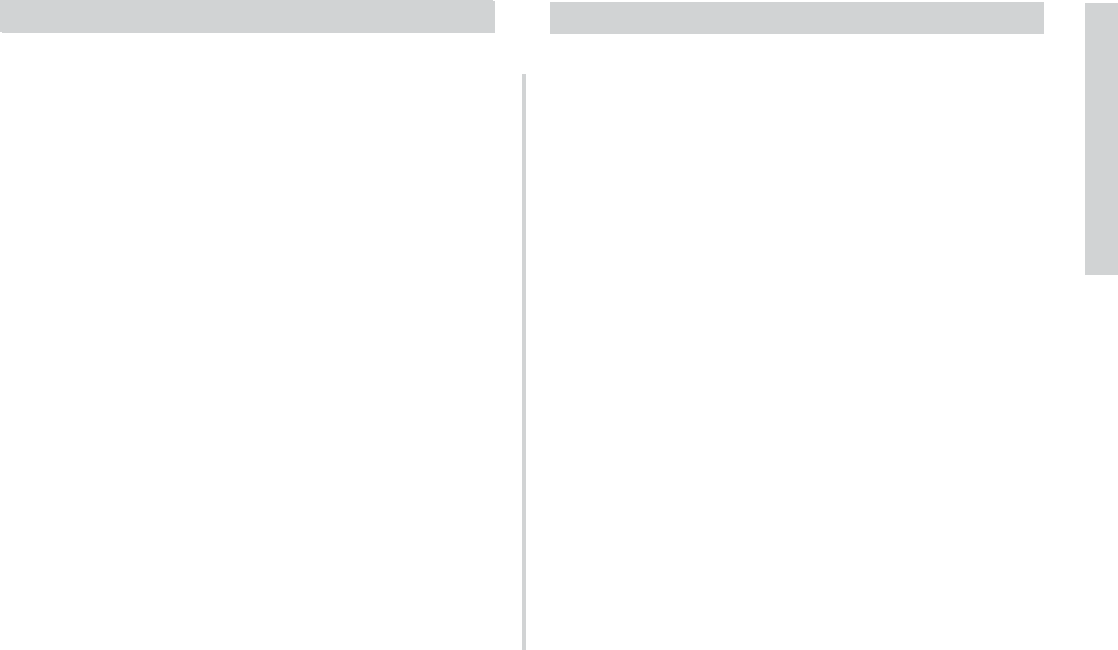
3
SXRC Remote Control
Features
Features
A Brief Plug For The SXRC SX Amplifier Remote
Control And Our Support Materials At
www.KICKER.com
The SXRC is a component we envisioned from the start to
compliment your KICKER SX Series amplifier. That is why all SX
Series amplifiers have been built from day one with the ability to
be controlled remotely...and now you have the tool to do so, the
SXRC. The SXRC incorporates the latest in microprocessor
technology which allows you to not only update the software in
your SX Series amplifier (so you are always on the cutting edge)
but also group, diagnose and control them in a way never before
possible in the car audio world. This technological marvel is
loaded with diagnostic and control features that literally put the
SX Series amplifier controls at your fingertips from the driver’s
seat...plus a whole lot more! PLEASE read this manual so you
have a thorough understanding of the capabilities, installation and
operation of your SXRC. Also, sometimes things change, we find
things we overlooked or a customer points out a mistake we
made when writing this manual. When in doubt, always check out
the SUPPORT section at www.KICKER.com for the latest
information. If we change anything in this manual, or add to it,
you will always find the latest version available for download
there. Last but not least...grab a cold beverage, kick back and
read about this latest creation from the Livin’ Loud Labs. Enjoy!
Full Control Of SX Amplifiers The SXRC gives you
complete access to all settings and diagnostic tools for up to 16
KICKER SX Series amplifiers.
Very Important Note!!!
Ok...we know you are chomping at the bit to get this new toy
plugged in and working but there are some initial steps you will
have to take before you can use your SXRC with your SX Series
amplifiers.
After you follow the instructions for mounting and wiring your
SXRC into your system you will have to perform these steps
before you can use your SXRC.
1.) SET EACH OF YOUR SX AMPLIFIERS TO A UNIQUE
COMMUNICATION ADDRESS.
In order for the SXRC to properly communicate with all
your SX Series amplifiers, each amplifier must have its
own unique Communication Address.
2.) PERFORM A SOFTWARE UPGRADE TO ALL OF YOUR
SX SERIES AMPLIFIERS!
The SXRC has new software (Version 3.00) loaded into it for
all SX Series amplifiers. By using a one-at-a-time process,
each of your amplifiers will need to be updated to Version
3.00 so that all SXRC functions work properly.
So get your initial mounting and wiring done but keep in mind
that BOTH of the steps outlined above MUST be performed
before your SXRC will work properly with your SX Series
amplifiers.
PLEASE read the entire manual so you are aware of ALL the
steps required for this procedure.


















