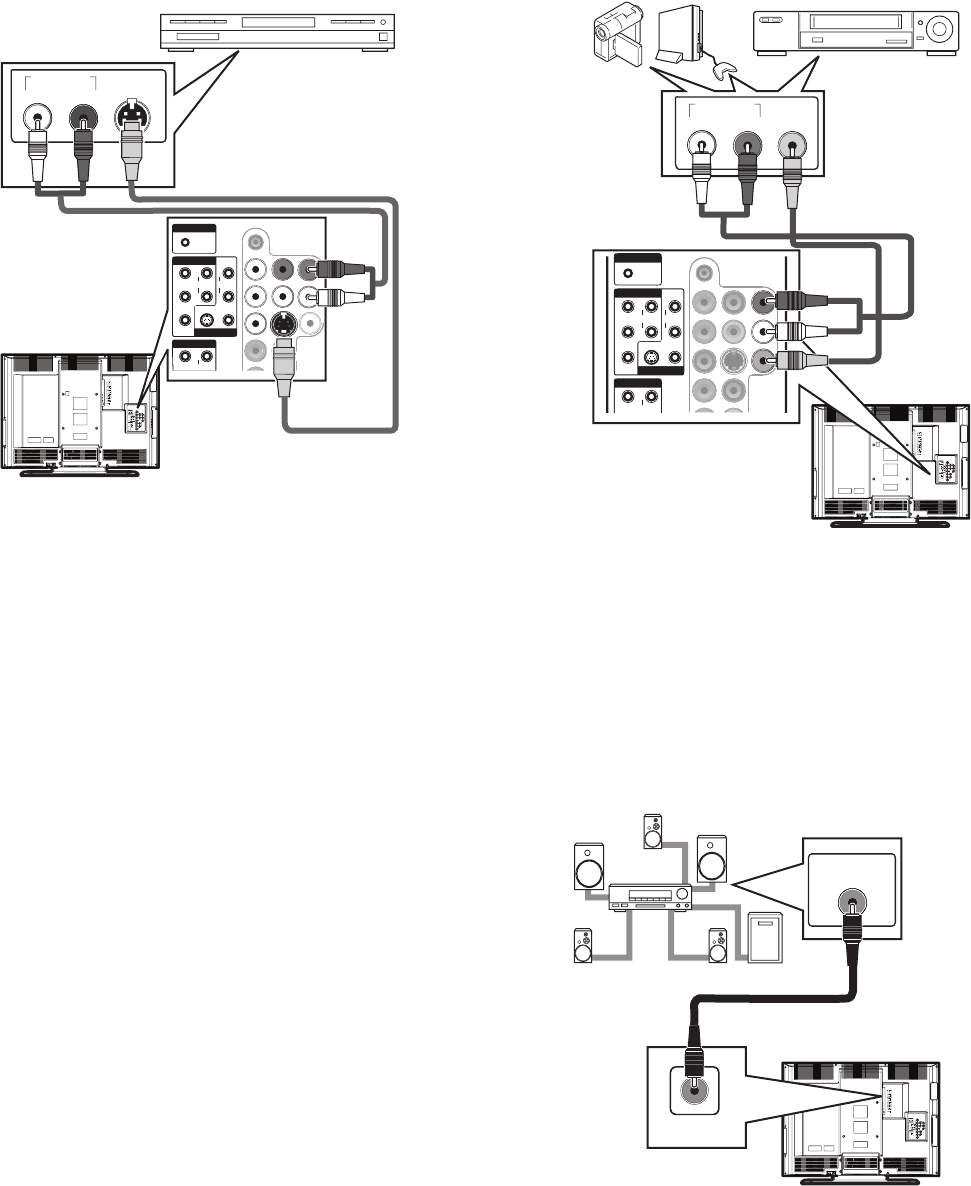
10
Setting up your TV
Connecting an S-Video device
You can connect two S-Video devices.
To connect an S-Video device:
1 Connect one end of an S-Video cable to the S-VIDEO OUT jack on
the S-Video device, then connect the other end of the cable to the
S-VIDEO (VIDEO 1) or S-VIDEO (VIDEO 2) jack on the back of
your TV.
2 Connect one end of an audio cable to the AUDIO OUT jacks on
the S-Video device, then connect the other end of the cable to the
AUDIO L and R jacks that are near the S-Video jack you
connected the S-Video cable to.
Note: If you connect an S-Video device to the S-VIDEO (VIDEO1) jack and
a video device to the VIDEO1 jack, the S-Video device has priority. If
you connect an S-Video device to the S-VIDEO (VIDEO2) jack and a
video device to the VIDEO2 jack, the S-Video device has priority.
Connecting a camcorder, game, or VCR
To connect a camcorder, game, or VCR:
1 Connect one end of a video cable to the VIDEO OUT jack on the
camcorder, game, or VCR, then connect the other end to the
VIDEO1 or VIDEO2 jack on the back of your TV.
2 Connect one end of an audio cable to the AUDIO OUT jacks on
the camcorder, camera, or VCR, then the other end of the cable to
AUDIO jacks on the back of your TV. Make sure that you connect
the audio cable to the audio jacks associated with the video jack
you connected the video cable to.
Connecting a digital audio device
To connect a digital audio device:
• Connect one end of a digital audio coaxial cable to the DIGITAL
AUDIO IN jack on the audio device, then connect the other end of
the cable to DIGITAL AUDIO OUT jack on the back of your TV.
COMPONENT 1
VIDEO 1
PC-IN
AUDIO
AUDIO
YR
Pb
Pr
L
AUDIO
S VIDEO VIDEO
R
L
COMPONENT 2
AUDIO
YR
AUDIO OUT
RL
S-VIDEO
OUT
S-Video device
S-Video cable
Audio cable
COMPONENT 1
VIDEO 1
PC-IN
AUDIO
AUDIO
YR
Pb
Pr
L
AUDIO
S VIDEO VIDEO
R
L
COMPONENT 2
AUDIO
Y
R
AUDIO OUT
RL
VIDEO
OUT
GameCamcorder VCR
Audio cable Video cable
DIGITAL AUDIO
COAXIAL IN
Digital audio device
DIGITAL AUDIO
OUT jack
08-1262_DXLCD37-09.fm Page 10 Wednesday, April 16, 2008 12:56 PM


















