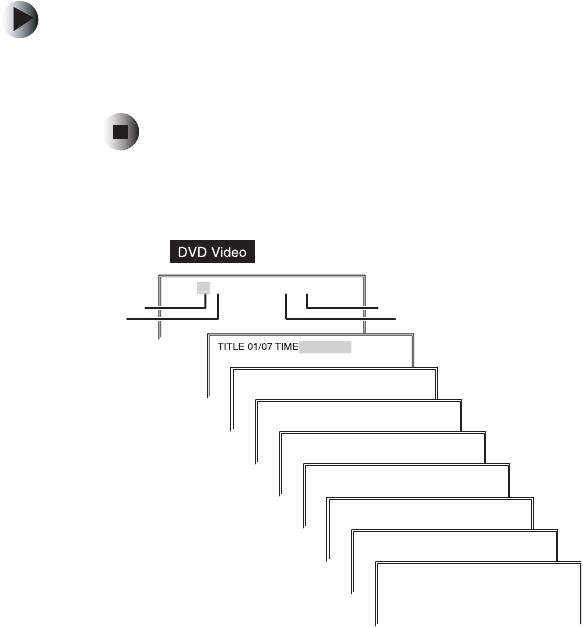
37
Using the on-screen display
www.gateway.com
Using the on-screen display
The DVD player features an on-screen display that you can use to view disc
information. You can use the remote control to view the on-screen display.
To view disc information:
■ Press DISPLAY on the remote control. The information is displayed on the
television screen.
Each time the button is pressed, the disc information changes depending on
the type of disc being played.
TITLE 01/07 CHAPTER 001/012
TITLE PLAYING
00:16:25
TITLE REMAIN
01:37:32
_ _:_ _:_
_
01
/
CHAPTER PLAYING
00:00:17
CHAPTER REMAIN
00:01:55
AUDIO 1/3: AC-3 5.1 ENGLISH
SUBTITLE 01/02 : ENGLISH
REPEAT OFF
OFF
Current titles
Total titles
Current chapters
Total chapters
Title/time search mode
Elapsed time of the title
Remaining time of the title
Elapse time of the chapter
Remaining time of the chapter
Audio/subtitle language
Repeat playback mode
Display off
Title/chapter search mode


















