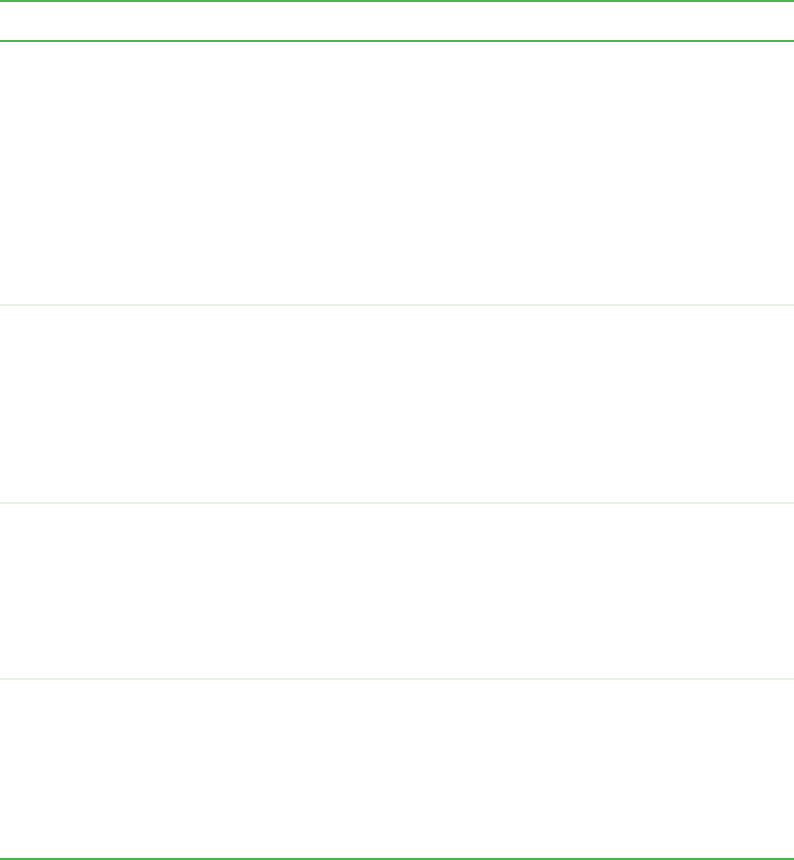
57
Using the Setup menu
www.gateway.com
Audio Setup Audio Out Select the type of audio signal you are using. Options
include:
■
Analog - Select this when outputting an analog audio
signal using the Audio Out Left and Audio Out Right
jacks.
■
SPDIF/Stream - Select this when outputting the digital
audio signal as it was recorded using the AC-3 Toslink
jack.
■
SPDIF/PCM - Select this when converting DTS or
Dolby Digital bitstream to linear PCM (2 channel) of
48 kHz/16 bit and outputting it.
Downmix Select your preferred analog audio signal format.
Options include:
■
LT/RT - Select this when you have connected the
player’s audio out jacks to an A/V amplifier or receiver
with built-in multi-channel surround decoder.
■
LO/RO - Select this when you have connected the
player’s audio out jacks to a stereo amplifier, receiver,
or television to hear two-channel stereo sound.
Audio DRC Select whether to turn on or turn off dynamic range
compression, which makes faint sound easier to hear at
low volume levels. This function is only available while
playing a disc recorded with Dolby Digital. Options
include:
■
On - Turn on dynamic range compression.
■
Off - Turn off dynamic range compression.
Ratings Setup Password Select to change the password for the parental lock. The
player’s password was set to 3308 at the factory. After
you select Change, you will be asked for the old
password and a new password. Enter a four-digit
sequence using the remote control. Options include:
■
Change - Change the password
Note: If you forget the password you set, use 3308.
Menu Setting Description


















