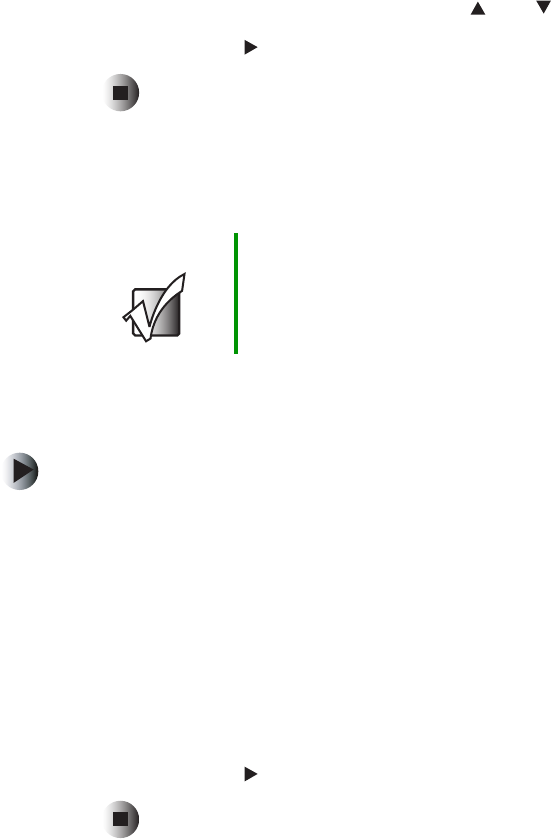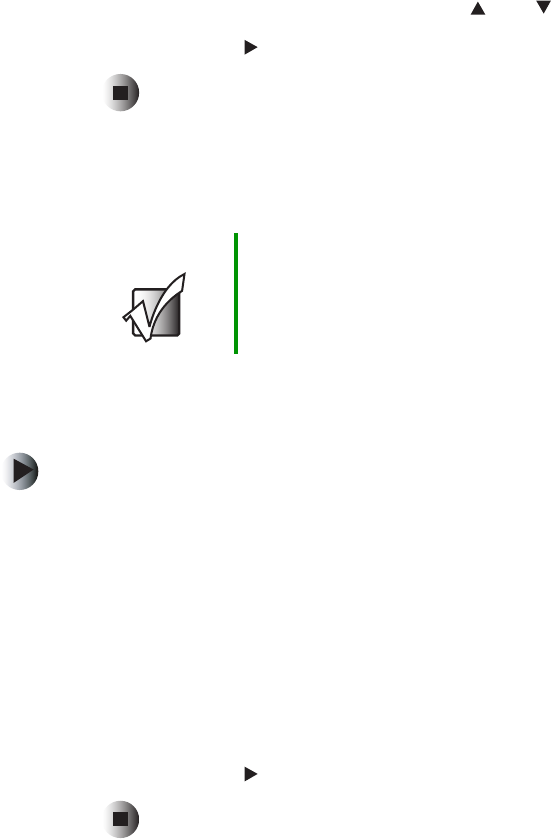
45
Playing tracks in a specific order
www.gateway.com
3 Press the remote control cursor buttons and to select the folder or file.
4 Press ENTER or (play) to play the selected file.
Playing tracks in a specific order
Playing tracks in a specific order
To play tracks in a specific order:
1 With the disc stopped, press P.MODE on the remote control. The Program
mode appears on the display and television.
2 Select a track by pressing the numeric buttons on the remote control.
Example:
■ To select the number 3, press 3.
■ To select the number 21, press +10, +10, 1.
3 Repeat Step 2 for all the tracks you want to play.
4 Press ENTER or (play) to play the selected tracks.
Important The information in this section only applies to CD discs.
Up to 99 tracks can be programmed to be played in any
specified order.