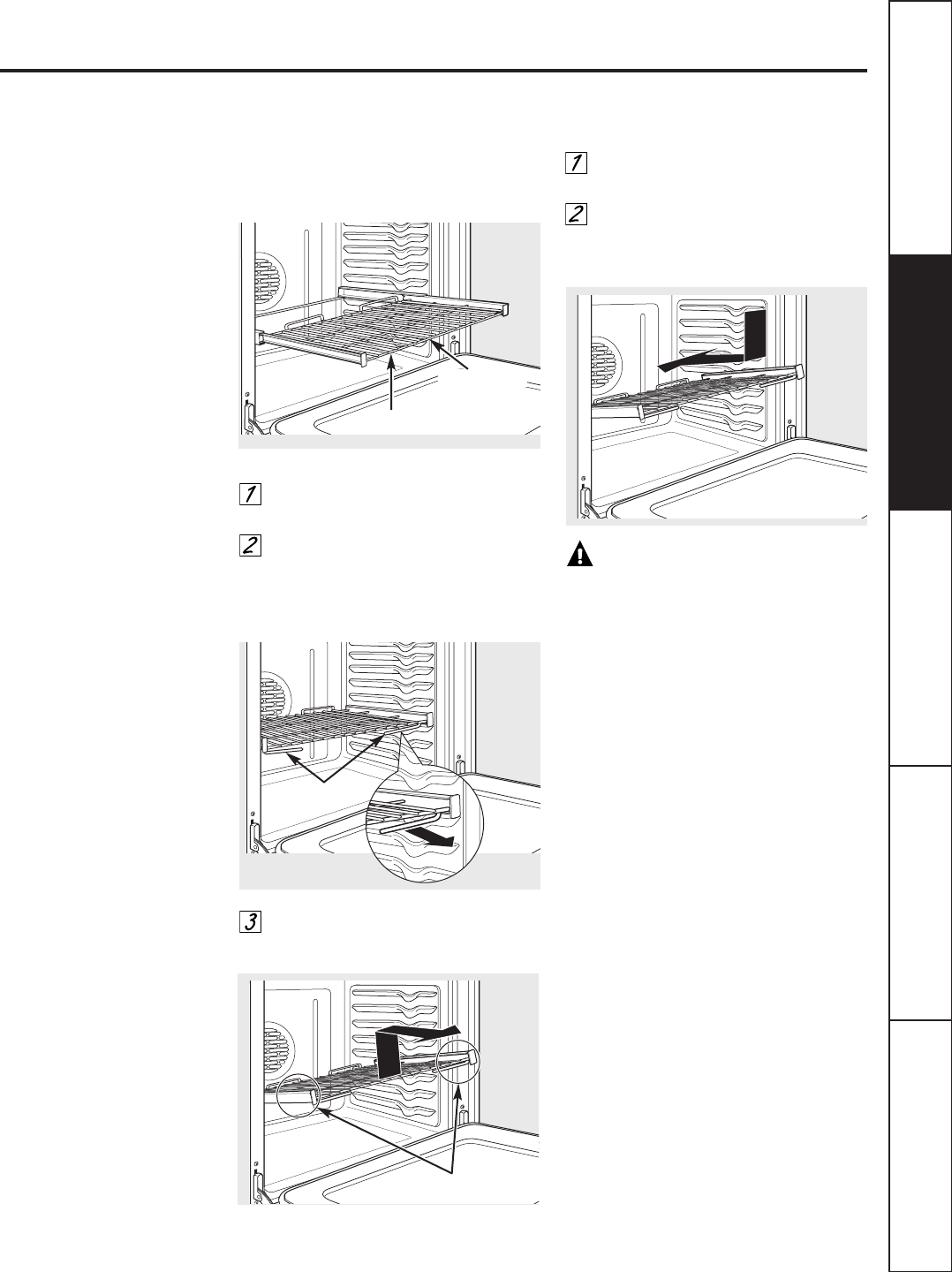
GEAppliances.com
Safety Instructions
Operating Instructions
Care and Cleaning Troubleshooting Tips
Consumer Support
Extension Rack
When placing and removing cookware,
always pull the rack out by its upper
front rail to its fully open position.
NOTE: Do not extend the rack quickly. Food
may slide off the front of the rack.
To remove the rack:
Make sure the rack is pushed all the
way into the oven.
Pull both release levers toward the
front of the rack, hold them and
slide the rack toward you to the
bump (stop position) on the rack
support.
Firmly grasp both sides of the rack
frame and the sliding rack, tilt the
front end up and pull it out.
NOTE: When handling the extension rack,
do not allow the sliding portion to fall open.
This can damage the slides.
To replace the rack:
Firmly grasp both sides of the rack
frame and the sliding rack.
Place the curved end of the rack
(stop-locks) onto the oven supports,
tilt up the front of the rack and
push it in as far as it will go.
CAUTION:Never use the rack
when its frame is not fully inserted in the oven
and locked into position.
■ When the rack is properly installed and locked
into position, the locking side paddles on the
rack frame will click-lock into place on the oven
supports. If the side paddles did not click-lock
into position, repeat the steps above and make
sure the side paddles have been correctly
cleaned and lubricated. See Extension Rack
in the Care and cleaning section.
■ Do not place the extension rack in the highest
position in the oven.
Upper Front Rail
Release Levers
Fully Open Position
7
Grasp here


















