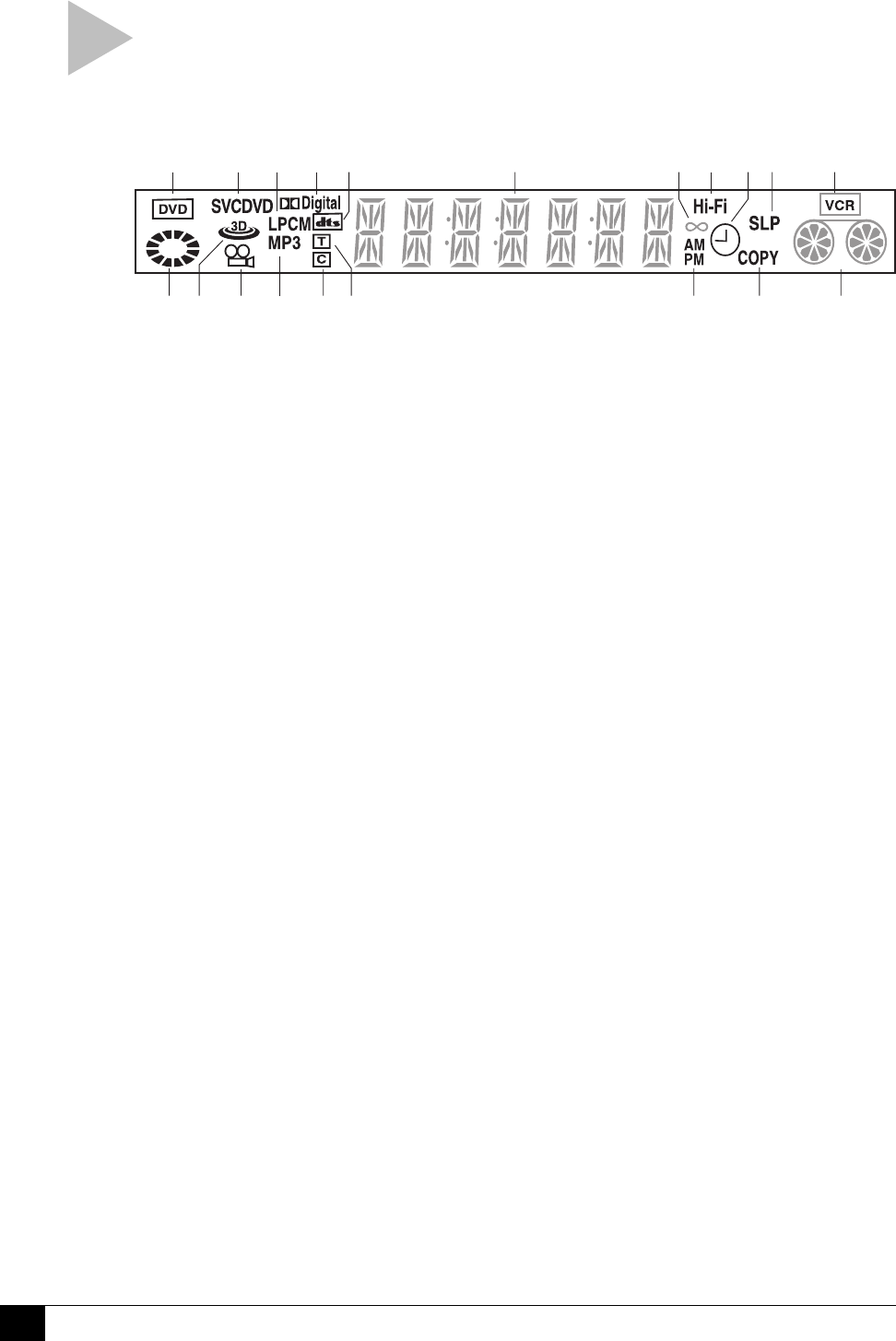
10
DVD+VCR User’s Guide
1 DVD DECK INDICATOR
The DVD deck is active.
2 DISC TYPE INDICATOR
A DVD, CD, VCD or SVCD is loaded.
3 LPCM INDICATOR
A disc with LPCM (Linear Pulse Code
Modulation), such as an audio CD, is loaded.
4 DOLBY DIGITAL INDICATOR
A DVD with a Dolby Digital 5.1 soundtrack is
loaded.
5 DTS INDICATOR
A DVD with a DTS (Digital Theater Sound)
5.1 soundtrack is loaded.
6 DECK STATUS INDICATOR
The time, counter position, time remaining,
or current deck status is displayed.
7 STEREO INDICATOR
The current television program is being
broadcast in stereo sound.
8 HI-FI INDICATOR
The Hi-Fi track of a VHS tape is playing.
9 TIMER RECORD INDICATOR
A timer recording is programmed or in
progress. If blinking there is an error. Also
displays without the clock hands to indicate
that a recording is in progress, and blinks
when the DVD+VCR is paused.
10 RECORD SPEED INDICATOR
The DVD+VCR record speed is set to SP or
SLP.
The following is an overview of the
DVD+VCR front panel display.
1
11
3 4 5267
12
10
98
1918171614 1513 20
FRONT PANEL DISPLAY
11 VCR DECK INDICATOR
The VCR deck is active.
12 DVD STATUS INDICATOR
The status of the DVD deck is graphically
displayed.
13 3D SOUND INDICATOR
3D Sound is active.
14 ANGLE INDICATOR
The DVD has multiple angles to choose
from.
15 MP3 INDICATOR
A CD with MP3 audio tracks is loaded.
16 CHAPTER INDICATOR
The number to the right of the “C” symbol
is the current chapter number.
17 TITLE INDICATOR
The number to the right of the “T” symbol is
the current title number.
18 AM/PM INDICATOR
The current time is a.m. or p.m.
19 COPY INDICATOR
DVD to VHS copy is in progress.
20 VCR STATUS INDICATOR
The status of the VCR deck is graphically
displayed.
When the specified indicator is lit on the front panel display, it means that:


















