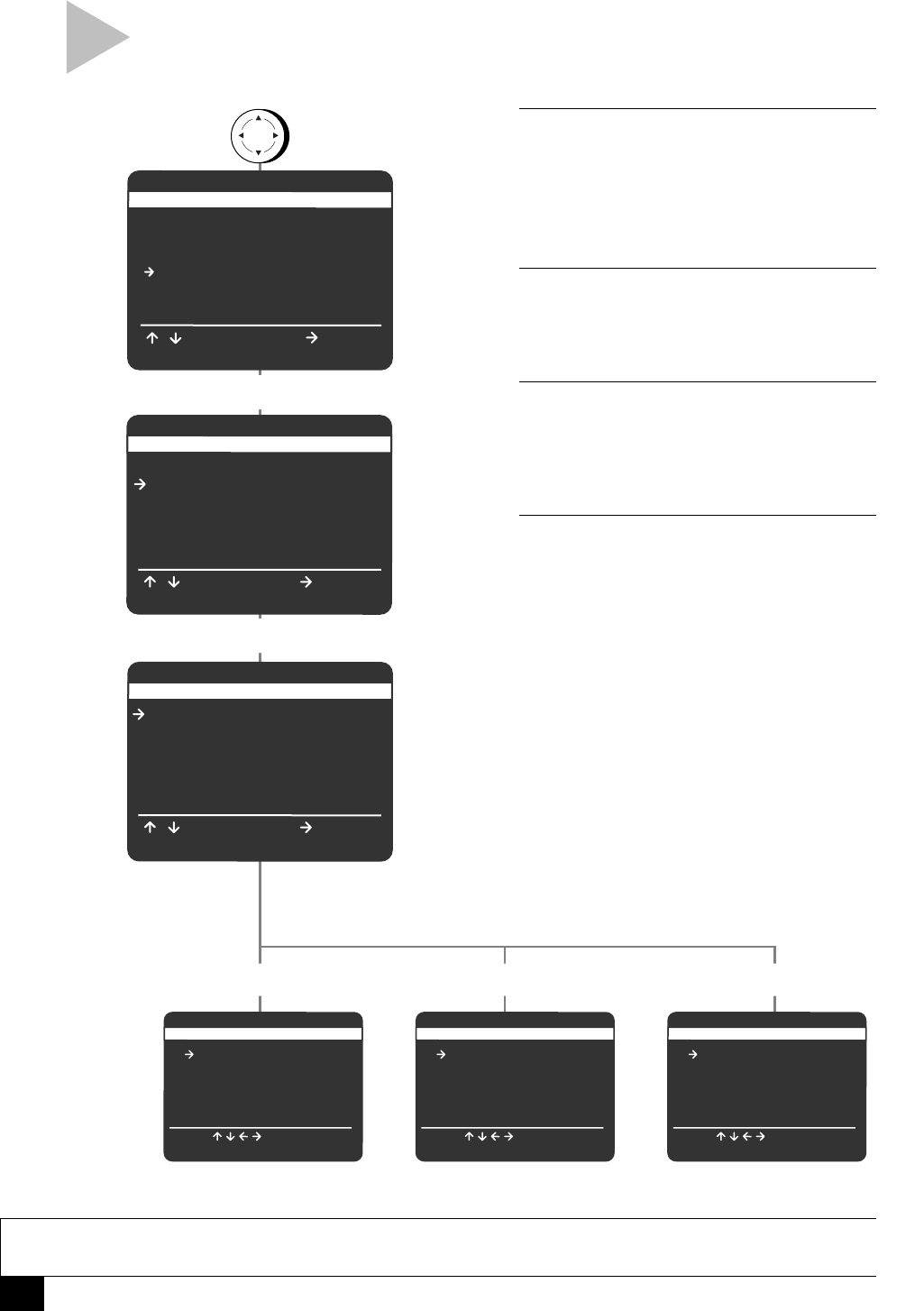
52
DVD+VCR User’s Guide
press
DVD SETUP
TV Aspect Ratio 4:3PS
Language/Audio Setup
Rating Control [None]
Still Mode Auto
Black Level [Low]
Alt Video Out Off
To Move
/
To Select
RETURN to Go Back
Select “DVD Setup”
SETUP MENU
Set Timer Recording
Child Lock Off
Set Clock
DVD Setup
VCR & Channel Setup
Language/Langue/Idioma
/ To Move
To Select
RETURN to Quit
Select “Language/Audio Setup”
Select “Audio,” “Subtitle,” or “Disc Menu”
LANGUAGE/AUDIO SETUP
Audio [English]
Subtitle [Automatic]
Disc Menu [English]
Dynamic Compression Off
Dolby D Decoder No
DTS Decoder No
AUDIO LANGUAGE
English
Français
Español
Deutsch
Italiano
Nederlands
More...
Original
ENTER to Select
To Move
SUBTITLE LANGUAGE
English
Automatic
Français
Español
Deutsch
Italiano
Nederlands
More...
ENTER to Select
To Move
DISC MENU LANGUAGE
English
Français
Español
Deutsch
Italiano
Nederlands
More...
ENTER to Select
To Move
SETUP
/ENTER
To Move
/
To Select
RETURN to Go Back
DVD LANGUAGE PREFERENCES
1 OPEN “SETUP MENU”
Press SETUP/ENTER.
• Make sure the DVD deck is stopped
before pressing SETUP/ENTER. You will
not be able to enter the “DVD Setup”
menu if a DVD is playing.
2 SELECT “DVD SETUP”
Use the UP/DOWN arrow keys to move the
pointer to “DVD Setup,” then press the
RIGHT arrow key to select.
3 SELECT “LANGUAGE/AUDIO
SETUP”
Use the UP/DOWN arrow keys to move the
pointer to “Language/Audio Setup,” then
press the RIGHT arrow key to select.
4 SET LANGUAGE PREFERENCES
Use the UP/DOWN/LEFT/RIGHT arrow keys
to select and set the following:
Audio
Select your preferred language for DVD
audio soundtracks, then press SETUP/
ENTER.
Subtitle
Select your preferred language for DVD
subtitles, then press SETUP/ENTER.
Disc Menu
Select your preferred language for DVD disc
menus, then press SETUP/ENTER.
• Available languages vary from disc to
disc. The disc itself may override your
selection.
Follow these steps to choose the default language for DVD audio
soundtracks, subtitles and disc menus.
NOTES
• If you select “Original” on the “Audio Language” menu, the disc’s default language will be selected.
• If you select “Automatic” on the “Subtitle” menu, the disc’s default subtitle language will be selected.


















