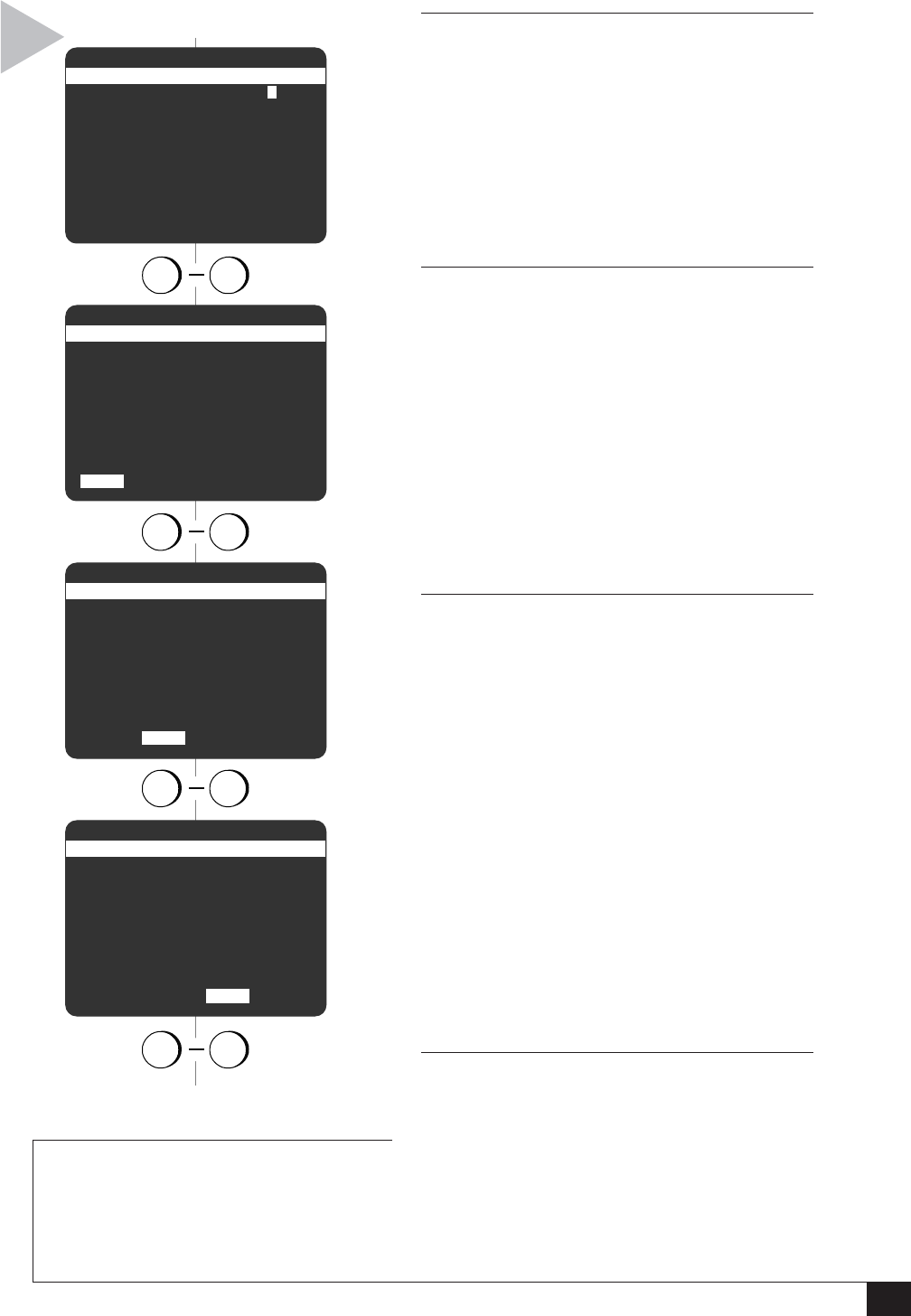
17
6 - Timer Record
NOTE
• If Cable Box Control is on, set Source to
the cable channel you wish to record. If
Cable Box Control is off, set Source to
Channel 2, 3, or 4—whichever channel
your cable box uses—then select the
desired channel on the cable box.
6 SET LENGTH
Use the 0-9 keys or UP/DOWN/RIGHT arrow
keys to set the length of the event in hours and
minutes.
Set Length (H)
Enter the hours as a 1-digit number; e.g., for
one hour, press “1.”
Set Length (M)
Enter the minutes as a 2-digit number; e.g., for
30 minutes, press “30.”
7 SET TYPE
Press 1, 2, 3 or 4 (or use the UP/DOWN/RIGHT
arrow keys) to set how often the event will be
recorded:
1 - 1-Time
The event will be recorded once.
2 - Mo-Fr
The event will be recorded Monday through
Friday.
3 - Weekly
The event will be recorded once a week.
4 - Always
The event will be recorded every day.
8 SET SOURCE
Press 1, 2, 3 or 4 (or use the UP/DOWN/RIGHT
arrow keys) to set the record source. If you are
using a cable box, see note below:
1 - Ch##
Records from TV. First press 1 to select this
option. Then use the 0-9 keys to set the channel
number you wish to record as a two -digit
number.
2 - Line 1
Records from an external source connected to
the front line inputs.
3 - Line 2
Records from an external source connected to
the rear line inputs.
4 - Ch##s (Channel Simulcast)
Records video from TV and audio from Line 2
(usually connected to an FM stereo). Use the 0-9
keys to set the channel number.
9 SET DECK
Press 1 or 2 (or use the UP/DOWN/RIGHT arrow
keys) to set which deck will record the event, as
chosen in Step 1.
1 - Deck 1
The event will be recorded in Deck 1.
2 - Deck 2
The event will be recorded in Deck 2.
SET TYPE [1-4] : 1
Su Mo Tu We Th Fr Sa
1234
567891011
12 13 14 15 16 17 18
19 20 21 22 23 24 25
26 27 28 29 30 31
1 Aug 2001 10:30PM 1H00M
1-Time Ch10 Deck 1 Auto
SET SOURCE [1-4] : 1
Su Mo Tu We Th Fr Sa
1234
567891011
12 13 14 15 16 17 18
19 20 21 22 23 24 25
26 27 28 29 30 31
1 Aug 2001 10:30PM 1H00M
1-Time Ch10 Deck 1 Auto
SET DECK [1-2] : 1
Su Mo Tu We Th Fr Sa
1234
567891011
12 13 14 15 16 17 18
19 20 21 22 23 24 25
26 27 28 29 30 31
1 Aug 2001 10:30PM 1H00M
1-Time Ch10 Deck 1 Auto
to set sour
ce
to set type
to set deck
...continued
continued...
press
1 2
press
1 4
press
1 4
SET LENGTH (H) [0-9] : 0
Su Mo Tu We Th Fr Sa
1234
567891011
12 13 14 15 16 17 18
19 20 21 22 23 24 25
26 27 28 29 30 31
1 Aug 2001 10:30PM 1H00M
1-Time Ch10 Deck 1 Auto
to set hours
and minutes
use
0 9


















