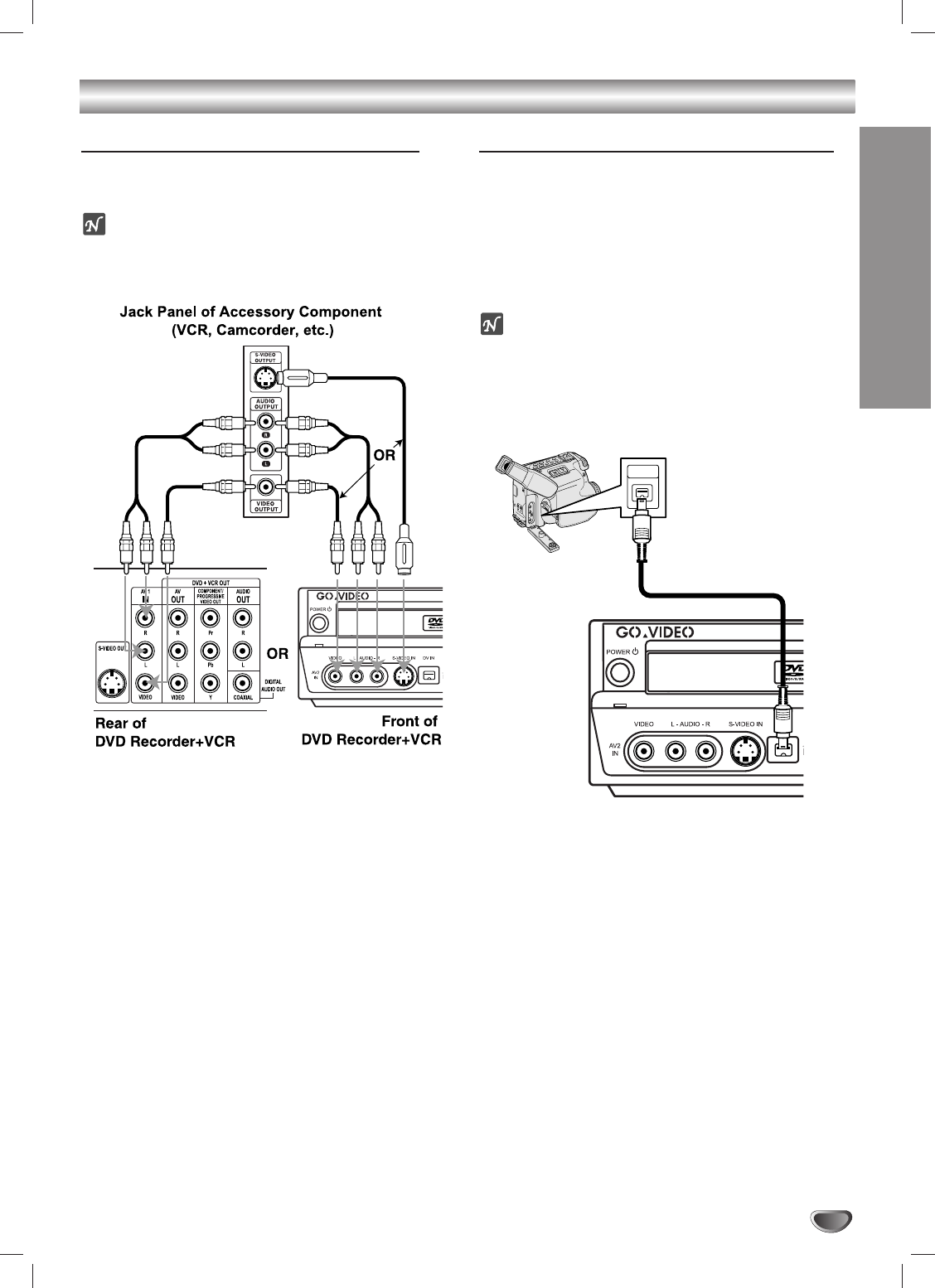
CONNECTIONS & SETUP
17
Connecting Optional Equipment
Connect the AV 1 IN or AV 2 IN jacks on the DVD
Recorder+VCR to the audio/video out jacks on your
external component, using optional audio/video cables.
ote
If you use the S-VIDEO jack on the front panel, there
will be no signal output from the front panel VIDEO jack.
Connecting a Digital Camcorder
Using the front panel DV IN jack, it is possible to con-
nect a DV digital camcorder, video deck or DVD-R/RW
recorder and digitally transfer DV tapes or DVD-R/RW
discs to DVD-R/RW.
Use a DV cable (not supplied) to connect the DV in/out
jack of your DV camcorder/video deck to the front panel
DV IN jack of the DVD Recorder+VCR.
ote
This jack is for connection to DV equipment only. It is
not compatible with digital satellite tuners or D-VHS
video decks.
Connections (Continued)
DV Digital Camcorder
Front of DVD Recorder+VCR
DV
IN/OUT


















