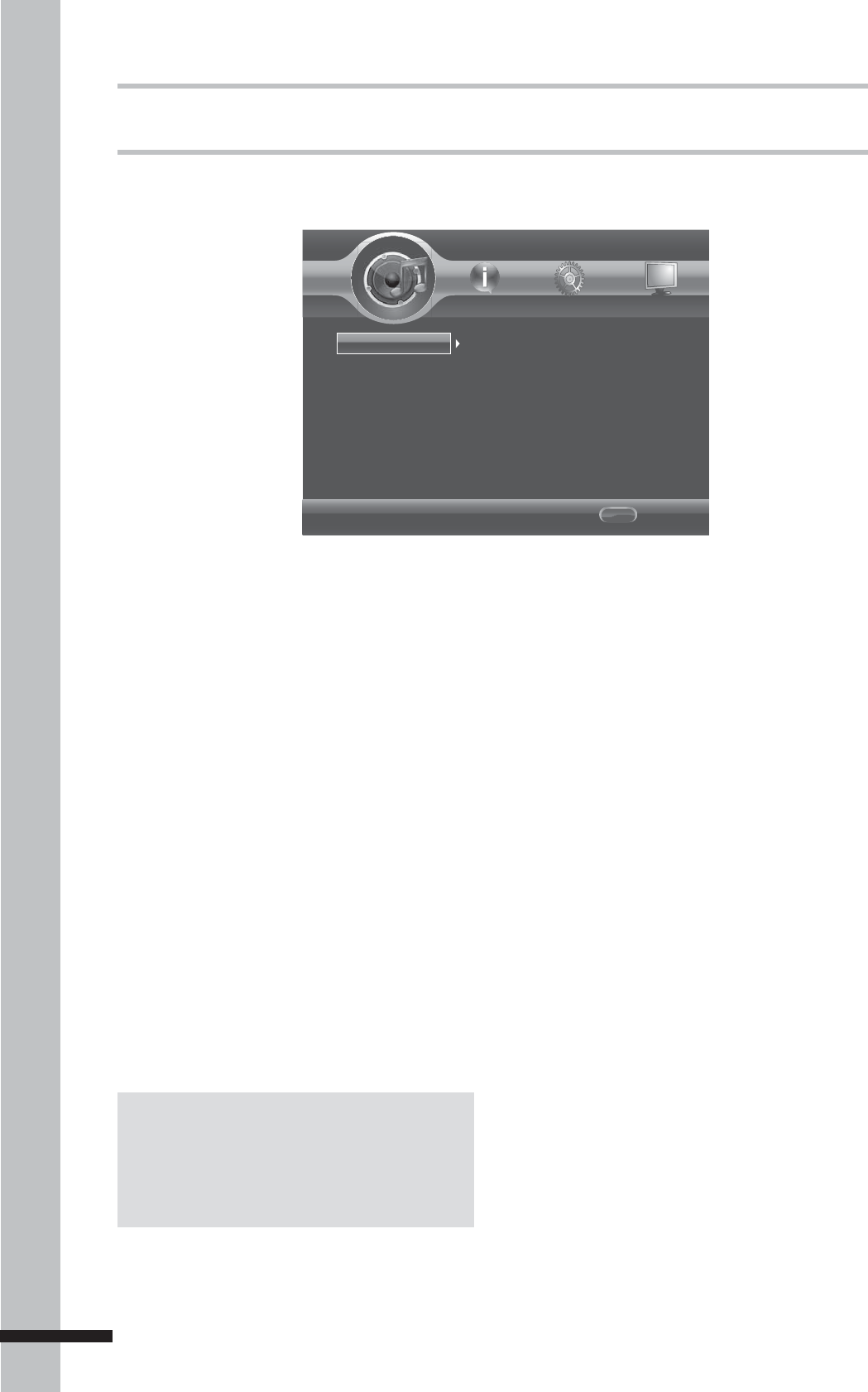
50
Settings and Further Adjustments
Audio Setting
The Audio Setting menu allows you to configure the proper audio settings according to the
type of audio system you use.
Audio Output
Home Menu
--- Audio Setting ---
SPDIF
HDMI
Down_samp
PCM
PCM
48K
Exit
Use cursor key to move focus, use
"OK" key to select.
HOME
Audio Output
Spdif
SPDIF (Sony Philips Digital InterFace) is a
digital audio format which carries digital
audio signals between devices.
Select this option to set the SPDIF audio
output format if your BD player is connected
to an amplifier or receiver which supports
Dolby Digital or DTS surround sound using a
digital coaxial cable. Available settings are:
Bitstream:• Outputs the orginal bitstream
audio signal without processing.
PCM:• Audio ouput is converted to Linear
PCM.
Reencode:• Select this option if the BD
player is connected to a decoder.
Off•
HDMI
Select this option to set the audio output
format if your BD player is connected to an
amplifier or receiver which supports Dolby
Digital or DTS surround sound using an
HDMI cable. Available settings are:
Bitstream: • Outputs the original bitstream
audio signal without processing.
PCM:• Audio output is converted to linear
PCM.
Reencode:• Select this option if the BD
player is connected to a decoder.
Off•
Down_samp
Set the PCM capabilities of the connected
surround receiver or amplifier. This setting is
applicable when the BD player is connected
to an amplifier or receiver and has no effect
when connected via HDMI. Check the PCM
sampling rate of your surround receiver
or amplifier to set the appropriate PCM
sampling rate:
48K:• This is the default setting. It is best
to retain this setting in the following
conditions:
Note:
To achieve the best audio quality, you must also
set up the menu on the disc to set the highest
quality audio track supported by the receiver or
amplifi er.


















