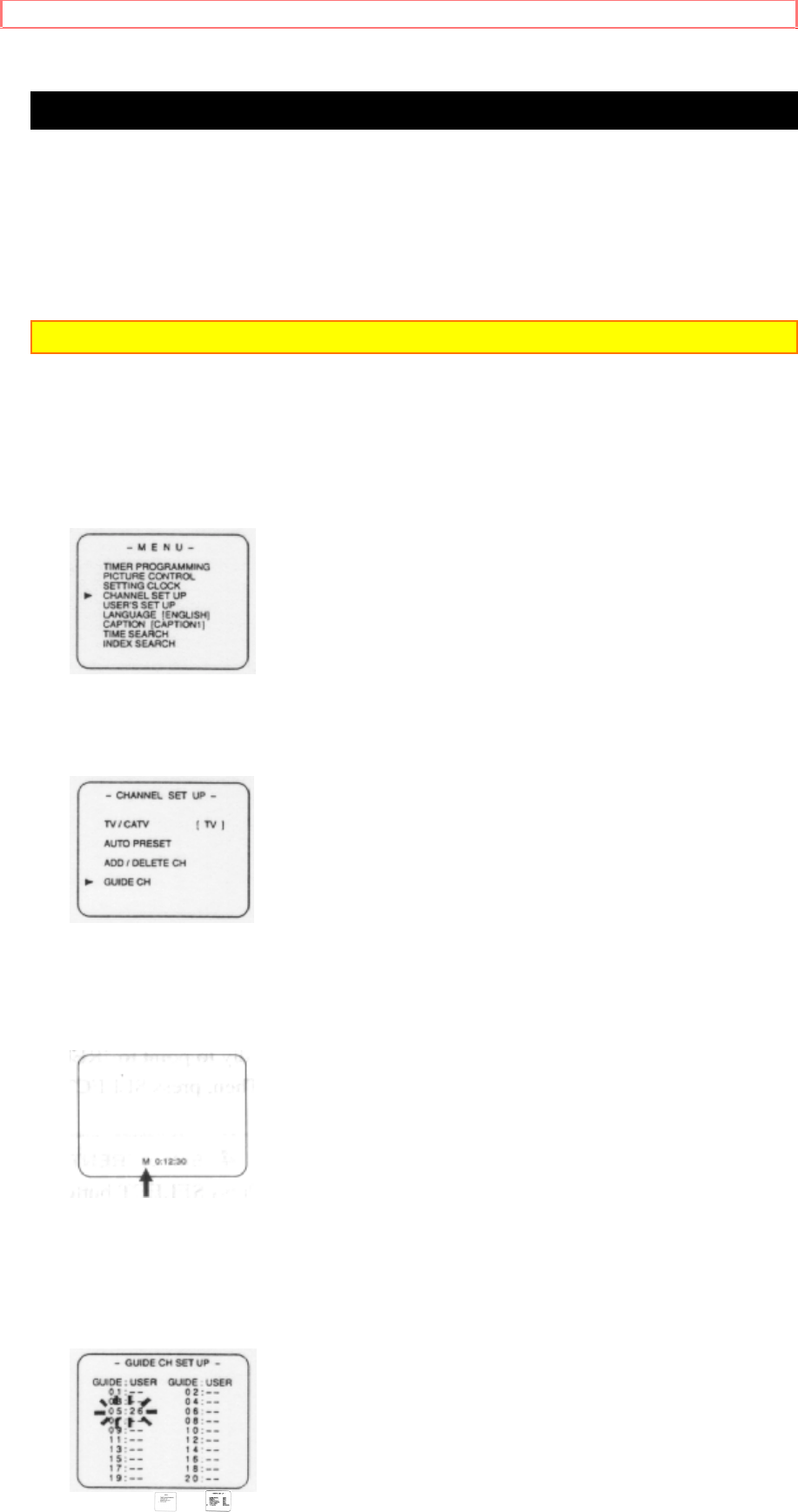
TIMER
49
VCR PLUS+ (SETTING USER CHANNELS)
You will notice that some stations have guide and local channel numbers that are the
same, and other stations have channel numbers that do not match. In case where the
channel number DO NOT match, it is necessary for you to memorize user channels to
guide channels according to the steps below.
NOTE: You must use the remote control for this procedure.
Make sure...
• Power must be turned on to set user channels.
• Preset the tuner.
1 Select "CHANNEL SET UP"
Press MENU button repeatedly to point to "CHANNEL SET UP".
Press SELECT button.
2 Select "GUIDE CH"
Press MENU button repeatedly to point to "GUIDE CH".
Press SELECT button.
3 Select a guide channel number (GUIDE) that you are programming a user channel
number
Press SELECT button to forward to the next or press ADD/DELETE button to go
back one step. (Example: guide channel 05)
• If a guide channel you wish to program is not on the TV screen, press SELECT
button repeatedly to change the displayed page.
4 Select a user channel number (USER)
Press CH or button repeatedly until your desired user channel number appears.
(Example: user channel 26)
To set another, repeat steps [3] and [4].


















