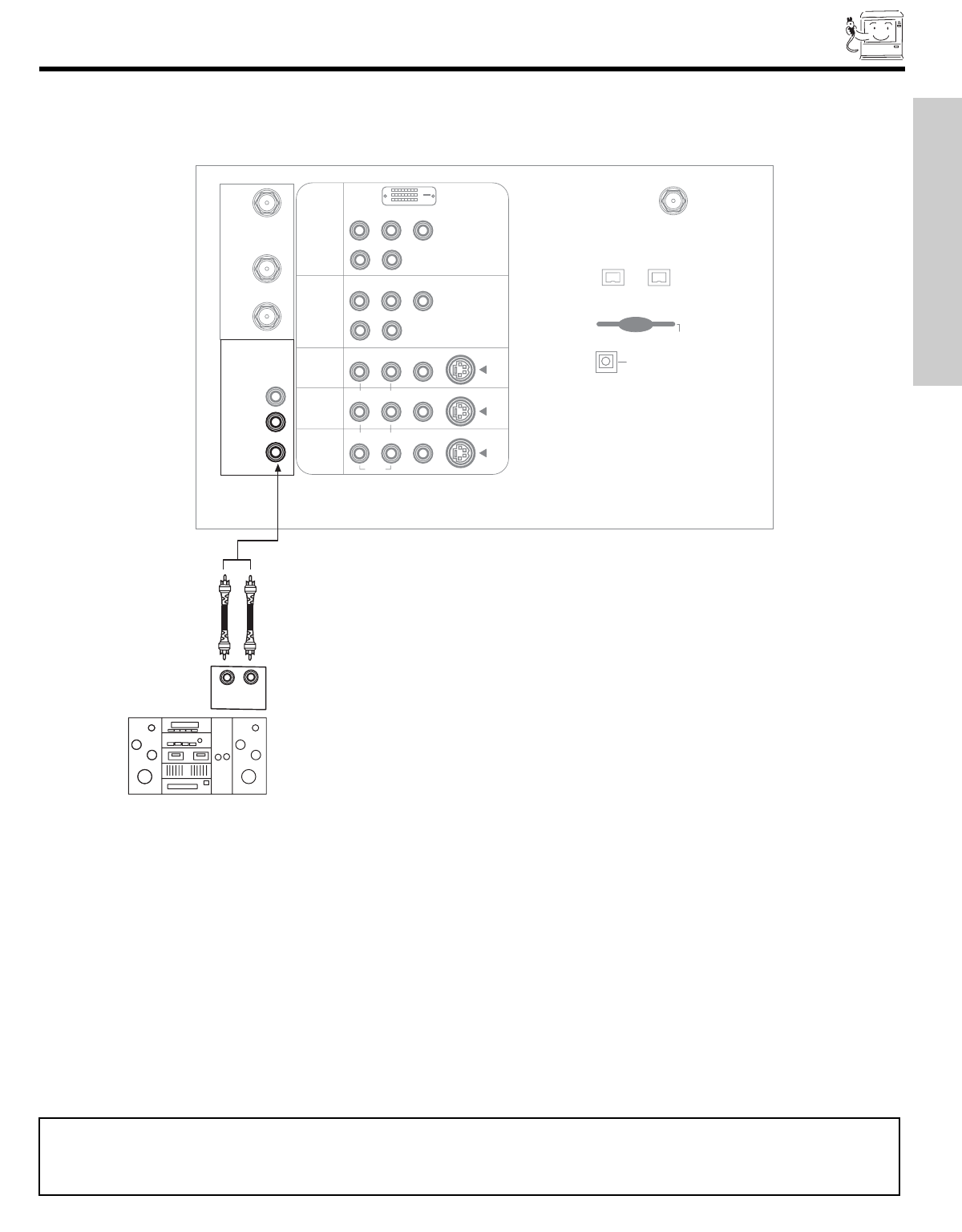
CONNECTING EXTERNAL AUDIO DEVICES
13
To control the audio level of an external audio amplifier with the TV remote control, connect the system as shown below.
NOTES: 1. To prevent damage to the speaker and distorted sound, set the volume control of the audio amplifier lower and adjust
the sound using the remote control of the TV set.
2. Follow connections that pertain to your personal entertainment system.
3. See Internal Speakers on page 47.
REAR PANEL OF TELEVISION
P
B
P
R
CENTER
IN
P
B
P
R
DVI-HDTV
LR
INPUT
ANT A
TO
CONVERTER
ANT B
L
Y
R
(MONO)/L
AUDIO
TO HI-FI
R
S-VIDEO
S-VIDEO
S-VIDEO
Y/VIDEO
R
(MONO)/L
R
(MONO)/L VIDEO
R
(MONO)/L VIDEO
R
L VIDEO
INPUT 1
INPUT 2
INPUT 3
INPUT 4
MONITOR
OUT
AUDIO
AUDIO
AUDIO
ANT C
(DTV)
Multi Media
Card
IEEE1394
OPTICAL OUT
Digital Audio
Stereo System Amplifier
FIRST TIME USE


















