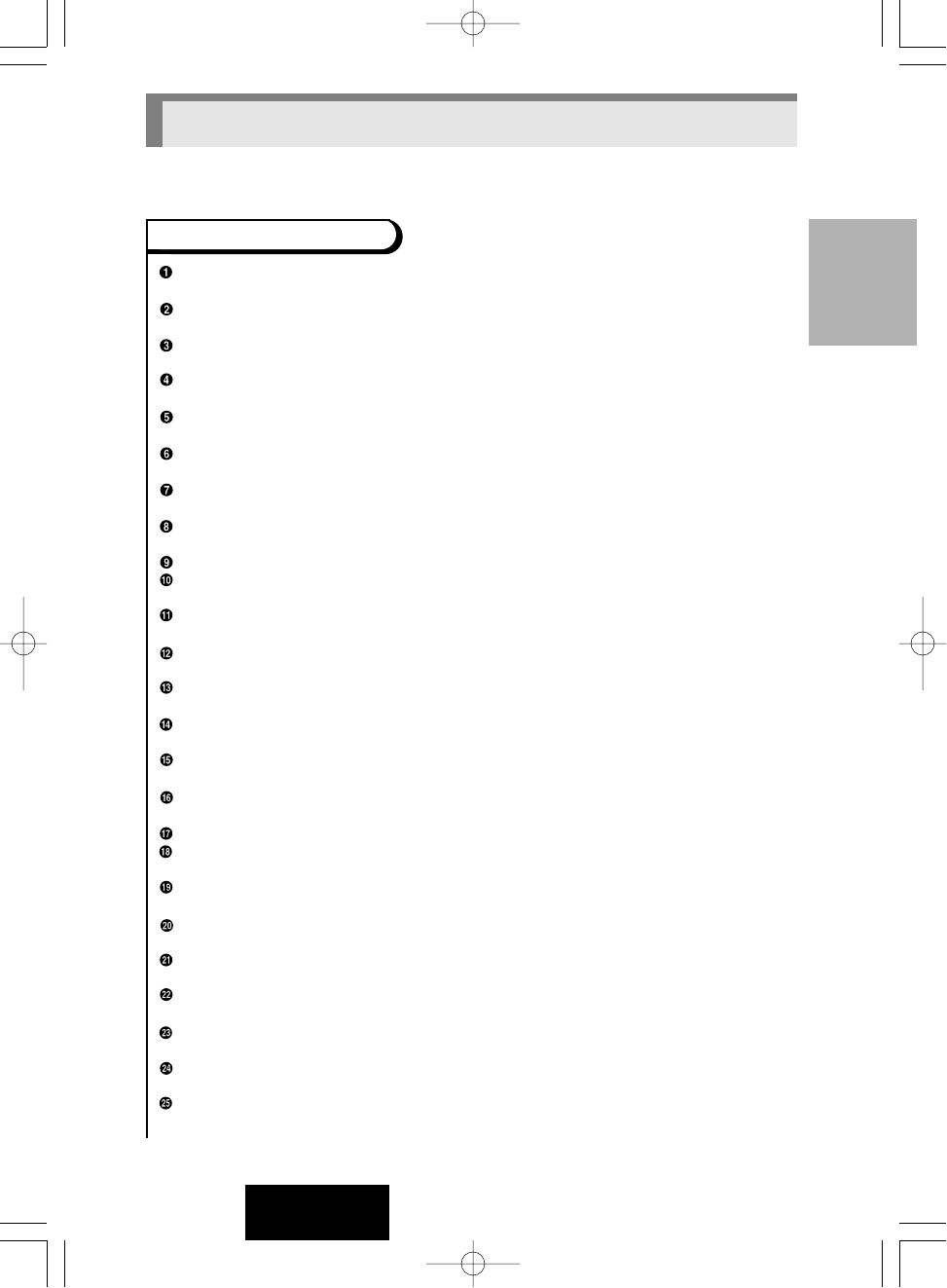
17
ENGLISH
DVD POWER Button
Turns the player on and off.
A-B REPEAT Button
Marks a segment to repeat between A and B.
REPEAT Button
Allows you to repeat play a title, chapter, track, or disc.
MODE Button
Allows you to program a specific order.
RETURN Button
Returns to a previous menu.
ANGLE Button
Accesses various camera angles on a disc.
SUBTITLE Button
Accesses various subtitles on a disc.
MENU Button
Brings up the Menu on a disc.
ENTER/DIRECTION Button (UP/DOWN or LEFT/RIGHT Button)
DISC NAVIGATION Button
To view the first picture of each chapter(DVD) or track(VCD).
STEP Button
Advances playback one frame at a time.
STOP Button
To stop playback.
SEARCH Buttons
Allows you to search forward/backward through a disc.
SURROUND Button
To activate the 3D sound.
BOOKMARK Button
To rapidly return to a location of disc.
OPEN/CLOSE Button
To open or close the disc tray.
NUMBER Buttons
ZOOM Button
To magnify part of picture.
CLEAR Button
Removes menus or status displays from the screen.
DISPLAY Button
Displays the current disc mode.
AUDIO Button
Accesses various audio functions on a disc.
TOP MENU Button
Brings up the Top Menu on a disc.
SETUP Button
Brings up the DVD player's Setup menu.
SKIP Buttons
Skip the, Chapter, or Track.
PLAY/PAUSE Button
Begin/Pause disc play.
Tour of the Remote Control
SETUP
DVD Function Buttons


















