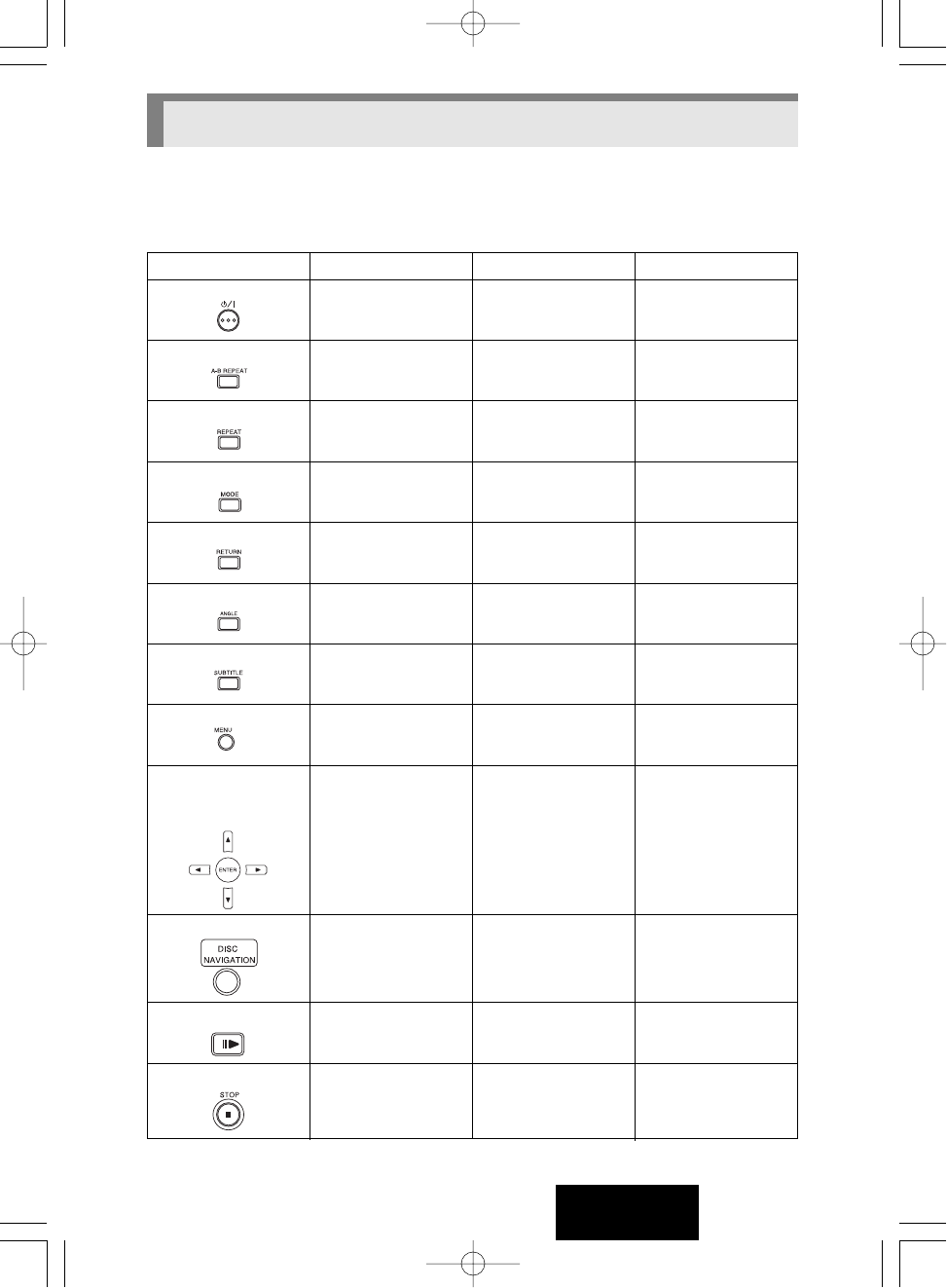
RETURN Button
MENU Button
DVD POWER Button
18
ENGLISH
Tour of the Remote Control
Turns the player on
and off (P.9).
DVD VCD CD
Advances playback
one frame at a time
(P.24).
Marks a segment to
repeat between A and
B (P.29).
Allows you to repeat
play a Title, Chapter or
Disc (P.29).
Allows you to program a
specific order or ramdam
playback (P.30).
Returns to a previous
menu.
Accesses various
camera angles on a
disc (P.35).
Accesses various
subtitles on a disc
(P.34).
Brings up the Menu on
a disc (P.33).
To view the first picture
of each Chapter (P.31).
A-B REPEAT Button
REPEAT Button
MODE Button
ANGLE Button
SUBTITLE Button
ENTER/DIRECTION
Button (UP/DOWN or
LEFT/RIGHT Button)
DISC NAVIGATION Button
STEP Button
To stop playback (P.9).
STOP Button
Buttons on remote control work in different ways for DVD, VCD and CD:
Refer to the following table for correct use.
Turns the player on
and off (P.9).
Advances playback
one frame at a time
(P.24).
Marks a segment to
repeat between A and
B (P.29).
Allows you to repeat
play a Track, Disc or A-
B (P.29).
Allows you to program
a specific order (P.30).
Returns to a previous
menu.
–
–
Switches menu on or
off (P.33).
(VCD 2.0)
To view the first picture
of each Track (P.32).
To stop playback (P.9).
Turns the player on
and off (P.9).
–
Marks a segment to
repeat between A and
B (P.29).
Allows you to repeat
play a Track, Disc or A-
B (P.29).
Allows you to program
a specific order (P.30).
–
–
–
–
To hear the Intro of
each Track (P.32).
To stop playback (P.9).
Moves the cursor and
determines its position.
Moves the cursor and
determines its position.
Moves the cursor and
determines its position.


















