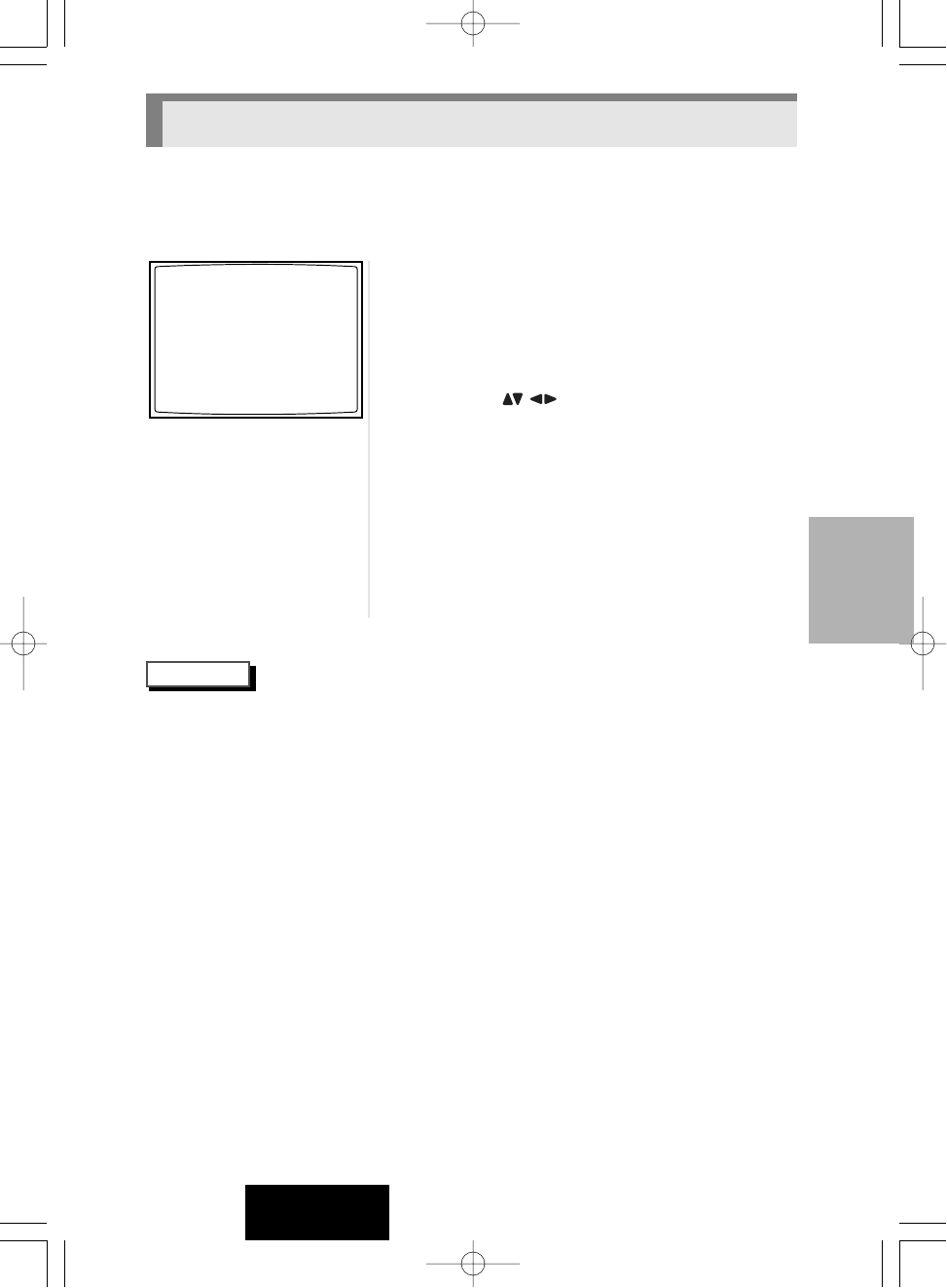
27
ENGLISH
1
1
Press the TOP MENU button.
- The Top Menu screen will appear.
- The Top Menu screen varies according to the disc.
2
2
Use the UP/DOWN/LEFT/RIGHT
button to select the desired item.
- With some DVDs, you can use the number buttons to
select the item.
3
3
Press the ENTER button.
- Play the disc, following the Top Menu.
• item 1
• item 2
• item 3
With some DVDs, several Titles are recorded and the Top Menu is
provided. Use the Top Menu screen to play such DVDs for convenience.
NOTES
Some discs may not have Top Menu.
Some discs may display the same screen even if the MENU button is pressed or the
TOP MENU button is pressed.
Using Top Menu Screen on Disc to Play DVD
BASIC
FUNCTIONS


















