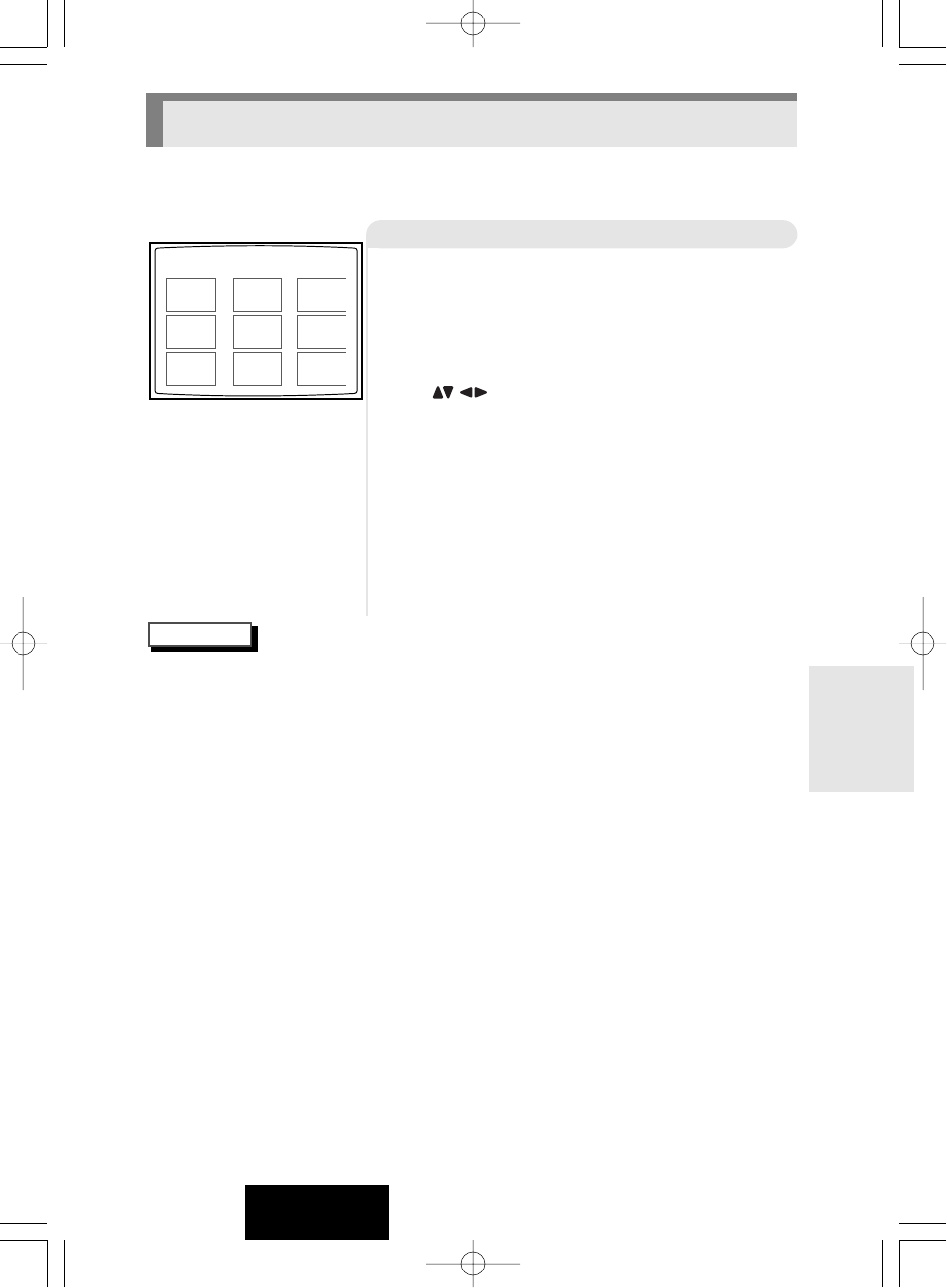
31
ENGLISH
NOTES
Using the Disc Navigation Function (DVD)
By Disc Navigation you can view the first picture of each Chapter (DVD) or
Track (VCD).
1
1
Press the DISC NAVIGATION button.
- The first picture of each Chapter/Track will be displayed.
2
2
Select Chapter/Track with the
UP/DOWN/LEFT/RIGHT button.
- Each time the NEXT SKIP button is pressed, the
following page will be shown: Pressing the BACK SKIP
button will show the preceding page. (It will not be shown
for some chapters/tracks.)
3
3
Press the ENTER button.
- Playback will begin.
- Playback will also begin will PLAY button.
If you press the DISC NAVIGATION button before pressing the ENTER button to start
playback in step 3, DISC NAVIGATION function will end and the original picture will be
restored.
The next page will be shown if you move the red frame to the right and press NEXT SKIP
button. It will go back to the former page if the red frame is moved to the left and BACK
SKIP button is pressed.
To display another Title No., press UP button. If you want to display with LEFT/RIGHT
button, select the Title No. instead.
With some discs, part of the DISC NAVIGATION screen may not apper or its position may
drift, but this does not cause a problem in operation.
Using the Disc Navigation Function
DISC NAVIGATION
04
07
02
05
08
03
06
09
01
ADVANCED
FUNCTIONS


















