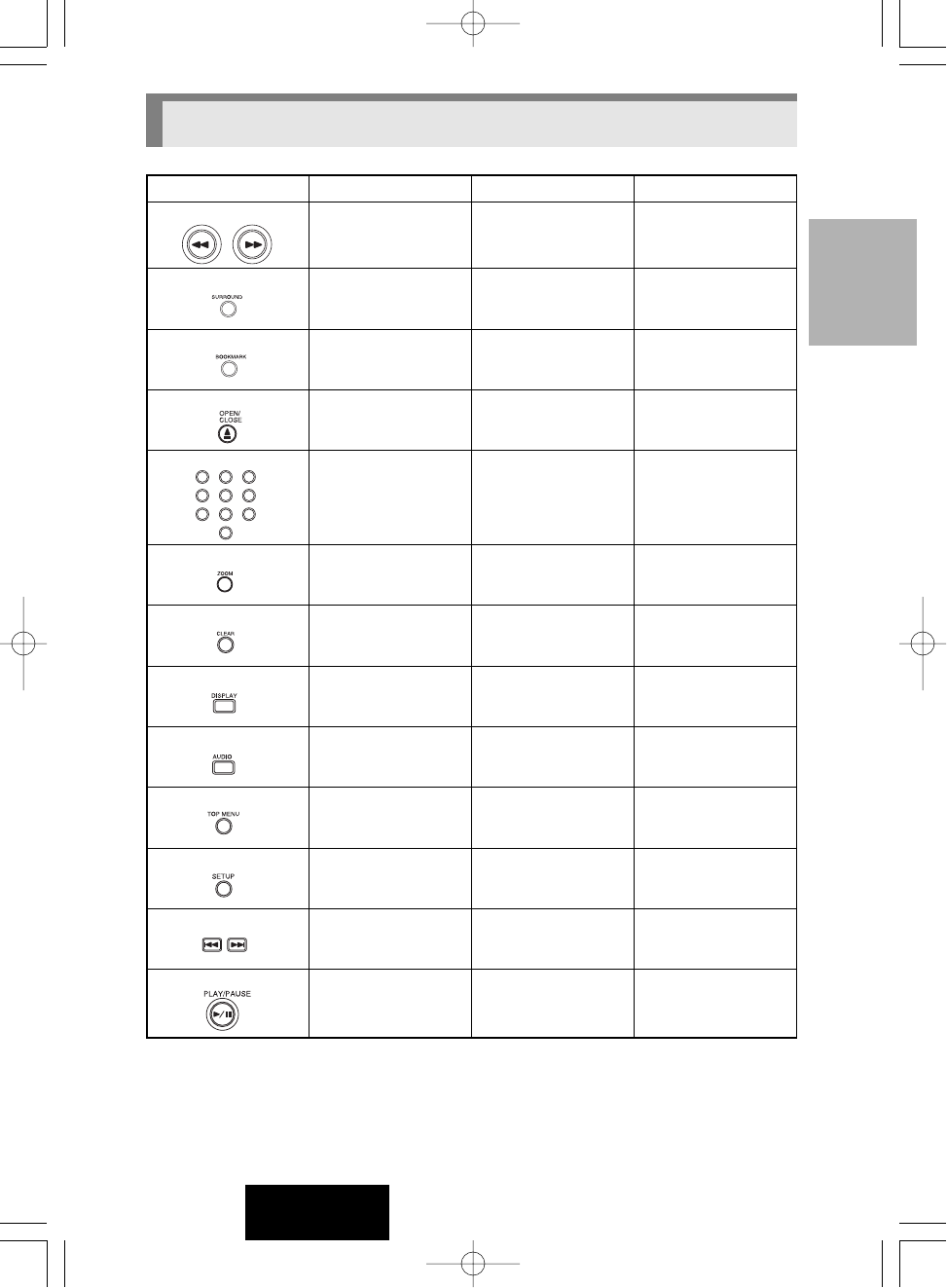
19
Tour of the Remote Control
SEARCH Buttons
DVD VCD CD
SURROUND Button
BOOKMARK Button
OPEN/CLOSE Button
NUMBER Buttons
ZOOM Button
CLEAR Button
DISPLAY Button
AUDIO Button
TOP MENU Button
SETUP Button
SKIP Buttons
PLAY/PAUSE Button
Allows you to search
forward/backward through a
disc (X2/X4/X8/X16/X32/X128)
(P.25).
To activate the 3D
sound (P.37).
To rapidly return to a
location of disc (P.36).
To open or close the
disc tray (P.9).
To magnify part of
picture (X2/X4) (P.37).
Removes menus or
status displays from
the screen.
Displays the current
disc mode (P.28).
Accesses various
audio functions on a
disc (P.33).
Brings up the Top
Menu on a disc (P.27).
Brings up the DVD
player's Setup menu
(P.10).
To skip Chapters
(P.25).
Begin/Pause disc play
(P.9).
ENGLISH
SETUP
Allows you to search
forward/backward
through a disc (X4/X8)
(P.25).
To activate the 3D
sound (P.37).
To rapidly return to a
location of disc (P.36).
(Menu off mode)
To open or close the
disc tray (P.9).
To magnify part of
picture (X2) (P.37).
Removes menus or
status displays from
the screen.
Displays the current
disc mode (P.28).
Accesses various
audio functions on a
disc (P.33).
–
Brings up the DVD
player's Setup menu
(P.10).
To skip Tracks (P.25).
Begin/Pause disc play
(P.9).
Allows you to search
forward/backward
through a disc (P.25).
(X2/X4/X8)
To activate the 3D
sound (P.37).
–
To open or close the
disc tray (P.9).
–
Removes menus or
status displays from
the screen.
Displays the current
disc mode (P.28).
Accesses various
audio functions on a
disc (P.33).
–
Brings up the DVD
player's Setup menu
(P.10).
To skip Tracks (P.25).
Begin/Pause disc play
(P.9).
To use display
function, or input
program order (P.23).
To select track directly,
use display function, or
input program order
(P.23).
(VCD 2.0)
To select track directly,
use display function, or
input program order
(P.23).


















