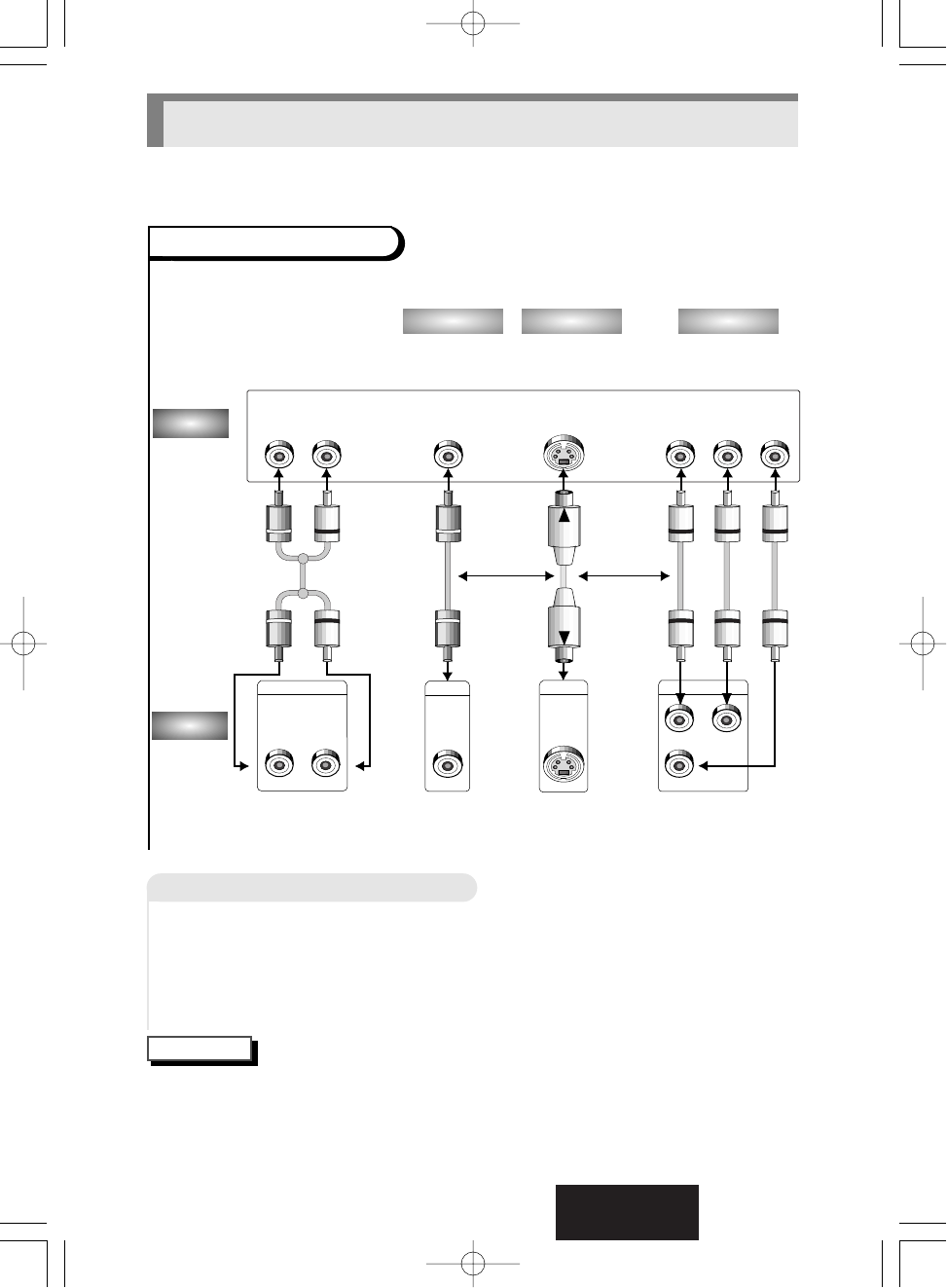
Choosing a Connection
RL YPr Pb
COMPONENT VIDEO OUT
YPr
Pb
VIDEO OUT
S-VIDEO OUT
MIXED AUDIO OUT
RL
22
NOTES
If the VIDEO OUT SELECT SWITCH (on the rear panel) is set to Y, Pb or Pr, the S-Video
may not work.
If the VIDEO OUT SELECT SWITCH is set to S-Video, the Y, Pb or Pr may not work.
After correcting the switch, turn power off and then on again.
Method 1 DVD Player + TV with Video Input Jack
Method 2 DVD Player + TV with S-Video Input Jack
(If the S-Video is selected in the VIDEO OUT SELECT.)
Method 3 DVD Player + TV with Component Video Jacks
(If the Y, Pb or Pr is selected in the VIDEO OUT SELECT.)
TV (Normal, Widescreen, Projection, etc..)
Connection to a TV (For Video)
Analog Audio out
Good picture
Basic Audio
OR
OR
AV Cable
(included)
S-Video
Cable
(optional)
Video Cables
(optional)
Better
picture
Best picture
Video out
S-Video out
Component Video out
DVD
TV
Method 1
Method 2
Method 3
ENGLISH
Connection to a TV


















