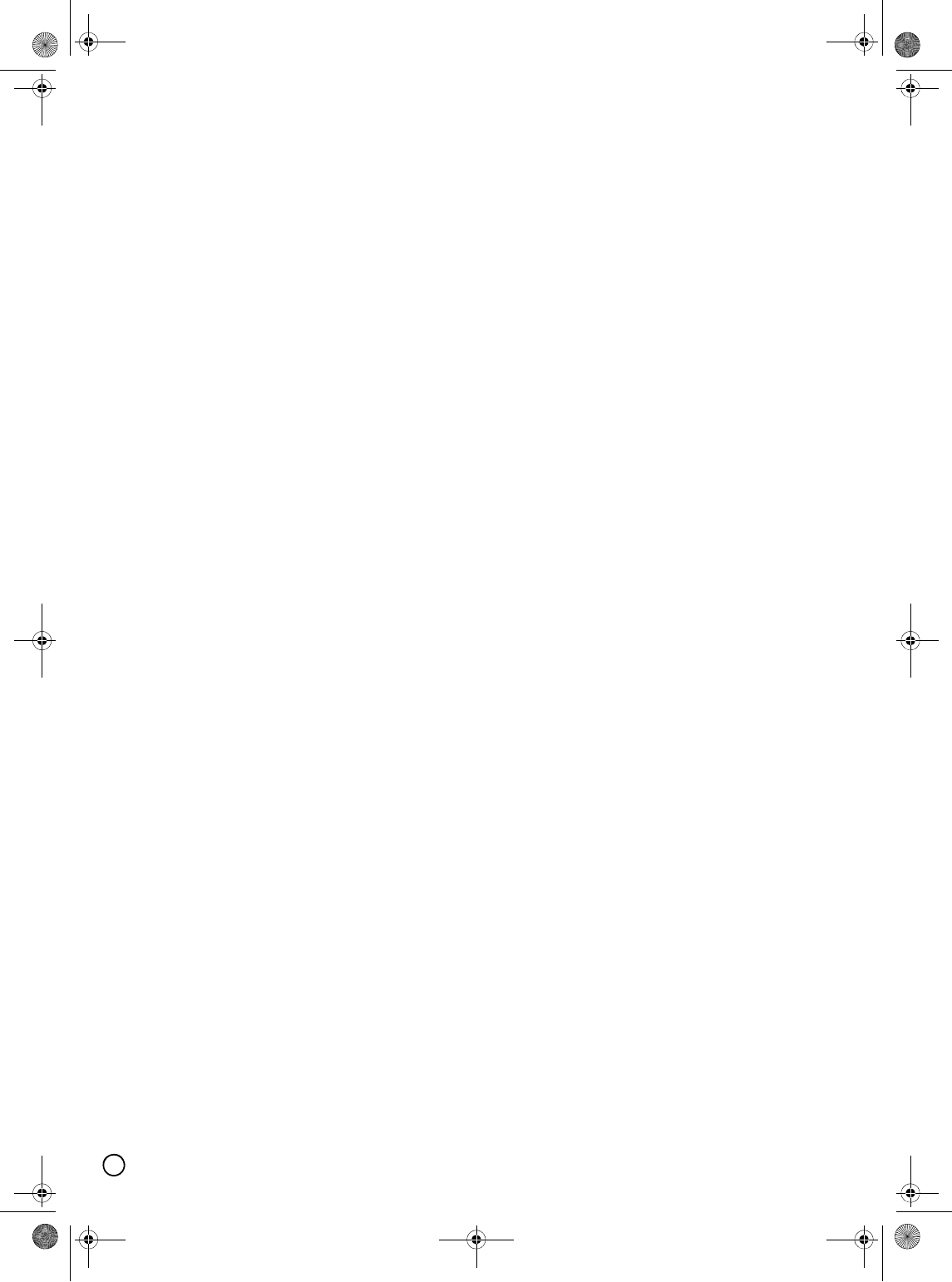
40
Notes:
• You must press POWER to stop the timer recording.
• The timer indicator lights in the display window when
the recorder is in standby with the timer active.
• For TV recording with bilingual, set audio channel
from the [TV Rec Audio] in sub-menu of the Setup
menu (see page 21).
• If you set a timer recording to record to DVD but there
isn’t a recordable DVD loaded at the time of the
recording, the Recovery Recording feature will
automatically record the program to the HDD for you.
• Using the HDD allows you to record a maximum of
12 hours continuously.
01EN01DVDS253A(AU).book Page 40 Wednesday, June 7, 2006 3:39 PM


















