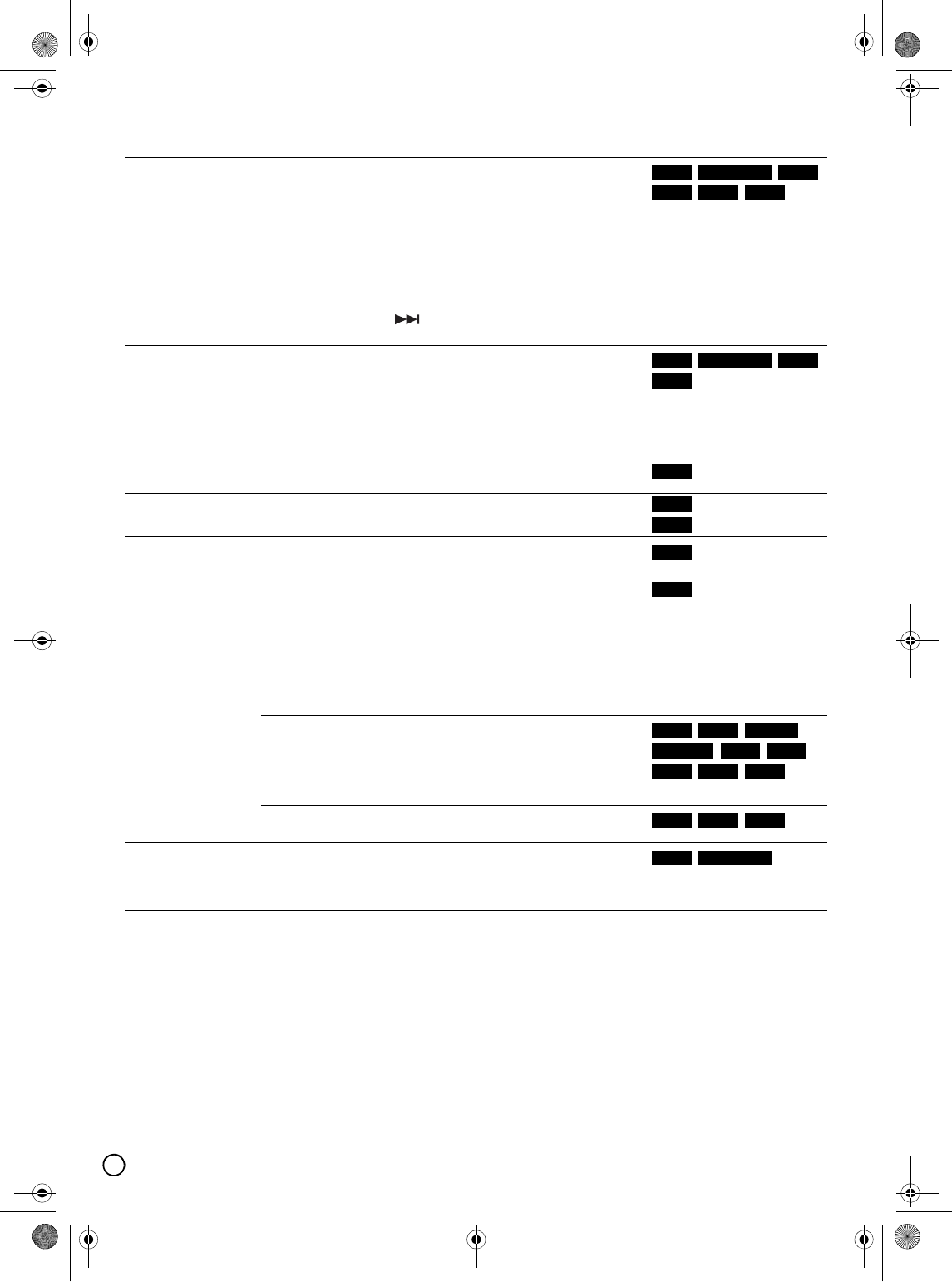
26
REPEAT During playback, press REPEAT repeatedly to select a
desired repeat mode.
HDD (Title/Off), DVD (Chapter/Title/Off)
VR mode DVD-RW (Chapter/Title/All/Off)
Video CD, Audio CD (Track/All/Off)
MP3/WMA (Track/Folder/Off)
Notes:
• On a Video CD with PBC, you must set PBC to [OFF] in the
Setup menu to use the Repeat function. See page 23.
• If you press SKIP ( ) once during Repeat Chapter
(Track) playback, the repeat playback cancels.
A-B During playback, each press of A-B button to select point A
and point B and repeats a sequence from point A (Starting
point) to point B (End point).
Note:
During HDD playback, you cannot select a sequence less
than 5 seconds.
TITLE MENU If the current DVD title has a menu, the title menu appears on
the screen. Otherwise, the disc menu may appears.
DISC MENU/LIST The Title List menu appears on the screen.
The disc menu appears on the screen.
SUBTITLE During playback, press SUBTITLE then press W / X
repeatedly to select a desired subtitle language.
AUDIO Press AUDIO then press W / X repeatedly to hear a different
audio language or audio track.
Note:
Some discs feature both Dolby Digital and DTS soundtracks.
There is no analog audio output when DTS is selected. To
listen to the DTS soundtrack, connect this recorder to a DTS
decoder via one of the digital outputs.
See page 15 for connection details.
Press AUDIO then press W / X repeatedly during playback to
hear a different audio channel (STEREO, LEFT or RIGHT).
With DVD-RW discs recorded in VR mode and HDD that have
both a main and a Bilingual audio channel, you can switch
among Main (L), Sub (R), or Main+sub (L+R).
Press AUDIO repeatedly during playback to hear a different
audio channel (STEREO, LEFT or RIGHT).
MANUAL SKIP Press MANUAL SKIP repeatedly during playback to skip
forward 15 seconds.
In HDD playback or Timeshift mode, each press W / X skips
forward or reverse 5 minutes.
Buttons Operations Discs
HDD DVD ALL VCD
ACD MP3 WMA
HDD DVD ALL VCD
ACD
DVD
HDD
DVD
DVD
DVD
HDD RAM -RW
VR
-RWVideo -R
+RW
+R VCD DivX
ACD MP3 WMA
HDD DVD ALL
01EN01DVDS253A(AU).book Page 26 Wednesday, June 7, 2006 3:39 PM


















