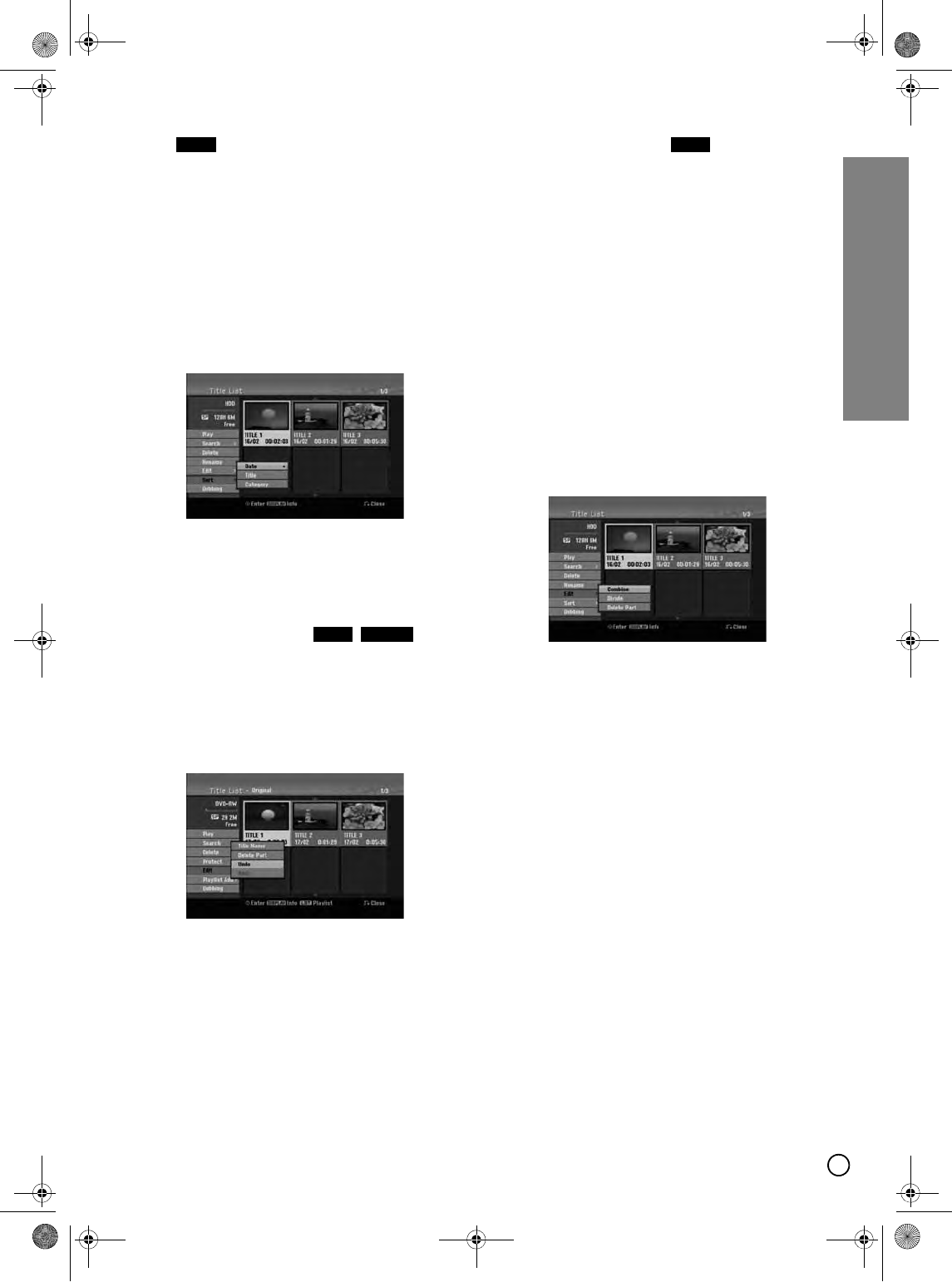
51
Title List and Editing
Sort
This function allows you to access show listings
organized by Date, Title, or Category on the Title List-
HDD menu. So you can find title you want to watch
easily.
1. Choose any title on the Title List-HDD menu, then
press ENTER.
The menu options appears on the left side of the
menu.
2. Use S / T to select [Sort] option then press
ENTER.
Sort options appear.
3. Use S / T to select [Date], [Title] or [Category]
option then press ENTER.
After pressing ENTER, the sorted menu is
displayed.
Undoing/Redoing
If you make a mistake while deleting, you can undo it.
There is one level of undo (in other words, you can
undo the last one deletion you made).
Use S / T to select [Undo] option then press ENTER.
It doesn’t matter whether you are currently in the menu
screen; the last deletion is undone.
Notes:
• You can’t undo a recording.
• You can’t undo anything after ejecting the disc from
the recorder or switching the recorder into standby
mode.
• You can still undo a deletion even after exiting the
menu display.
Tip:
You can redo the last undo action using the [Redo]
option.
Combining Titles
Use this function to combine two adjacent Original-
HDD titles into one.
Notes:
• This function is not available if there is only one title
within the HDD.
• If there are more than 60 titles on the HDD, you
cannot combine the titles.
• The image will momentarily stop at the joining of
titles.
• If [Combine] is executed, the chapter in the title will
be erased (HDD).
1. On the Title List-HDD menu, select the first title of
the two titles you want to combine then press
ENTER.
The menu options appear on the left side of the
screen.
2. Select [Combine] option then press ENTER.
3. Select the second title of the two titles you want to
combine then press ENTER.
Confirm message appears.
4. Use W / X to select [Yes] then press ENTER.
After pressing ENTER, the updated menu is
displayed.
HDD
RAM -RW
VR
HDD
01EN01DVDS253A(AU).book Page 51 Wednesday, June 7, 2006 3:39 PM


















