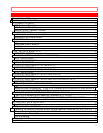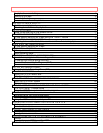2
FOR YOUR SAFETY.................................................................................................................................5
IMPORTANT SAFEGUARDS ..................................................................................................................6
CUSTOMER CONTROLS.......................................................................................................................10
VCR Customer Controls....................................................................................................................10
VCR Customer Controls....................................................................................................................11
Remote Control Customer Controls ................................................................................................12
REMOTE OPERATION........................................................................................................................... 14
Install batteries in the remote control ..............................................................................................14
Operating in the remote control........................................................................................................ 14
CASSETTE TAPES.................................................................................................................................. 16
Types.................................................................................................................................................... 16
Safety tabs prevent erasure..............................................................................................................16
Insertion ............................................................................................................................................... 16
Removal...............................................................................................................................................16
BASIC ANTENNA HOOKUP [A]........................................................................................................... 18
WITH THIS HOOKUP........................................................................................................................18
ADVANCED ANTENNA HOOKUP -AV HOOKUP [B] ......................................................................19
WITH THIS HOOKUP........................................................................................................................19
BASIC CABLE HOOKUP [C].................................................................................................................20
WITH THIS HOOKUP........................................................................................................................20
ADVANCED CABLE HOOKUP -AV HOOKUP [D] ............................................................................21
WITH THIS HOOKUP........................................................................................................................21
BASIC CABLE HOOKUP -WITH CABLE BOX [E].............................................................................22
WITH THIS HOOKUP........................................................................................................................22
ADVANCED CABLE HOOKUP -WITH CABLE BOX [F] ..................................................................23
WITH THIS HOOKUP........................................................................................................................23
ADVANCED CABLE HOOKUP -WITH CABLE BOX AND SPLITTER [G]..................................... 24
WITH THIS HOOKUP........................................................................................................................24
SETTING THE CLOCK -AUTOMATIC MODE....................................................................................25
Tips ....................................................................................................................................................... 25
Setting the clock automatically - if your VCR's hooked up to an antenna or cable without a
cable box (Hookups [A], [B], [C], or [D]).......................................................................................... 25
SETTING THE CLOCK -AUTOMATIC MODE WITH CABLE BOX.................................................26
If your VCR is hooked up to a cable box (Hookups [E], [F] or [G]).............................................26
SETTING THE CLOCK -TIME ZONE SETTING/DAYLIGHT SAVING TIME SETTING............... 28
What to do if the displayed time drifts from the current time by more than an hour ................28
SETTING THE CLOCK -MANUALLY..................................................................................................30
To set the clock manually..................................................................................................................30
PRE-TUNING THE VCR TUNER........................................................................................................... 32
Presetting the received channels without using a cable box (Hookups [A], [B], [C] or [D])....32
When automatic presetting of channels are finished.................................................................... 33
To add or erase channels .................................................................................................................33
Auto blue setting.................................................................................................................................34
CABLE BOX SETUP ............................................................................................................................... 36
PLAYBACK .............................................................................................................................................40